Closure codes, Creating new closure codes, Manage closure codes – HP Integrity NonStop J-Series User Manual
Page 80: 3 closure codes, 3-1 creating new closure codes
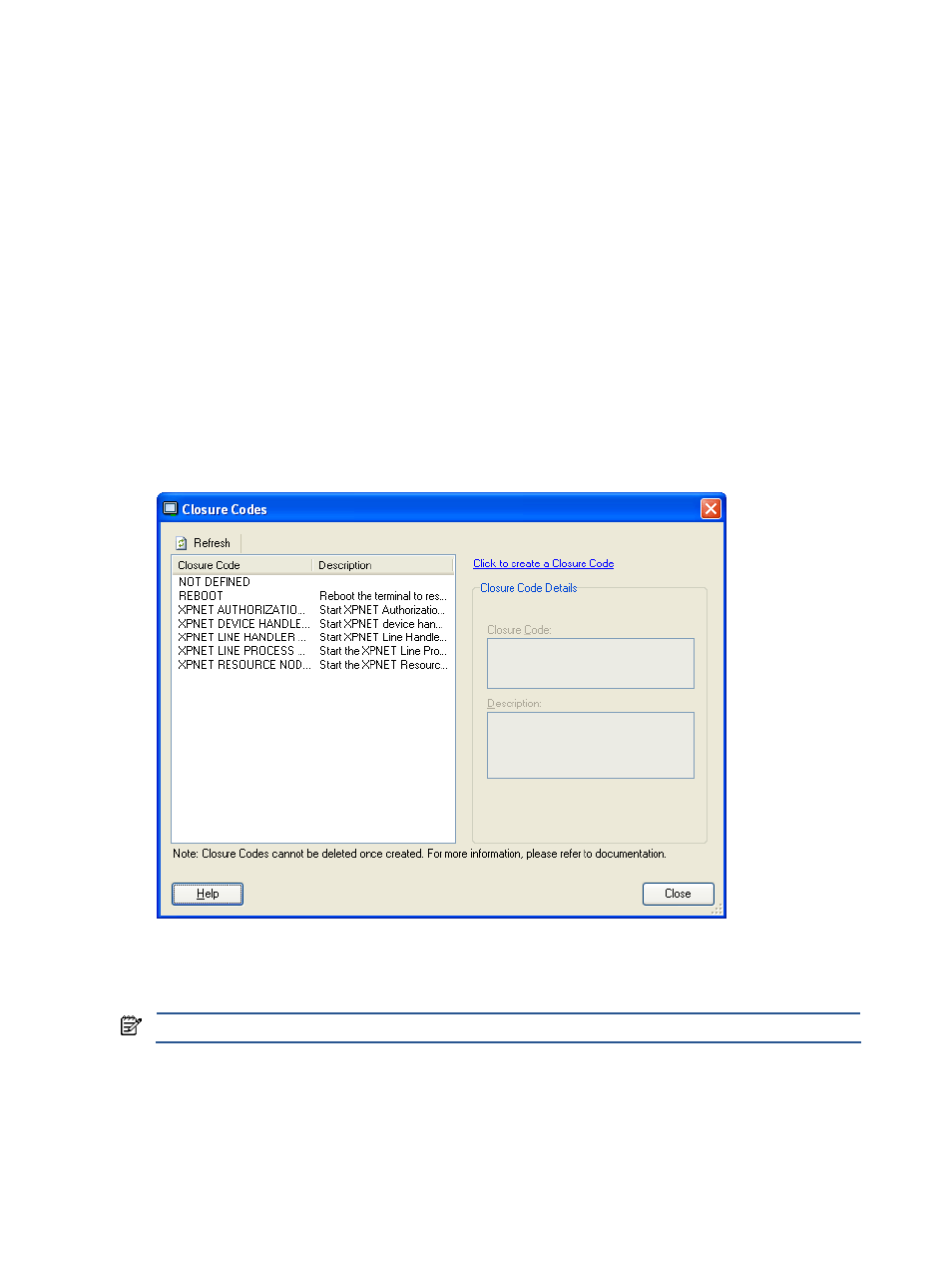
SST/OB Advanced User Functions 80
9-3 Closure Codes
Closure Codes provide information related to the problem that a Terminal has. Using this feature, an operator
working on a problem has quick access to information on how to fix the issue. Closure codes are directly related
to Policies. Each Policy may or may not have a Closure Code defined for it. Once you select a Terminal in a
Policy View, you can see the Closure Code information in the Details for Terminal area - Resolution tab page.
This tab is not visible if you select the Terminal in the Terminal Browser or in any local views.
The default closure codes available with SST/OB are as follows:
•
REBOOT: Reboot the Terminal to resolve the problem.
•
XPNET AUTHORIZATION PROCESS STARTED: Start XPNET Authorization Process to resolve the
problem.
•
XPNET DEVICE HANDLER STARTED: Start XPNET device handler process to resolve the problem.
•
XPNET LINE HANDLER STARTED: Start XPNET Line Handler to resolve the problem.
•
XPNET LINE PROCESS STARTED: Start XPNET Line Process to resolve this problem.
•
XPNET RESOURCE NODE STARTED: Start the XPNET Resource Node to resolve the problem..
9-3-1 Creating new Closure Codes
Use the following steps to create a closure code:
1.
Click on the Closure Codes option in the Manage menu. This displays the Closure Codes dialog box.
Figure 9-33
Closure Codes Dialog Box
2.
Use the Click to create a Closure Code link to create a new closure code. This enables the Closure Code
Details area.
3.
Enter the Closure Code details in the Closure Code box and the Description box.
4.
Click on the Save Changes link to save the changes and to create the closure code.
NOTE:
Closure Codes cannot be deleted once created.
