HP Integrity NonStop J-Series User Manual
Page 68
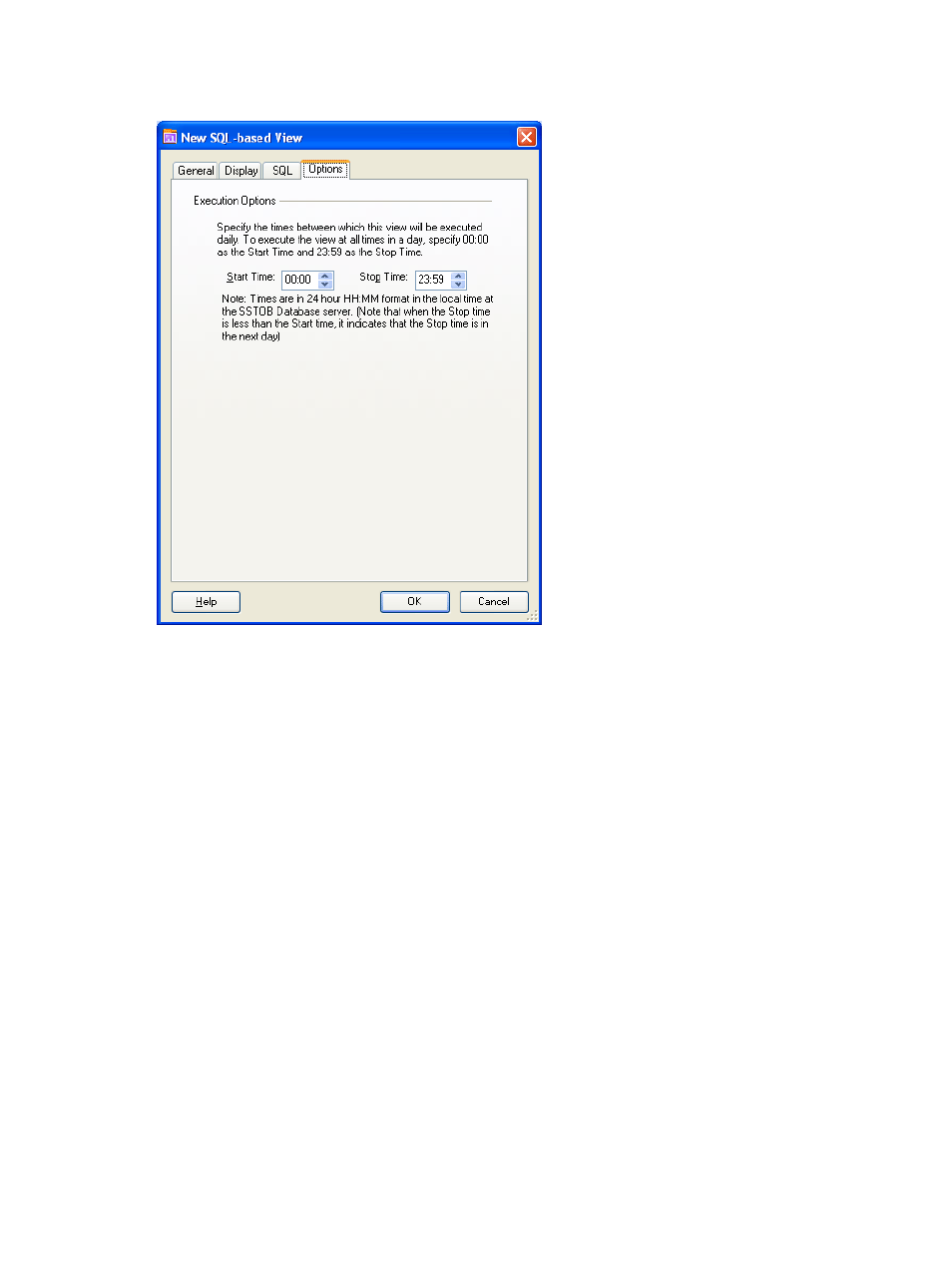
SST/OB Advanced User Functions 68
Click on the Options tab to configure the execution options for the view. This displays the corresponding
tab page.
Figure 9-20
New SQL-based View Dialog Box – Options Tab Page
Specify the Start Time and Stop Time between which the view will be executes daily. To execute the view
at all times in a day, specify 00:00 as the Start Time and 23:59 as the Stop Time. Time values are in 24
hour HH:MM format in the local time in the SSTOB Database Server. When the Stop Time is less than the
Start Time, it indicates that the Stop Time is for the next day. The start time and stop time are in reference
to the SSTOB database server time.
8.
Click on the OK button on the New-SQL based View dialog box. This displays the Views dialog box with
the new SQL-based View (in Custom Tab) added.
7.
