Fault and fault categories, Faults, Creating new faults – HP Integrity NonStop J-Series User Manual
Page 74: Manage fault and fault categories, 2 fault and fault categories, 2-1 faults, 2-1-1 creating new faults
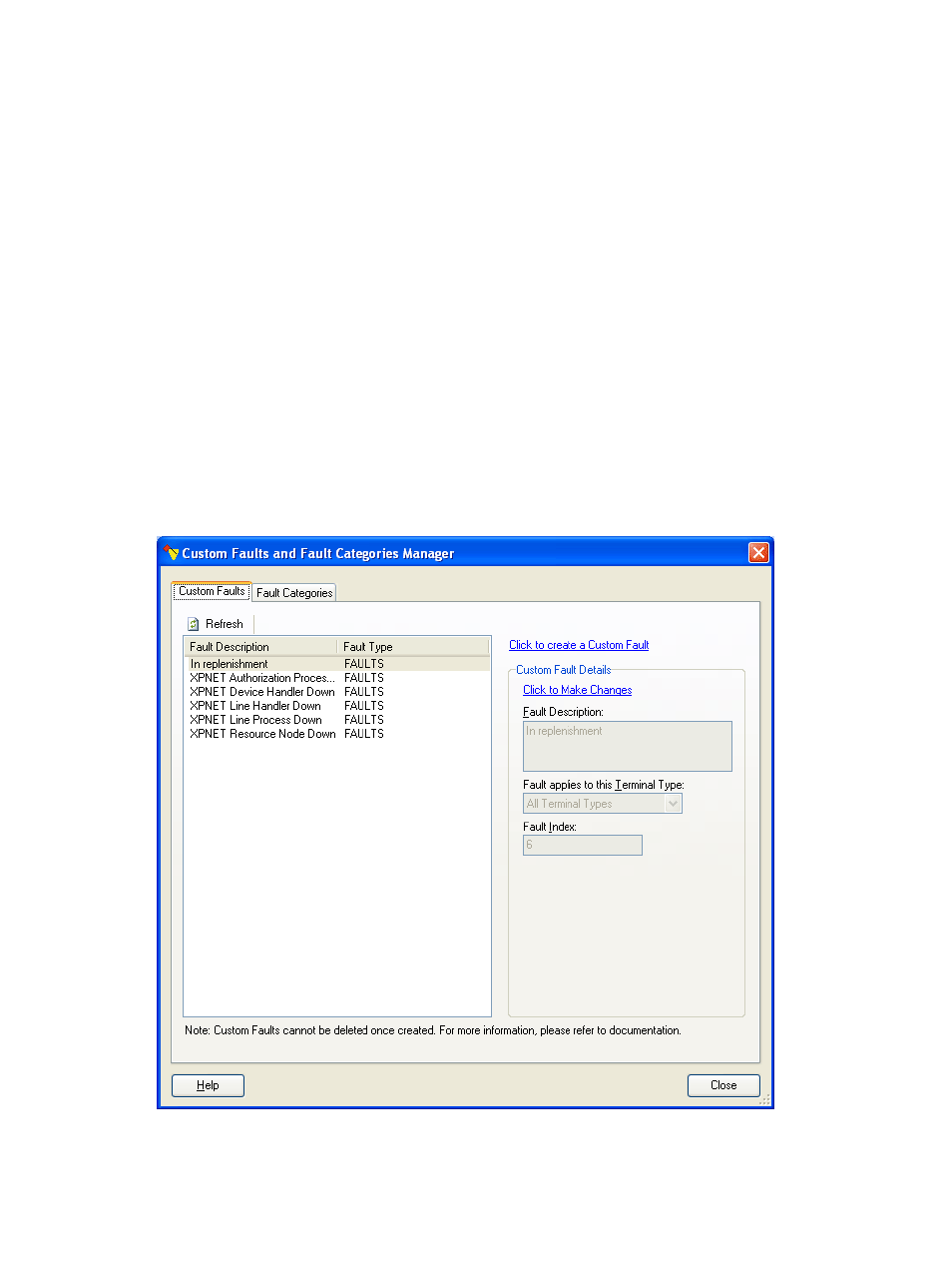
SST/OB Advanced User Functions 74
9-2 Fault and Fault Categories
SST/OB provides the functionality of creating custom faults and assigning them to Terminals. You can create
customized faults and add them to fault categories using the Faults and Fault Categories option in the Manage
menu. The faults can be assigned to Terminals using Event Policies.
9-2-1 Faults
Using this feature, you can create customized faults as per your business needs and assign them to Terminals for
enhanced management of your Terminal environment.
The following faults are available out-of-the-box with SST/OB:
•
In replenishment
•
XPNET Authorization Process Down
•
XPNET Device Handler Down
•
XPNET Line Handler Down
•
XPNET Line Process Down
•
XPNET Resource Node Down
9-2-1-1 Creating new Faults
Follow the steps below to create a new custom fault:
1.
Click on the Faults and Fault Categories option in the Manage menu. This displays the Custom Faults and
Fault Categories Manager dialog box.
Figure 9-28
Custom Faults and Fault Categories Manager Dialog Box
