Terminal list, 3 terminal list – HP Integrity NonStop J-Series User Manual
Page 29
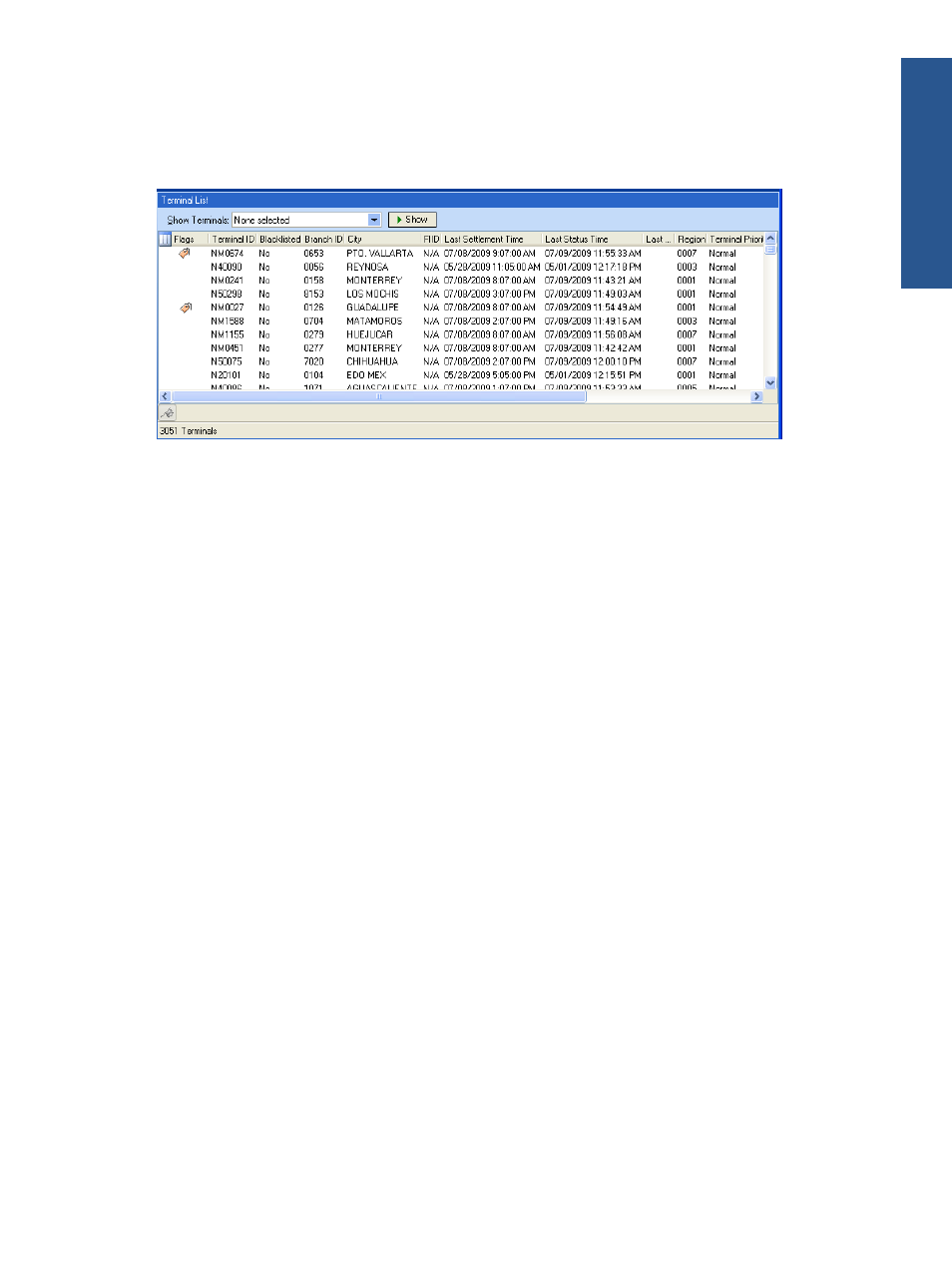
Terminal Browser 29
5-3 Terminal List
SST/OB enables you to display Terminals at various levels, providing in-depth monitoring and easy
troubleshooting. To view the list of Terminals at a particular level, select the level from the Terminal Tree. The
result will be displayed in the Terminal List area.
Figure 5-2
Terminal List
The displayed information at a selected level can be filtered further. More than one option can be selected, for
example, Closed and Down.
•
All
This option will enable you to display all the Terminals at the selected level in the Terminal Tree. This option
is applied by default when no option is selected.
•
Open
This option enables you to display all the Terminals under the selected level which are OPEN for service.
•
Closed
This option enables you to display all the Terminals under the selected level which are CLOSED for service.
•
Up
This option enables you to display all the Terminals under the selected level for which the communication
link is UP.
•
Down
This option enables you to display all the Terminals under the selected level for which the communication
link is DOWN.
•
Blacklisted
This option enables you to display all the Terminals under the selected level which are BLACKLISTED.
•
Not Blacklisted
This option enables you to display all the Terminals under the selected level which have one or more faults
on them.
•
Faulted
This option enables you to display all the Terminals under the selected level which are FAULTED.
•
No Faults
This option enables you to display all the Terminals under the selected level which have no faults on them.
To filter the Terminals at the selected level, select the categories using the Show Terminals drop-down box and
click on the Show button. For details on a Terminal, select the Terminal from the list. The details will be
displayed in the Details for Terminal area.
Terminal Browser
