Chapter 4: dashboards, Overview, 4 dashboards – HP Integrity NonStop J-Series User Manual
Page 22: 1 overview
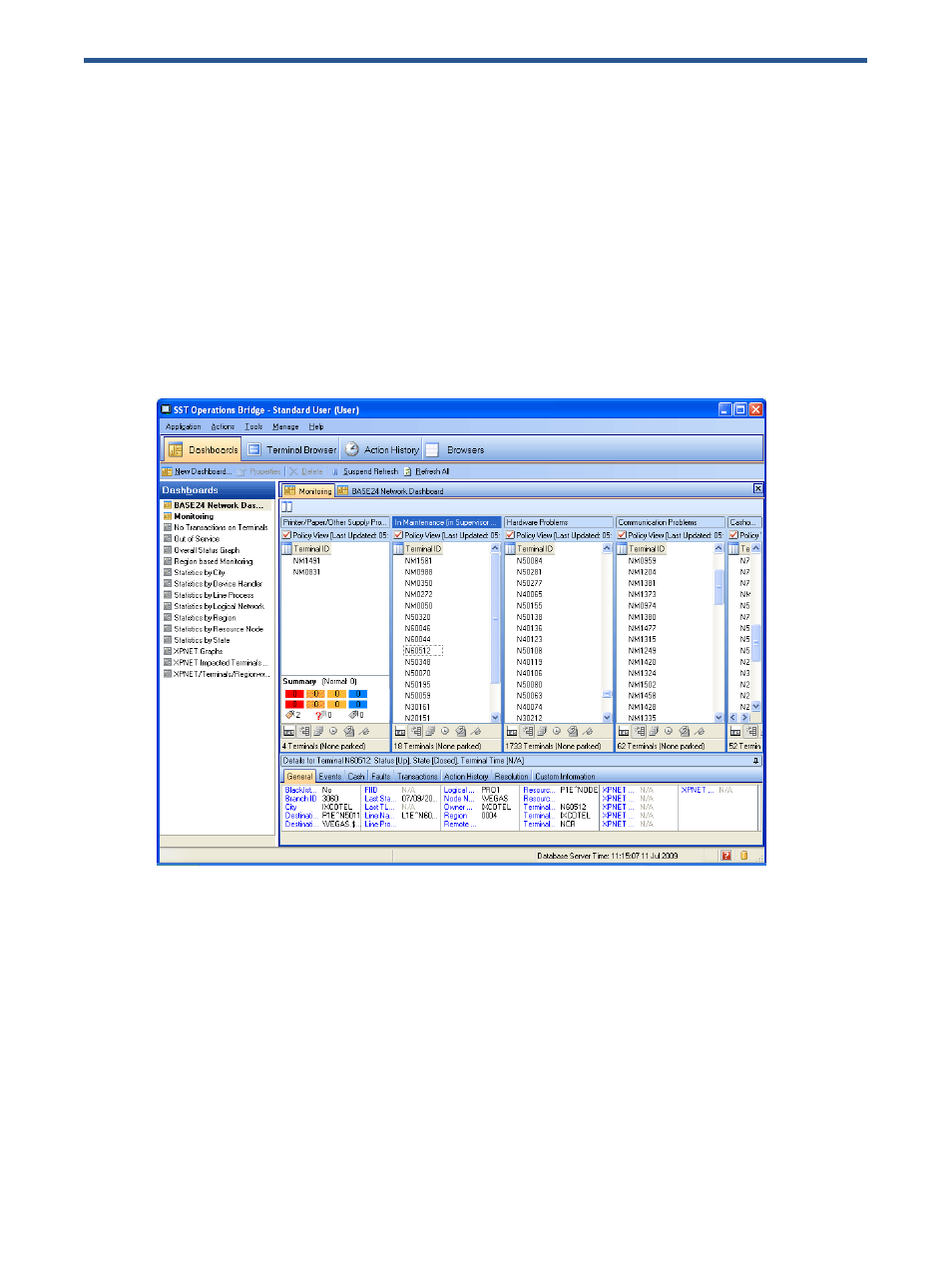
Dashboards 22
4 Dashboards
4-1 Overview
SST/OB Dashboards provide you business intelligence across all areas of your Terminal environment.
Dashboards offer instant snapshots of key performance indicators, enabling you to spend your time analyzing
and acting on your key data rather than gathering it. Dashboard Views categorize each state as a different
container and display the individual Terminals falling under that category.
SST/OB comes with a range of pre-defined dashboards. You can also create new dashboards as per your
business requirements.
Each dashboard can contain one or more views, which may/may not be governed by policies. Each Policy
View in a dashboard contains Terminals under the criteria set by the corresponding Policy. A Terminal can be
displayed in multiple Policy Views, in case they fulfill conditions in multiple Policies. A Dashboard can also
contain one or more Local Views.
Figure 4-1
Monitoring Dashboard
