Boot options, Bios serial console – HP ProLiant BL25p Server-Blade User Manual
Page 60
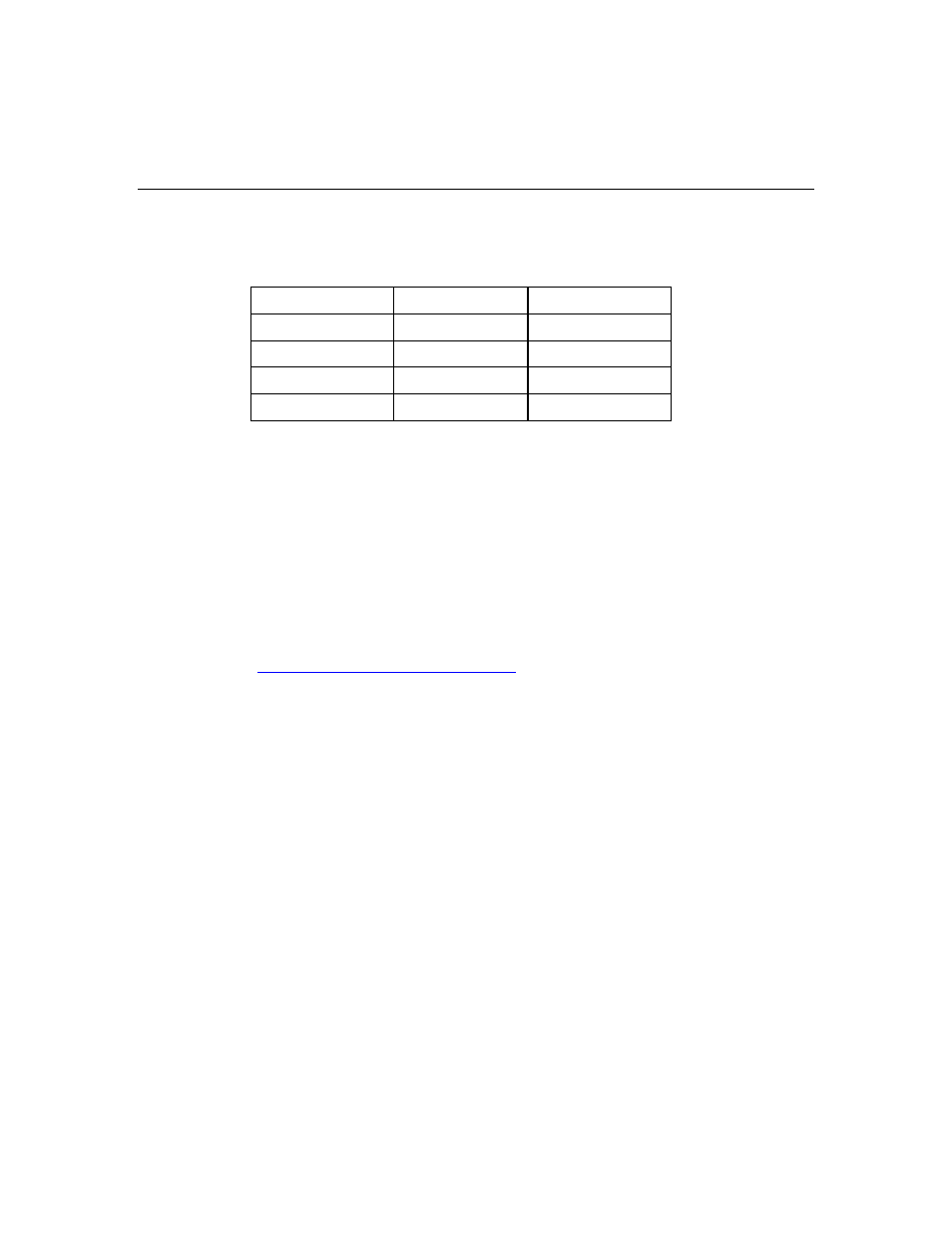
60
HP ProLiant BL25p Server Blade User Guide
NOTE: If the boot drive is not empty or has been written to in the past,
ORCA does not automatically configure the array. You must run ORCA
to configure the array settings.
Drives Installed
Drives Used
RAID Level
1 1
RAID
0
2 2
RAID
1
3, 4, 5, or 6
3, 4, 5, or 6
RAID 5
More than 6
0
None
To change any ORCA default settings and override the auto-configuration
process, press the F8 key when prompted.
By default, the auto-configuration process configures the system for the English
language. To change any default settings in the auto-configuration process, such
as the settings for language, operating system, and primary boot controller,
execute RBSU by pressing the F9 key when prompted. After the settings are
selected, exit RBSU and allow the server to reboot automatically.
For more information, refer to the HP ROM-Based Setup Utility User Guide on
the Documentation CD or the HP website
(
Boot Options
After the auto-configuration process completes, or after the server reboots upon
exit from RBSU, the POST sequence runs, and then the boot option screen is
displayed. This screen is visible for several seconds before the system attempts to
boot from either a diskette, CD, or hard drive. During this time, the menu on the
screen allows you to install an operating system or make changes to the server
configuration in RBSU.
BIOS Serial Console
BIOS Serial Console allows you to configure the serial port to view POST error
messages and run RBSU remotely through a serial connection to the server COM
port. The server that you are remotely configuring does not require a keyboard
and mouse.
