Hardware options installation, Processor option – HP ProLiant BL25p Server-Blade User Manual
Page 25
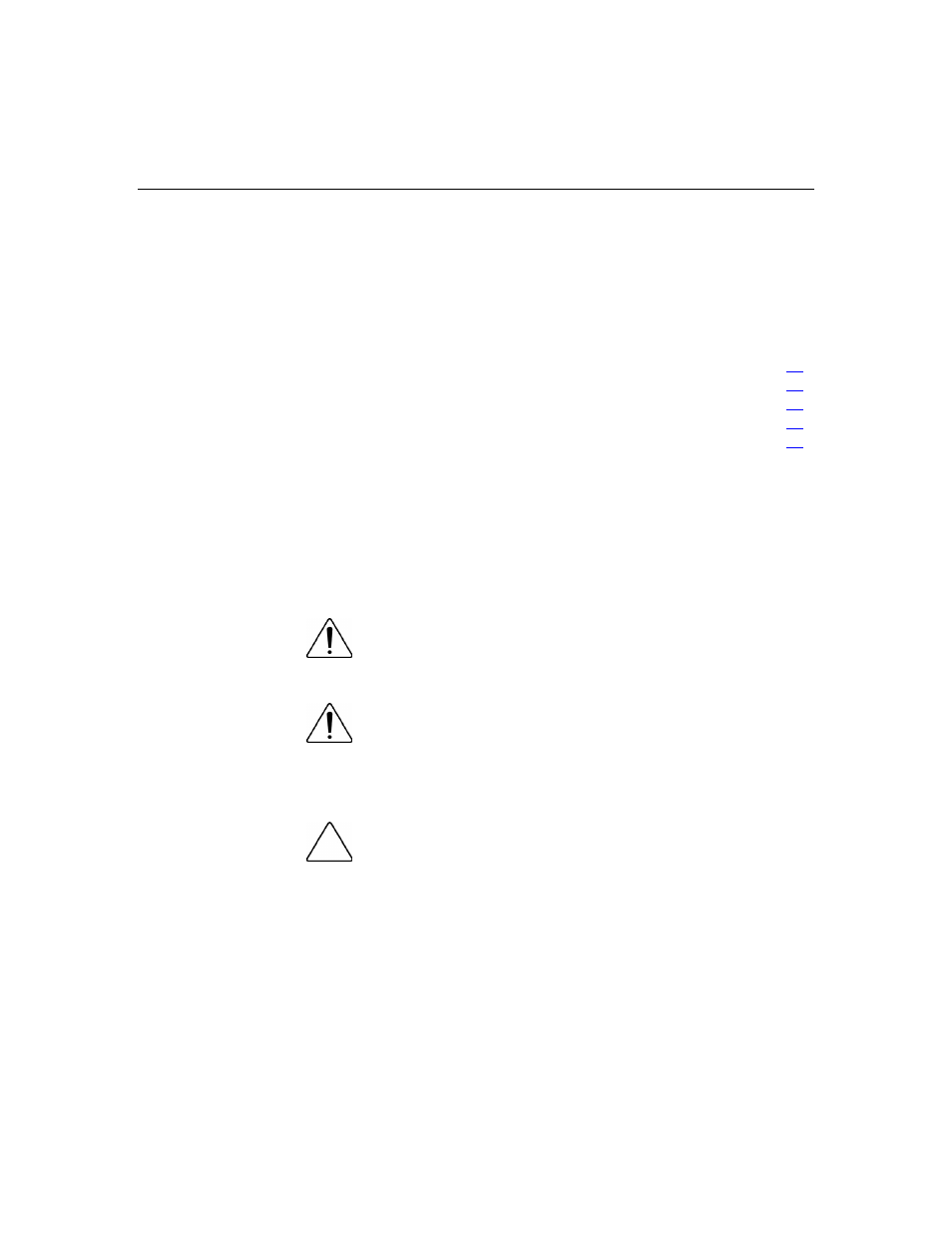
25
Hardware Options Installation
In This Section
Processor Option ..........................................................................................................................
Memory Option ............................................................................................................................
Hard Drive Option ........................................................................................................................
Fibre Channel Adapter Option .....................................................................................................
Processor Option
Use these instructions to install an AMD Opteron™ processor into a supported
HP ProLiant p-Class server blade.
NOTE: Some server blade models ship with one processor installed.
Use these instructions to install an optional second processor.
WARNING: To reduce the risk of personal injury from hot
surfaces, allow the drives and the internal system components to
cool before touching them.
WARNING: This documentation assumes that the server
blade is in a server blade enclosure and not receiving power from
a diagnostic station. If using a diagnostic station, be sure to
disconnect the server blade from the diagnostic station before
installing internal components.
CAUTION: ESD can damage electronic components. Be sure
that you are properly grounded (earthed) before beginning any
installation procedure.
IMPORTANT: Processor socket 1 must always be populated. If
processor socket 1 is empty, the server blade will not power up.
