HP ProLiant DL380 G5-Storage-Server User Manual
Page 3
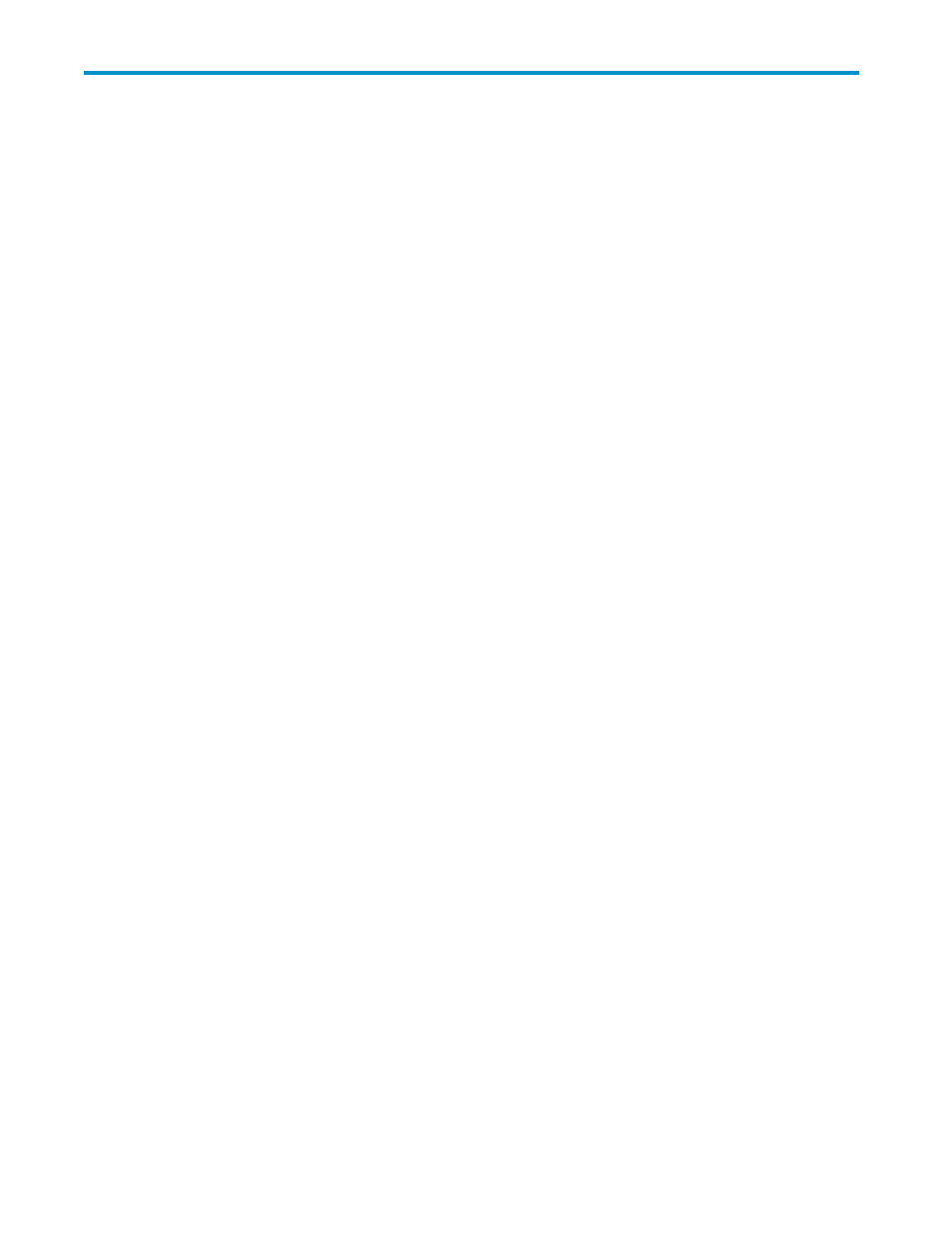
Contents
About this guide . . . . . . . . . . . . . . . . . . . . . . . . .
Intended audience . . . . . . . . . . . . . . . . . . . . . . . . . . . . . . . . . . . . .
Related documentation . . . . . . . . . . . . . . . . . . . . . . . . . . . . . . . . . . .
Document conventions and symbols . . . . . . . . . . . . . . . . . . . . . . . . . . . . .
Rack stability . . . . . . . . . . . . . . . . . . . . . . . . . . . . . . . . . . . . . . .
HP technical support . . . . . . . . . . . . . . . . . . . . . . . . . . . . . . . . . . . .
Customer self repair . . . . . . . . . . . . . . . . . . . . . . . . . . . . . . . . . . . .
Product warranties . . . . . . . . . . . . . . . . . . . . . . . . . . . . . . . . . . . . .
Subscription service . . . . . . . . . . . . . . . . . . . . . . . . . . . . . . . . . . . .
HP websites . . . . . . . . . . . . . . . . . . . . . . . . . . . . . . . . . . . . . . . .
Documentation feedback . . . . . . . . . . . . . . . . . . . . . . . . . . . . . . . . . .
1 Installing and configuring the server . . . . . . . . . . . . . . . .
17
Setup overview . . . . . . . . . . . . . . . . . . . . . . . . . . . . . . . . . . . . . .
17
Planning for installation . . . . . . . . . . . . . . . . . . . . . . . . . . . . . . . . .
17
Planning a network configuration . . . . . . . . . . . . . . . . . . . . . . . . . . . .
Configuration checklist . . . . . . . . . . . . . . . . . . . . . . . . . . . . . . . . .
Installing the server . . . . . . . . . . . . . . . . . . . . . . . . . . . . . . . . . . . .
Locating and writing down the serial number . . . . . . . . . . . . . . . . . . . . . . . .
Checking kit contents . . . . . . . . . . . . . . . . . . . . . . . . . . . . . . . . . .
Powering on the server . . . . . . . . . . . . . . . . . . . . . . . . . . . . . . . . .
Factory image . . . . . . . . . . . . . . . . . . . . . . . . . . . . . . . . . . . . .
Physical configuration . . . . . . . . . . . . . . . . . . . . . . . . . . . . . . .
Default boot sequence . . . . . . . . . . . . . . . . . . . . . . . . . . . . . . .
Accessing the HP Storage Server Management console . . . . . . . . . . . . . . . . . . . . .
Using the direct attach method . . . . . . . . . . . . . . . . . . . . . . . . . . . . . .
Using the remote browser method . . . . . . . . . . . . . . . . . . . . . . . . . . . .
Using the Remote Desktop method . . . . . . . . . . . . . . . . . . . . . . . . . . . .
Logging off and disconnecting . . . . . . . . . . . . . . . . . . . . . . . . . . . . . .
Telnet Server . . . . . . . . . . . . . . . . . . . . . . . . . . . . . . . . . . . . .
Enabling Telnet Server . . . . . . . . . . . . . . . . . . . . . . . . . . . . . . .
Using the Integrated Lights-Out 2 method . . . . . . . . . . . . . . . . . . . . . . . . .
Configuring the server on the network
. . . . . . . . . . . . . . . . . . . . . . . . . . . .
Before you begin . . . . . . . . . . . . . . . . . . . . . . . . . . . . . . . . . . .
Running the Rapid Startup Wizard . . . . . . . . . . . . . . . . . . . . . . . . . . . .
Completing system configuration . . . . . . . . . . . . . . . . . . . . . . . . . . . . . . .
2 Storage management overview . . . . . . . . . . . . . . . . . .
Storage management elements . . . . . . . . . . . . . . . . . . . . . . . . . . . . . . .
Storage management example . . . . . . . . . . . . . . . . . . . . . . . . . . . . . .
Physical storage elements . . . . . . . . . . . . . . . . . . . . . . . . . . . . . . . .
Arrays . . . . . . . . . . . . . . . . . . . . . . . . . . . . . . . . . . . . . .
Fault tolerance . . . . . . . . . . . . . . . . . . . . . . . . . . . . . . . . . .
Online spares . . . . . . . . . . . . . . . . . . . . . . . . . . . . . . . . . . .
Logical storage elements . . . . . . . . . . . . . . . . . . . . . . . . . . . . . . . .
Logical drives (LUNs) . . . . . . . . . . . . . . . . . . . . . . . . . . . . . . . .
Partitions . . . . . . . . . . . . . . . . . . . . . . . . . . . . . . . . . . . . .
Volumes . . . . . . . . . . . . . . . . . . . . . . . . . . . . . . . . . . . . .
File system elements . . . . . . . . . . . . . . . . . . . . . . . . . . . . . . . . . .
File sharing elements . . . . . . . . . . . . . . . . . . . . . . . . . . . . . . . . . .
HP ProLiant Storage Server
3
