Deleting a volume – HP StoreAll Storage User Manual
Page 30
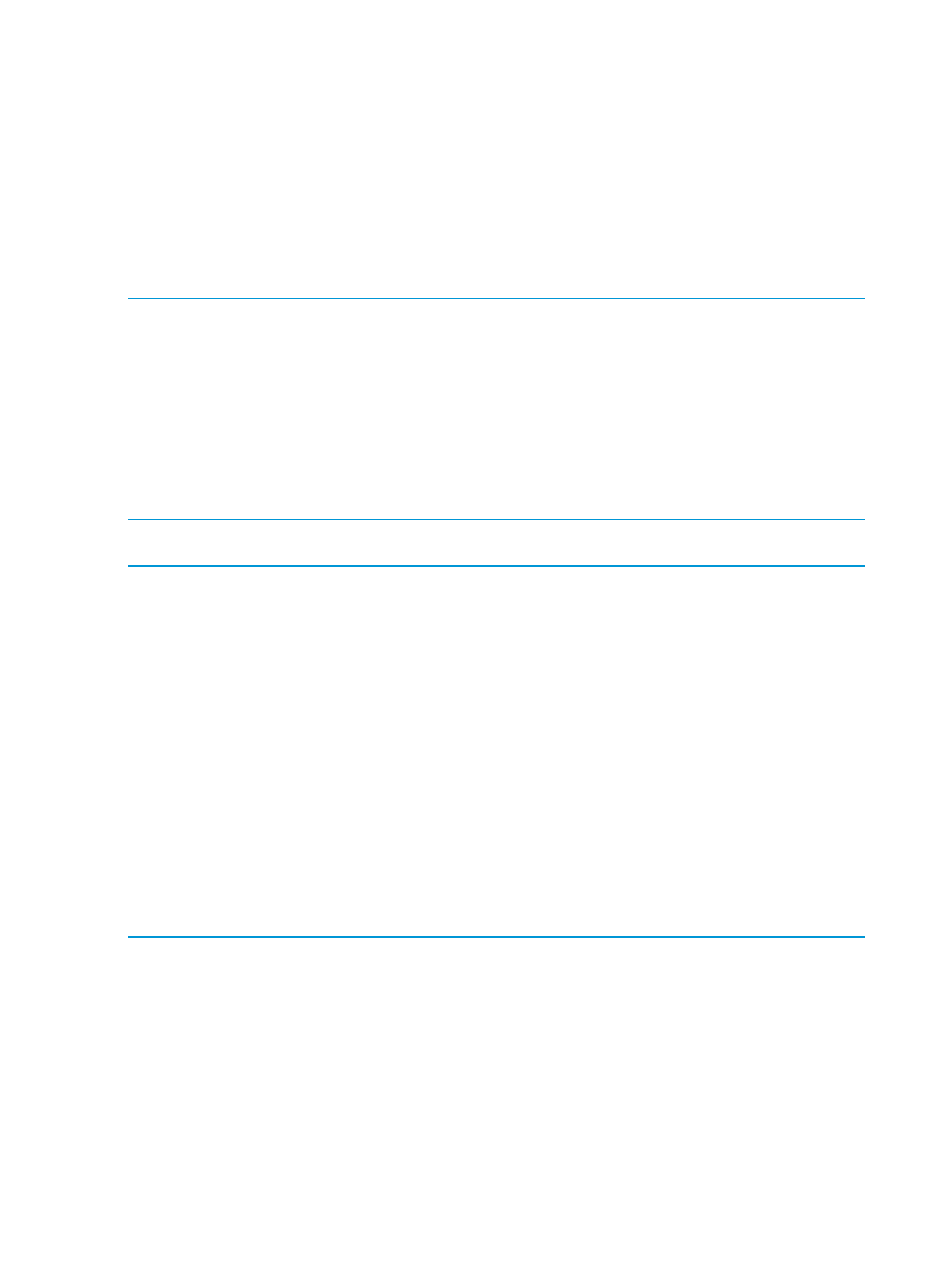
Description
Only execute the --repair command on a partially provisioned system.
Without the --dryRun option, the command recreates the missing volumes/pools by identifying
the missing vdisks and volumes and creating them according to the pre-defined profiles. The
command also assigns host access and reassigns controller ownership to vdisks (if needed) for
non-mapped volumes. The output shows the volumes recreated during the repair operation.
With the --dryRun option, the command does a dry run of the repair operation and lists the
missing volumes that can be created.
With the --ignoreDiskState option, the command ignores the status of drives while
provisioning.
NOTE:
•
This command should not be used as an alternate to the --autoProvision command.
•
The --ignoreDiskState option is a hidden option to be used by a field engineer.
•
The recreation of volumes does not guarantee data availability.
•
If there is a corrupt volume and you want to repair/recreate the volume, delete the volume
first with the --deleteVolume command and then use the --repair command.
•
The determination of missing volumes/vdisks is based on the pre-defined storage profiles
available at /etc/opt/hp/platform/profiles/storage/ on a RHEL-based system.
Example 17 Dry run profile repair
# hpsp_spt -rp --dryRun
Applying profile: x9730_BalCap_Raid6-2T
.................
--------------------------------------------------
# Name WWN Drives Raid Size(GB)
--------------------------------------------------
1 LUN_1 N/A 8 6 5589.05*
--------------------------------------------------
*Approximate value
======== REPAIR =============
# hpsp_spt -rp
Applying profile: x9730_BalCap_Raid6-2T
.......................
----------------------------------------------------------------------------------------------------
# Name WWN Controller Drives Raid Size(GB) Status
----------------------------------------------------------------------------------------------------
1 LUN_1 6D0E8FB6D980001095AB41304B303352 5001438010B9F5D0 8 6 5589.05 OK
----------------------------------------------------------------------------------------------------
Summary:
1 Volumes
4 Spares
Deleting a volume
Syntax
hpsp_spt -dv
hpsp_spt --deleteVolume
Description
Deletes a single volume (specified by the WWN ID). The tool asks for confirmation before
proceeding with the deletion.
30
StoreAll 9320 storage provisioning
