Run command, Who command, Guardian defines – HP NonStop G-Series User Manual
Page 77: Run command who command
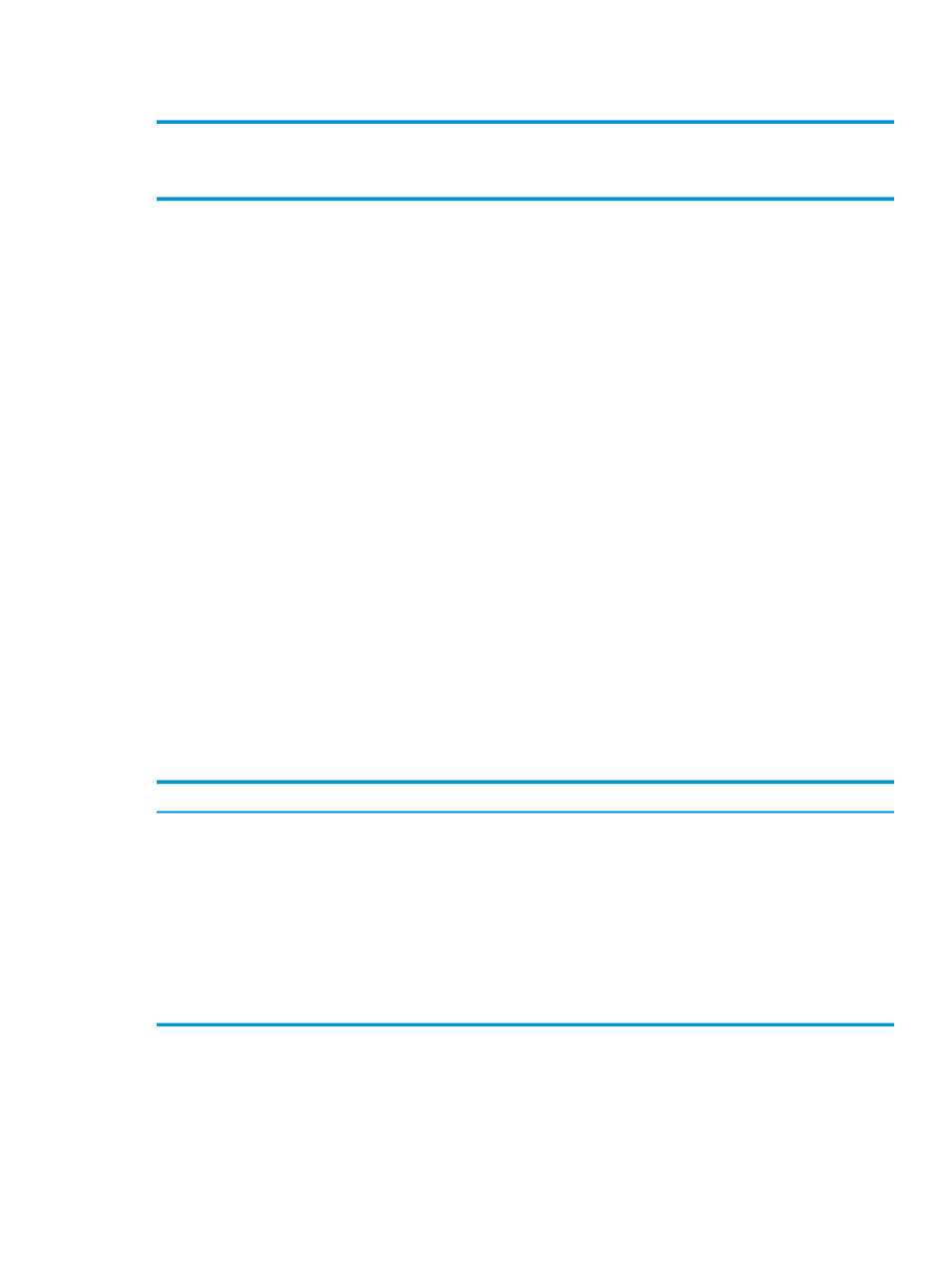
ps -W name=/G/cmon
results in a display of information on the Guardian process named $cmon similar to the following:
HOMETERM
PROGRAMFILE
USERID
%WT
PFR
GPRI
CPU,PIN
BK
PROCESS
/G/osp
/G/system/
cmon/cmon
255,255
001
P
170
0,51
/G/cmon
To display information on all processes running in the Guardian environment, enter:
ps -W node=systemname,all
run Command
With the run command you can start OSS programs with Guardian attributes. For example,
entered from the OSS environment, the command
run -debug -inspect=on myprogram
starts the program myprogram in the Inspect debugger.
who Command
To list the users currently logged on to the Guardian environment, from the OSS environment enter:
who
Guardian DEFINEs
DEFINEs are a means for passing information to a process. For example, you can use DEFINEs to
pass attributes to a process to provide:
•
An alternate name for accessing a file
•
A list of subvolumes to search for a filename
•
A simple way to set up attributes for labeled-tape processing
•
A simple means of passing attributes to the spooler subsystem
DEFINEs are created and manipulated using a set of OSS commands that correspond to the
commands used in the Guardian environment.
Guardian Command
Explanation
OSS Command
ADD DEFINE
Creates new DEFINEs.
add_define
DELETE DEFINE
Deletes DEFINEs.
del_define
INFO DEFINE
Displays DEFINE attributes and their
initial settings.
info_define
RESET DEFINE
Restores DEFINE attributes to their initial
settings.
reset_define
SET DEFINE
Sets DEFINE attribute values.
set_define
SHOW DEFINE
Displays DEFINE attributes and values.
show_define
The OSS commands that support DEFINEs function in the same manner as their Guardian
counterparts. For more information on DEFINEs and the related commands, refer to the Guardian
User’s Guide and the Guardian Programmer’s Guide.
Guardian DEFINEs
77
