Metacharacters, Shell metacharacters – HP NonStop G-Series User Manual
Page 32
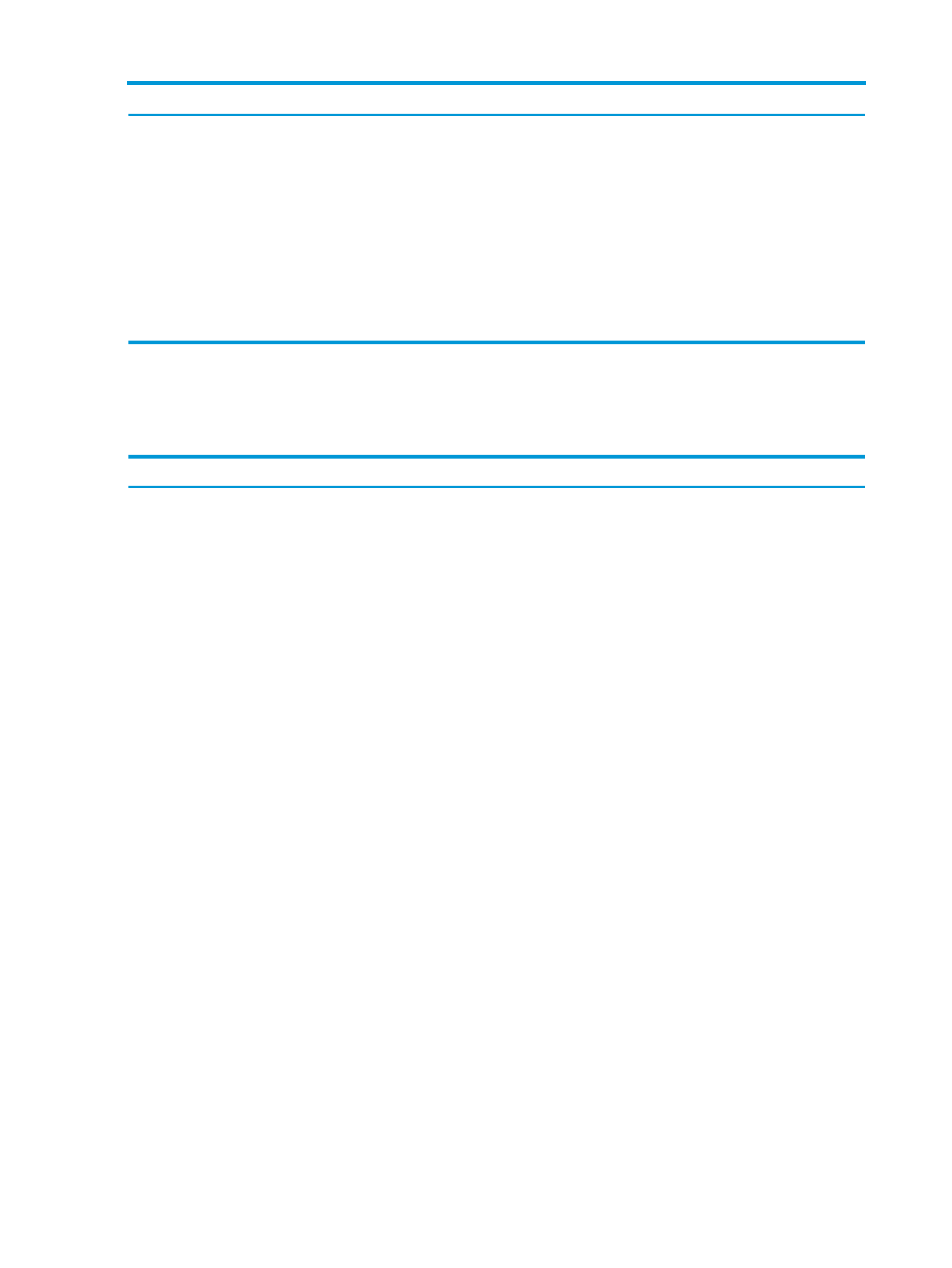
Table 1 Selected OSS Shell Features (continued)
Description
Feature
A feature that allows user-assigned values to be passed to the shell and to variables
in the command line.
Parameter substitution
A feature that allows you to use a command’s output as if it was the value of a
variable.
Command substitution
Mechanisms for trapping interruptions and other OSS signals.
Signal trapping
A feature that allows values, attributes, and comparisons to be tested.
Conditional expressions
A feature that allows you to run, monitor, and manage foreground and background
processes.
Job control
The ability to group data and call it by a name.
Arrays
Metacharacters
lists shell metacharacters (characters that have special meaning to the shell).
Table 2 Shell Metacharacters
Description
Metacharacter
Syntactic
Separates commands that are part of a pipeline.
|
Runs the next command if the current command succeeds.
&&
Runs the next command if the current command fails.
||
Separates commands that should be executed sequentially.
;
Separates elements of a case construct.
;;
Runs commands in the background.
&
Groups commands to run as a separate process in a subshell.
( )
Groups commands without creating a subshell.
{ }
Filename
Separates the parts of a file’s pathname.
/
Matches any single character except a leading dot.
?
Matches any sequence of characters except a leading dot.
*
Matches any of the enclosed characters.
[ ]
Specifies a home directory when used at the beginning of a filename.
~
Quotation
Specifies that the following character should be interpreted literally; that is, without its
special meaning to the shell.
\
Specifies that any of the enclosed characters (except for the single-quotation-mark
character) should be interpreted literally; that is, without their special meaning to the
shell.
'...'
Specifies that the $ (dollar sign), ` (grave accent), and \ (backslash) characters keep
their special meaning to the shell, while all other enclosed characters should be
interpreted literally to the shell; that is, without their special meaning to the shell.
"..."
Input/Output
Redirects input.
<
32
The OSS Shell
