Archiving, Displaying files, Files and directories – HP NonStop G-Series User Manual
Page 61: Archiving displaying files files and directories
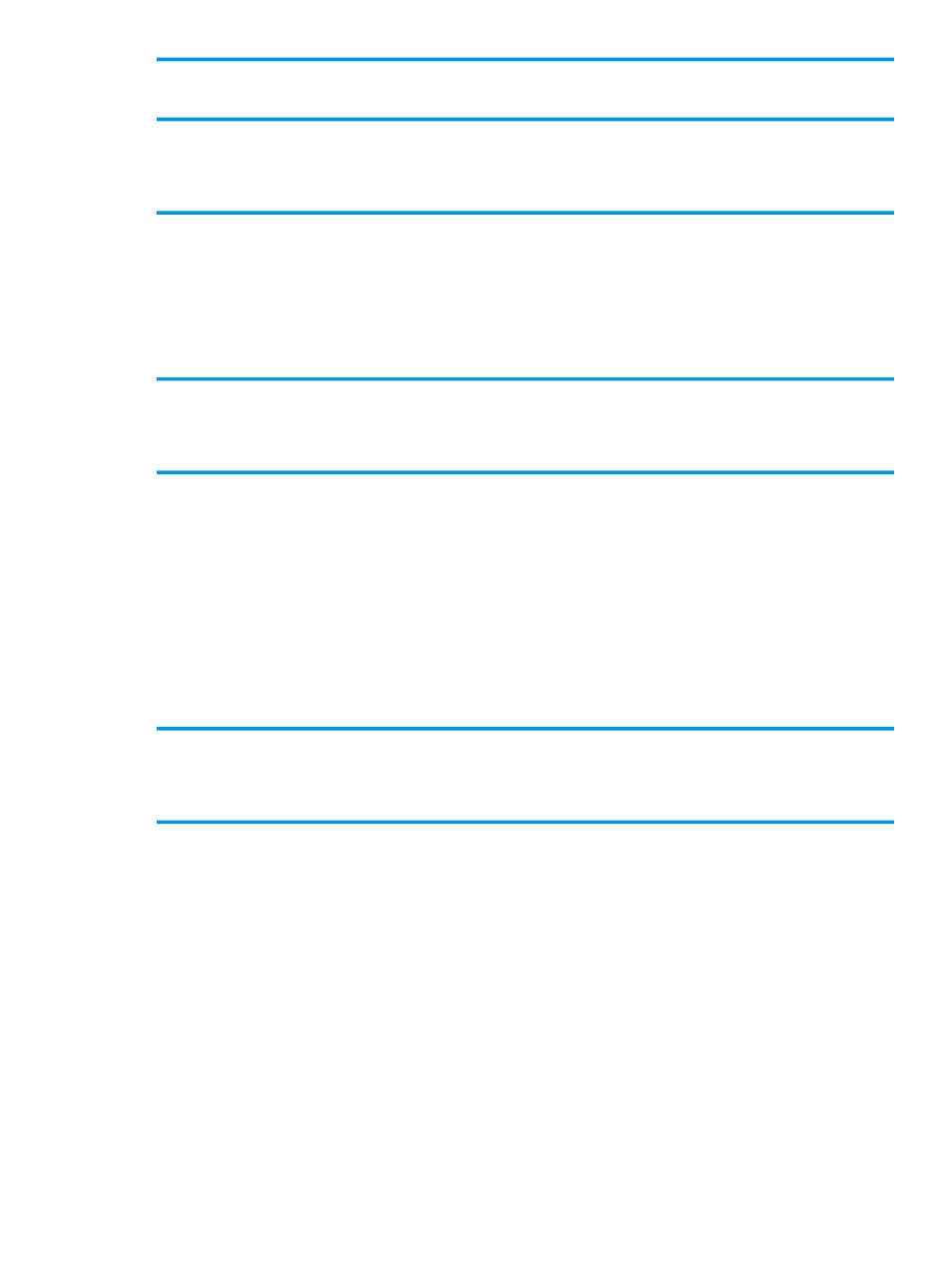
Removes unnecessary information from executable files.
strip(1)
Describes a command’s function.
whatis(1)
Archiving
Following is a list of OSS commands and utilities for archiving.
Creates and maintains archives and libraries.
ar(1)
Copies files to and from archive storage.
cpio(1)
Extracts, writes, and lists archive files.
pax(1)
Invokes a Guardian process that installs OSS files to an OSS file hierarchy (this is
actually a TACL command).
pinstall(1)
Manipulates tape archives.
tar(1)
Displaying Files
Following is a list of OSS commands and utilities for displaying files.
Displays selected parts from each line of a file.
cut(1)
Displays the Guardian equivalent of an OSS filename.
gname(1)
Displays the beginning of files.
head(1)
Reads one line from the standard input file and copies it to the standard output
file.
line(1)
Displays a file one screenful at a time.
more(1)
Displays the OSS equivalent of a Guardian filename.
pname(1)
Writes a file to the standard output file.
pr(1)
Writes formatted output.
printf(1)
Files and Directories
Following is a list of OSS commands and utilities for working with files and directories.
Returns specified parts of pathnames.
basename(1)
Concatenates or displays files.
cat(1)
Displays the checksum and byte count of a file.
cksum(1)
Compresses data.
compress(1)
Copies files.
cp(1)
Splits files by context.
csplit(1)
Converts and copies a file.
dd(1)
Displays statistics of filesets.
df(1)
Compares two directories.
dircmp(1)
Returns specified parts of pathnames.
dirnam(1)
Replaces tabs or space characters.
expand(1)
Determines the file type.
file(1)
Commands and Utilities by User Function
61
