HP NonStop G-Series User Manual
Page 146
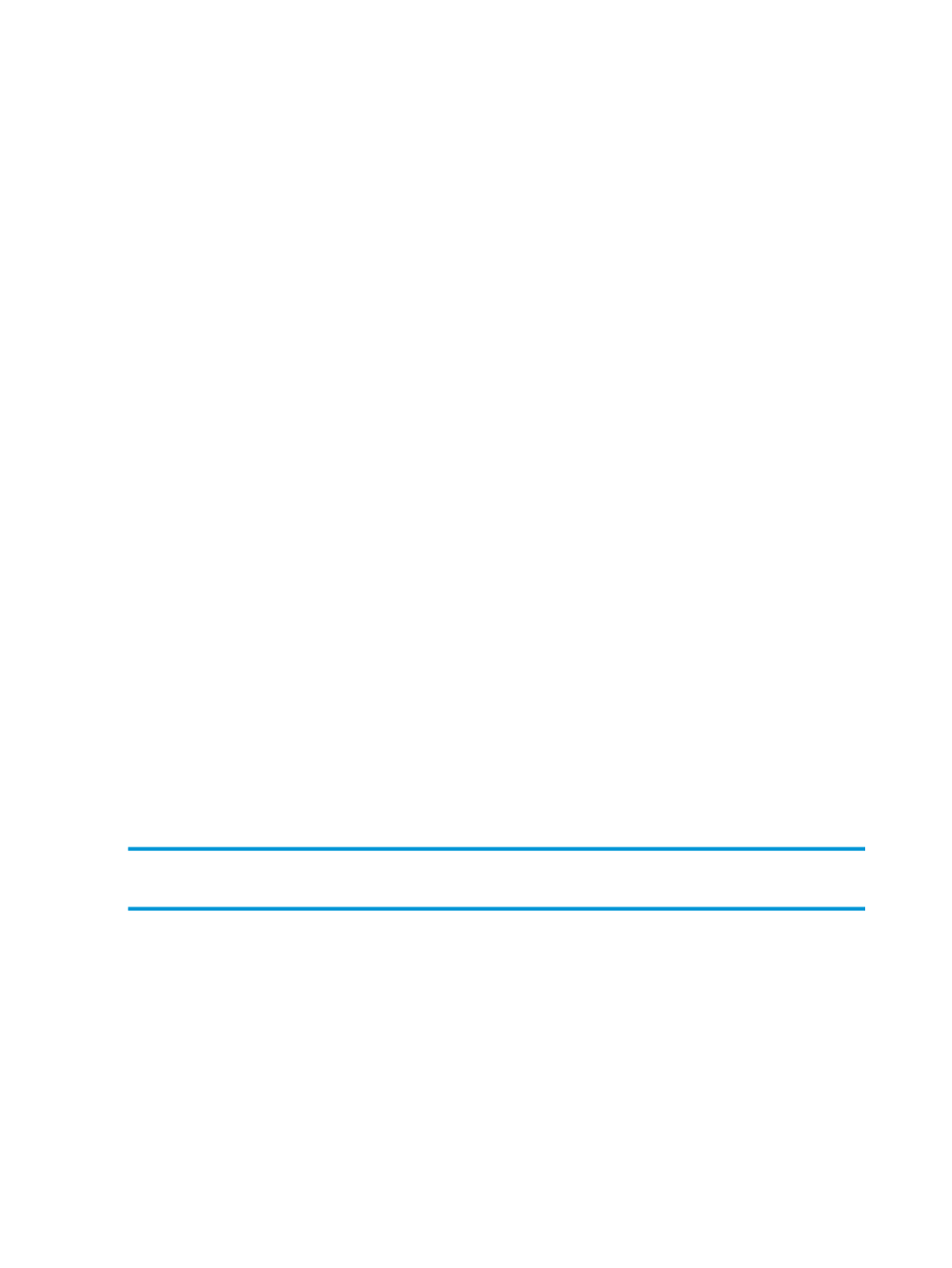
•
month
is the month of the year (1 through 12) of execution.
•
weekday
is the day of the week (0 through 6 for Sunday through Saturday) of execution.
•
command
is the command to be executed.
In addition to a number in the preceding ranges, each field in a crontab entry can also be:
•
An asterisk (*), indicating all legal values
•
Two numbers separated by a hyphen, indicating a range of values
•
A list of numbers separated by commas, indicating all values in the list
Each entry in a crontab file requests execution of a single OSS command
For example, the following entry writes to file datefile at 10:00 a.m. on February 5. Note that,
since the day the command is to execute is selected by the third (“day”) field, the fifth (“weekday”)
field is specified as *:
0 10 5 2 * echo The date is ‘date’ > /datefile
The following entry executes the cal command at 6:30 a.m. every Monday, Wednesday, and
Friday:
30 6 * * 1,3,5 cal > /calfile
The following entry writes to file timefile every 15 minutes:
0,15,30,45 * * * * echo The time is ‘date’ > /timefile
The following entry writes a message at 4:00 p.m. to all users logged in beginning Friday December
10 through December 31. The string enclosed by % (percent) signs defines the standard input file
to the wall command.
0 16 10-31 12 5 wall %Happy Holidays%
To submit a crontab file to cron, enter the command
crontab file
where file is your crontab configuration file. For example:
$ crontab mycommands
submits file mycommands to cron.
To make changes to an existing crontab file, use the command
$ crontab -e
This command opens your current crontab file in the crontab file directory using the vi editor,
allowing you to edit the file. Other useful crontab command options are:
Lists the contents of your crontab file.
$ crontab -l
Removes your crontab file from the crontab file directory.
$ crontab -r
For more information about cron and crontab, see the crontab(1) reference page either
online or in the Open System Services Shell and Utilities Reference Manual.
146
Managing Processes
