Cleaning informat i o n – Agilent Technologies N3970A User Manual
Page 42
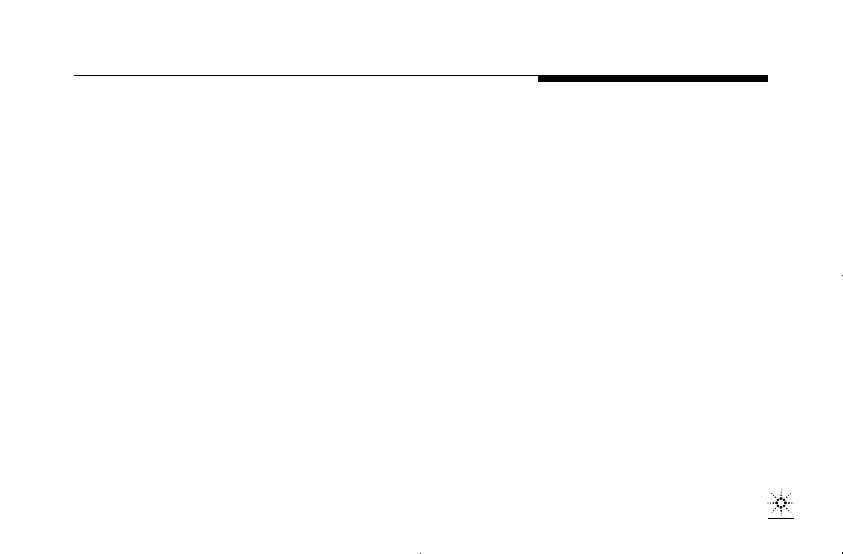
39
N3970A UM-1
■
CLEANING INFORMAT I O N
The following Cleaning Instructions contain some general
safety precautions, which must be observed during all phases of
cleaning. Consult your specific optical device manuals or
guides for full information on safety matters.
Please try, whenever possible, to use physically contacting
connectors, and dry connections.
Clean the connectors, interfaces, and bushings carefully after use.
If you are unsure of the correct cleaning procedure for your
optical device, we recommend that you first try cleaning a
dummy or test device.
Agilent Technologies assume no liability for the customer's
failure to comply with these requirements.
For more information about Cleaning Instruments, please
consult the Pocket Guide "Cleaning Procedures for Lightwave
Test and Measurement Equipment" (Agilent P/N 5963-3538F).
If you do not have a copy of this pocket guide, Agilent will
provide you with one free of charge.
Safety Precautions
Please follow the following safety rules.
■
Do not remove instrument covers when operating.
■
Ensure that the instrument is switched off throughout the
cleaning procedures.
■
Use of controls or adjustments or performance of procedures
other than those specified may result in hazardous radiation
exposure.
■
Make sure that you disable all sources when you are cleaning
any optical interfaces.
■
Under no circumstances look into the end of an optical
device attached to optical outputs when the device is
operational. The laser radiation is not visible to the human
eye, but it can seriously damage your eyesight.
■
To prevent electrical shock, disconnect the instrument fro m
the mains before cleaning. Use a dry cloth, or one slightly
