Autotest operat i o n – Agilent Technologies N3970A User Manual
Page 16
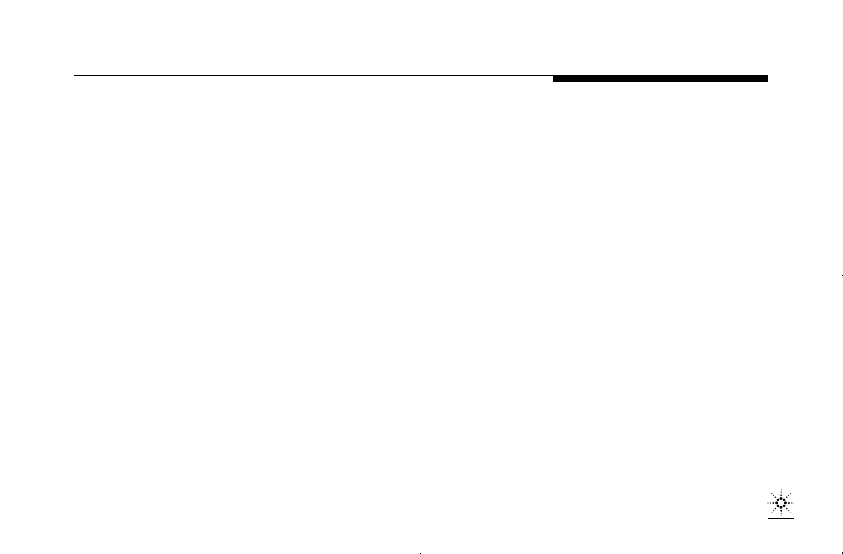
13
N3970A UM-1
■
AUTOTEST OPERAT I O N
General Autotest features
For Autotest to function, all instruments involved in the test
must be Agilent Handheld instruments with an Autotest
function.
The Autotest feature performs automated measurement (and
automatic
λ
detection) by data exchange between instruments,
and requires minimal operator knowledge: turn the instrument
on, connect a test lead, and select AUTOTEST on the source.
Subsequent operation is automated, although some choices can
be made for convenience.
Functionality is determined by the options fitted to the
instrument(s) used. Autotest configures itself according to the
options available, and carries out the most comprehensive test
possible.
Autotest remains synchronised for about 8 seconds, which
enables the user to change optical connections without
re-starting Autotest each time.
A light source transmits Autotest signals at one or two
wavelengths to an appropriate power meter.
Operation
Turn on the source and meter, and connect them with a test lead.
On the light source, push AUTOTEST.
This is all that is required to start Autotest operation on the
power meter.
The meter will automatically set to the correct
λ
and display
absolute power in dBm. The display will alternate between
wavelengths. To display only one
λ
at a time, push +/-.
You may also select AUTOTEST on the meter, which forces the
meter into Autotest mode, with faster synchronisation in this
mode (the source must be in Autotest mode). Push MENU to
exit.
The source power transmitted from the source is displayed on
the left hand side of the display.
Push ABS/REL to make the meter display relative power.
The stored reference value(s) are displayed on the left hand side
of the display.
To take a reference under Autotest, connect the source and
