Agilent Technologies N3970A User Manual
Page 14
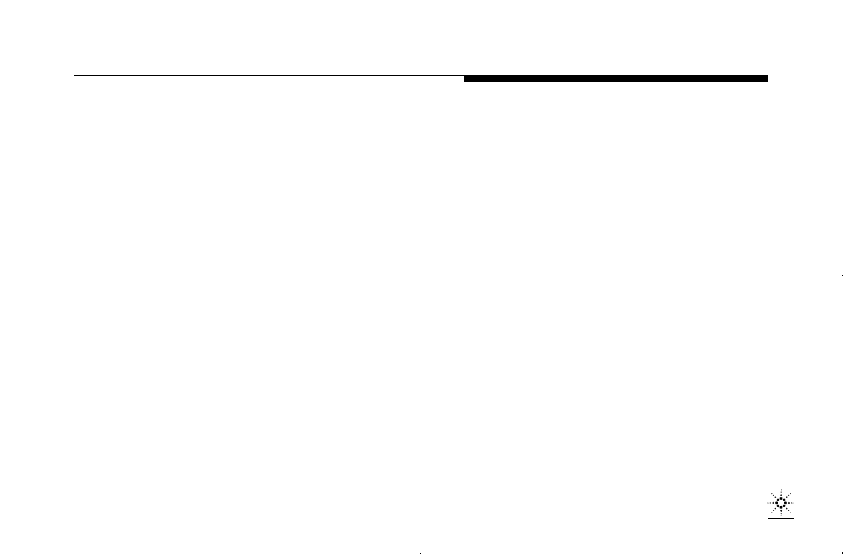
11
N3970A UM-1
■ GETTING STA RTED AND TURNING ON
This and following sections show you how to use your
instrument:
Check that the correct accessories have been supplied, and an
optical connector adaptor has been fitted. If you have any
queries, call your supplier to resolve the situation.
Put in the batteries, or plug external power into the socket at the
top of the instrument (see Battery and External Power section).
Push the green POWER button. The display will come on.
If the battery is low, this will be indicated on the display.
Pushing POWER again will turn the instrument off.
To stop the instrument turning off 10 minutes after the last key
press, hold POWER down for 3 seconds during turn-on. PERM
on the display indicates that the unit will stay on permanently.
To back light the display temporarily, select LIGHT. To back light
continuously, hold down the button for 3 seconds. Use of the
back light will drain the batteries faster.
This instrument uses a menu driven keypad. The function of
each button is shown on the display.
To access the optical connector, grasp a top corner of the
instrument, and pull off the cover. The connector can be
swivelled to improve access.
After instrument turn on, the instrument will perform a self-
calibration sequence, set the dark current adjustment, and then
display absolute power in dBm at the previously set
λ
. If HI or
LO are displayed, the input is out of range.
The hidden keypad is accessed by pulling up the hinged display
cover. The hidden keypad can operate in two modes. The
second mode is accessed by SHIFT. Access to the second mode
can be denied / permitted by typing the button sequence
: POWER (turn on instrument), SHIFT, CANCEL, SET, SELECT,
RECALL, STORE.
