Enabling and installing this release, Levels – Allied Telesis AR44xS User Manual
Page 2
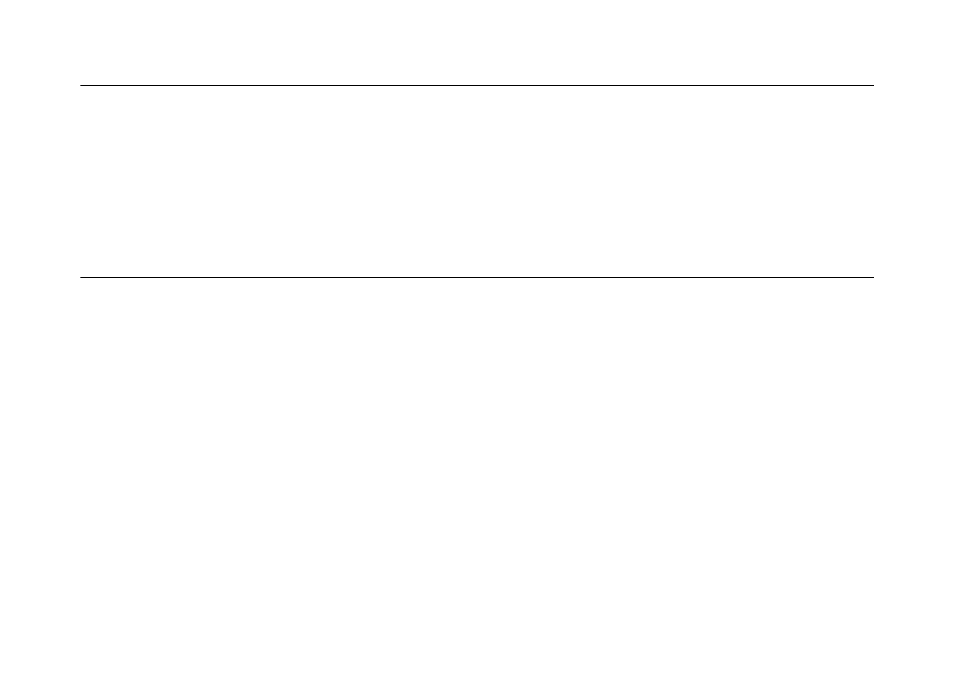
Enabling and Installing this Release
2
Version 281-02
C613-10482-00 REV B
Enabling and Installing this Release
To use this maintenance release you must have a base release license for Software Release 2.8.1. Contact your distributor or reseller for more information. To
enable this release and install it as the preferred release, use the commands:
enable rel=xx281-02.rez num=2.8.1
set install=pref rel=xx281-02.rez
where xx is the prefix to the filename, as shown in the table on page 1. For example, to install the release on an AR440S router, use the commands:
enable rel=54281-02.rez num=2.8.1
set install=pref rel=54281-02.rez
Levels
Some of the issues addressed in this Maintenance Version include a level number. This number reflects the importance of the issue that has been resolved. The
levels are:
Level 1
This issue will cause significant interruption to network services, and there is no work-around.
Level 2
This issue will cause interruption to network service, however there is a work-around.
Level 3
This issue will seldom appear, and will cause minor inconvenience.
Level 4
This issue represents a cosmetic change and does not affect network operation.
