HP ProLiant BL685c G5 Server Blade User Manual
Page 50
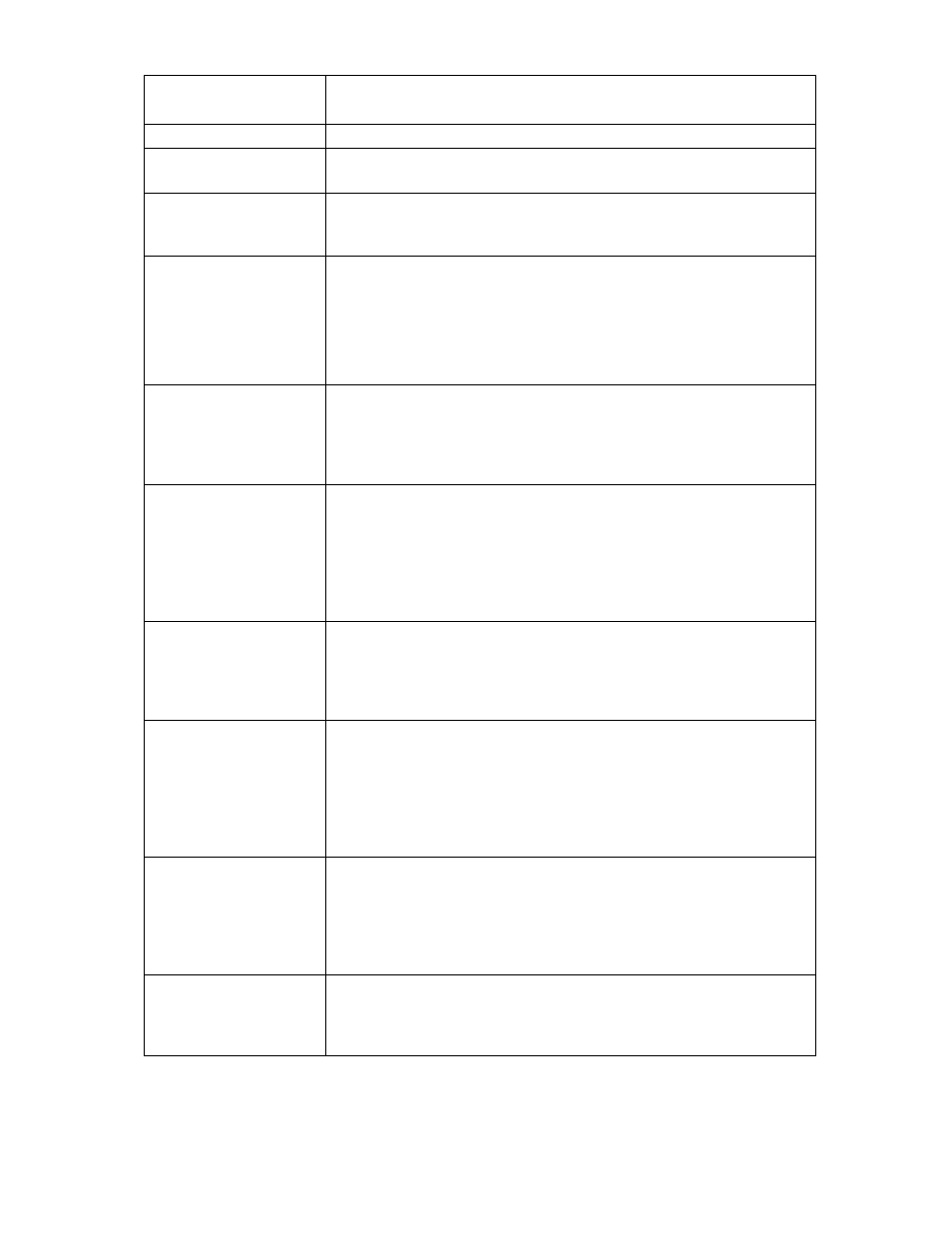
Scripted deployment 50
Command line
argument
Description
can cancel or terminate HP Smart Update Manager.
/user <username> or
/username
This argument enables you to log in to HP BladeSystem c-Class Onboard
Administrator with your user ID.
/psswd <password>
This argument enables you to use the password for the user ID specified in the
/user parameter. The password is used to log in to remote hosts and HP
BladeSystem c-Class Onboard Administrators.
/current_credential This argument enables the credentials of the local host to be used as the
credentials to access the targets instead of providing the username and
password explicitly for each target. The assumption is that the current
credentials are valid for the targets being accessed. (Applies to Windows®
operating systems only.)
/target "netAddress"
This argument is the IP address or the DNS name of a HP BladeSystem c-
Class Onboard Administrator or remote host. When two Onboard
Administrators are in an enclosure, this argument should be the active
Onboard Administrator. When specifying the IP address, you can use either
the IPv4 or IPv6 format.
/logdir "path"
This argument enables you to redirect the output from HP Smart Update
Manager or the HP BladeSystem c-Class Onboard Administrator flash utility
to a different directory than the default location. For Windows® components,
the default location is %SYSTEMDRIVE%\CPQSYSTEM\hp\log
and the redirected location is
components, the default location is /var/hp/log/
redirected location is
/v[erbose] or
/veryv[erbose]
These arguments enable you to set the verbosity level for the HP Smart
Update Manager execution log file,
hpsum_execution_log_
/report
This argument generates a report listing, a target summary, and how the
components in the repository affect the target (For example, whether each
component applies to the target or not). The report name is of the format,
HPSUM_ Report_
/inventory_report
This argument generates a report listing of the components in the specified
repository. The report name is of the format,
HPSUM_Inventory_Report_
/inputfile
“filename”
This argument allows you to script the deployment of firmware and software
to multiple remote systems at one time. For details of the file format and
commands, see the Creating HP Smart Update Manager input files (on page
) section.
