Tpm scenarios – HP ProLiant BL685c G5 Server Blade User Manual
Page 13
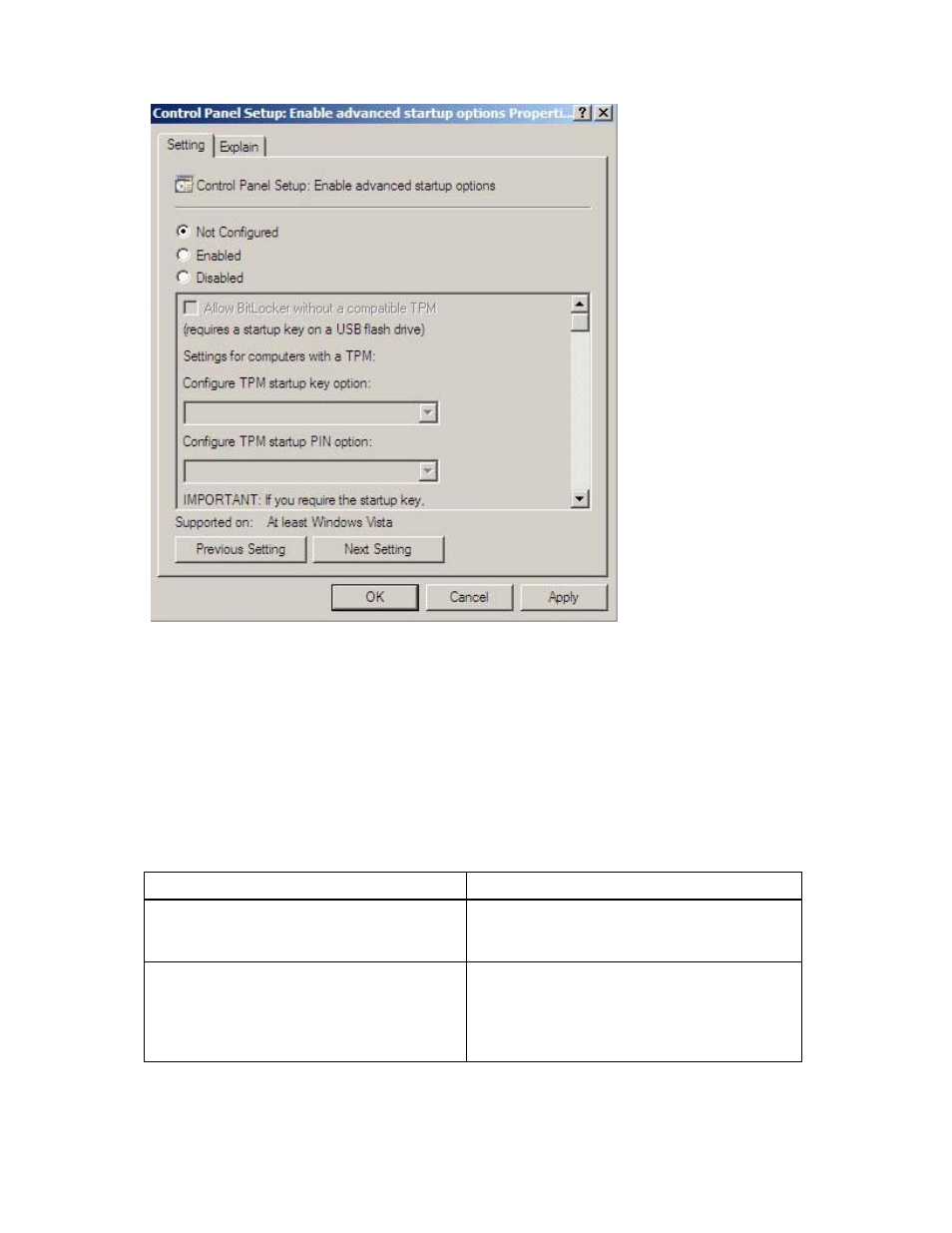
Introduction 13
6.
Close all the windows, and then start the firmware update.
To enable advanced startup options, use the following command:
cscript manage-bde.wsf -protectors -disable c:
When the firmware update process is completed, the BitLocker Drive Encryption support can be re-
enabled by following steps 1 through 4 but clicking Enabled in step 5 instead. The following command
can be used to re-enable BitLocker Drive Encryption after firmware deployment has completed.
cscript manage-bde.wsf -protectors -enable c:
TPM scenarios
The following table discusses the TPM detection scenarios that you might encounter.
Scenario
Result
If the TPM is detected and enabled, the
installation is not silent, and a system ROM must
be updated.
A pop-up warning message appears. After OK is
selected, you can continue. The installation is not
canceled.
If the TPM is detected and enabled, the
installation is silent, the /tpmbypass switch is not
given, and any firmware updated must be
applied to the server.
No pop-up warning appears. A new log file is
generated
(%systemdrive%\cpqsystem\log\cpqstub.log).
Because the installation is silent, the installation is
terminated and cannot continue.
