Status field – HP ProLiant BL685c G5 Server Blade User Manual
Page 24
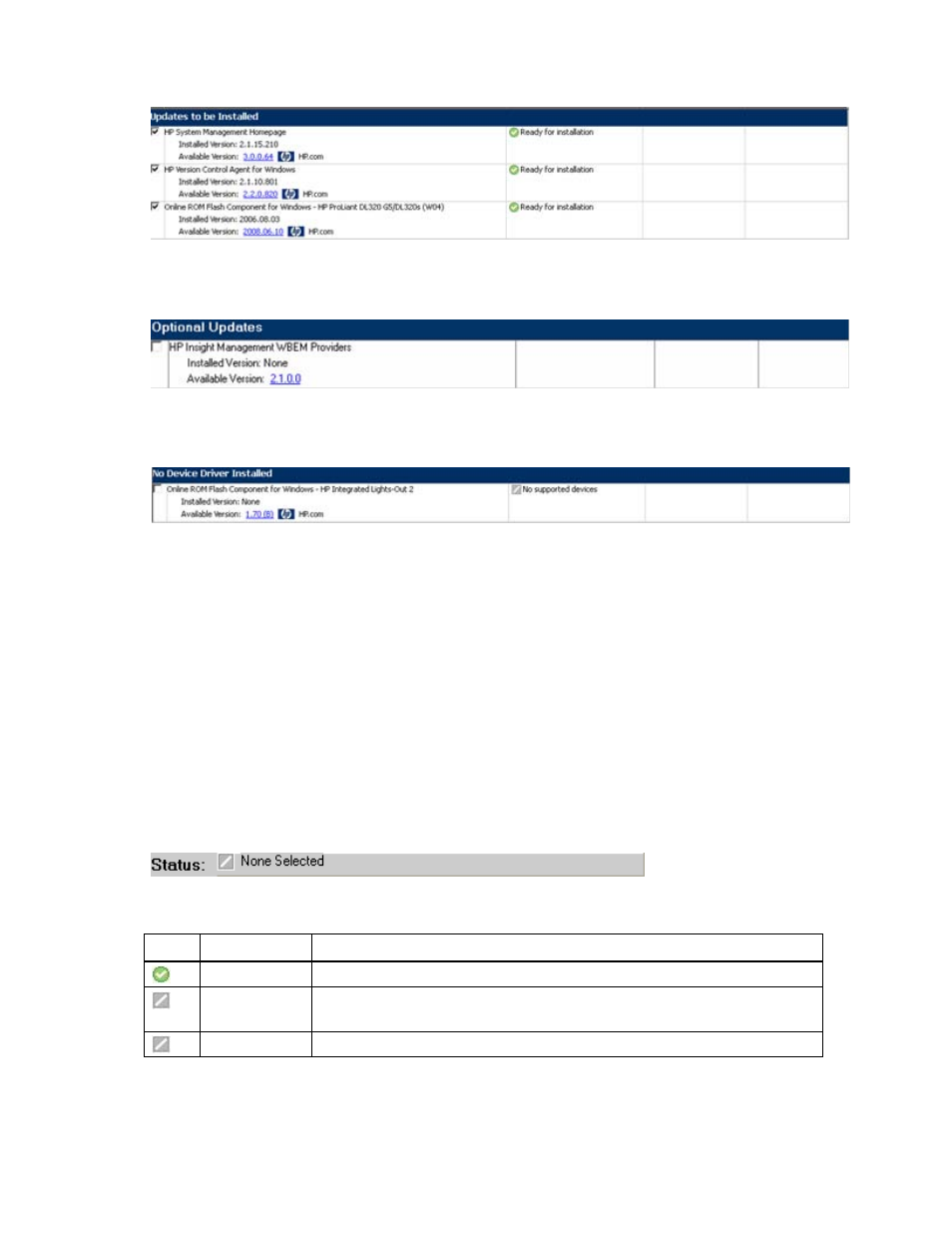
Firmware Maintenance CD powered by HP Smart Update Manager 24
•
Updates to be Installed—The components in this section can be installed on your system.
•
Optional Updates—The components in this section are not selected for installation by default, even if
the product is not already installed or is installed but not up-to-date. To include the component in the
installation set, you must select the component.
•
No Device Driver Installed—The devices supported by the components in this section are detected on
the system, but HP Smart Update Manager requires a device driver before the component can be
made available for installation. Install the device driver.
Multi-session installation appears on the Source Selections screen under certain combinations of
dependencies between the components selected for installation.
•
Component B depends on the product in component A, in a way that requires the product to be
already installed and active for component B to install.
•
Component A needs a reboot after installation to become active.
•
There is not an already-installed version of the product in component A, or at least not one of the
correct version to satisfy the dependency.
If all of the above conditions are true, then HP Smart Update Manager detects it and a notification to
reboot appears in order to continue the installation. All installable components appear in the original
update list, but only the components shown before the notification is installed. You must reboot to
complete the installation and then restart HP Smart Update Manager to continue the installation process.
Status field
The Status field of the Select Items to be Installed screen displays information about whether the
installation is ready to proceed or not.
Icon
Text
Description
Ready
All selected components are ready to be installed.
Already up-to-
date
No component installation is required.
None Selected No components are selected for installation.
