AGFA 2100 User Manual
Page 87
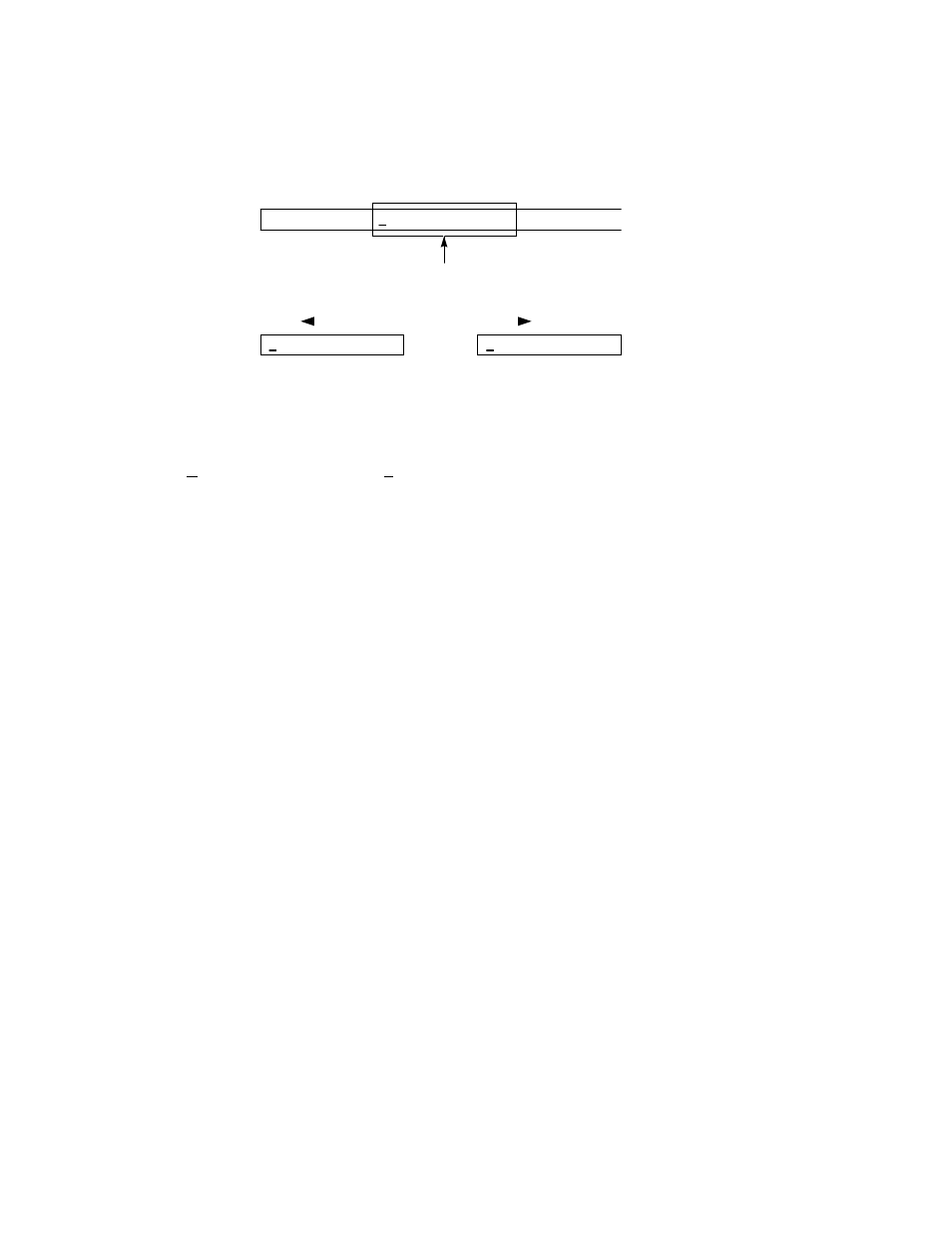
Figure 4–2:
Menu Display
LOAD< -ROM
FONT/FEED
LAYOUT
COPY/OVERLAY
..
LOAD< -ROM
FONT/FEED
LAYOUT
COPY/OVERLAY
Press
to scroll to the left
Press
to scroll to the right
16 Characters
MLO-004919
.
This manual shows items from the scrolling menus and features as they
are displayed (uppercase, lowercase, or initial capitals) with the selected
item shown in bold type for clarification. For example:
FONT FEED LAYOUT or offsetX offsetY
Printer Configuration
4–5
