AGFA 2100 User Manual
Page 45
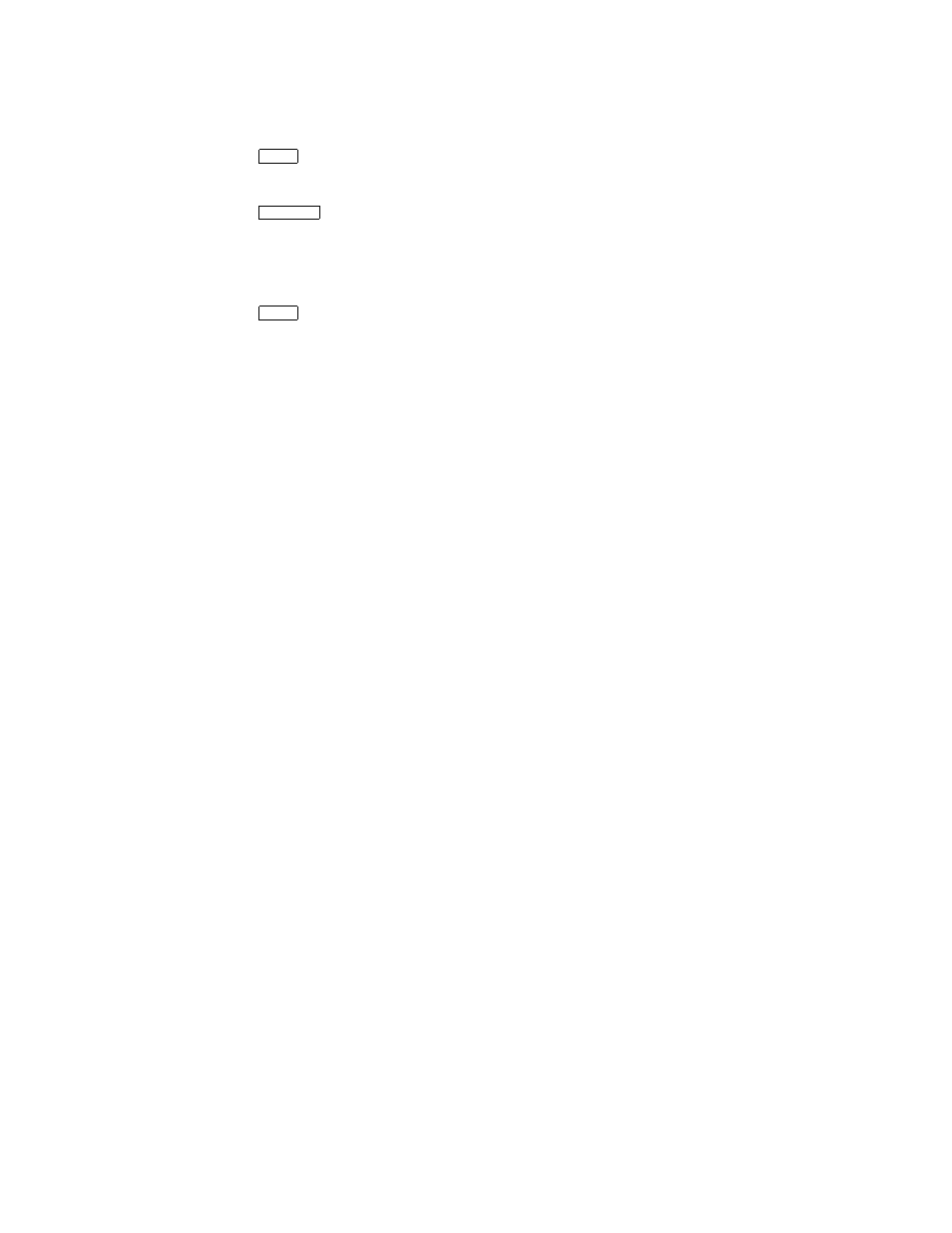
10. Press
On Line
to place the printer off line.
— The On Line indicator shuts off.
11. Press
Manual Feed
twice until the display reads FEEDER = Cass.
— After about three seconds the display will read 00 READY.
— The cassette feed mode selection is now stored in operating
memory.
12. Press
On Line
to place the printer back on line.
— The On Line indicator lights.
13. Fold in the extension tray.
Fig 2-20, MLO-004833
Operating Information
2–19
