16 resetting the printer, Table 2–7: resetting the printer – AGFA 2100 User Manual
Page 76
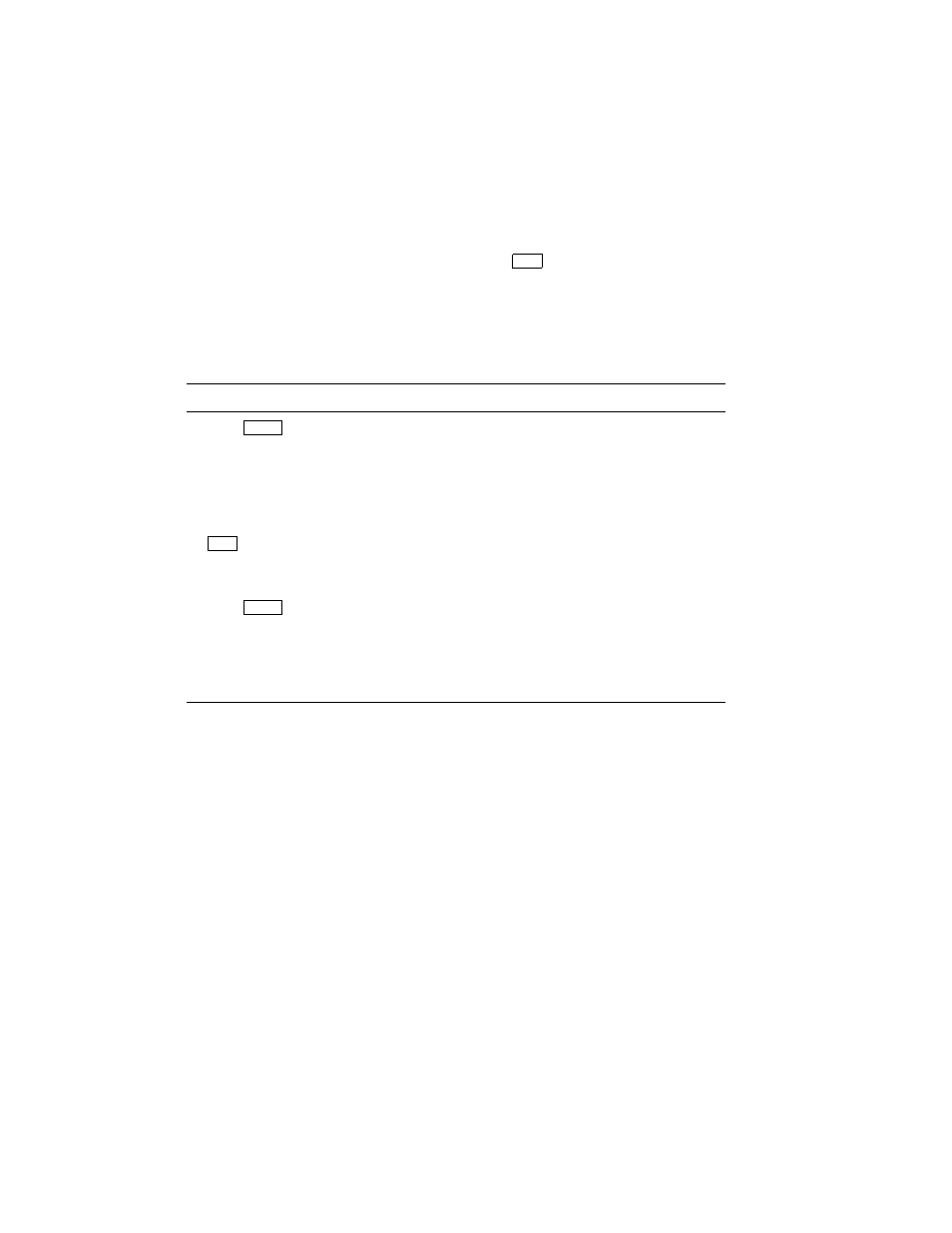
2.16 Resetting the Printer
There are two methods of resetting the printer:
•
You can perform a hard reset by powering the printer off and then
back on.
•
You can perform a soft reset by pressing
Reset
.
The primary reasons for a soft reset of the printer are to exit Control
Representation Mode, and to clear data in the page buffer.
Use the procedure in Table 2–7 to perform a soft reset.
Table 2–7: Resetting the Printer
Operation
Display Reads
1. Press
On Line
to place the
printer off line.
— The On Line indicator
shuts off.
00 READY
2. Press and hold
Reset
for about
three seconds.
03 RESET
#
00 READY
3. Press
On Line
to place the
printer back on line.
— The On Line indicator
lights.
00 READY
2–50
DEClaser 2100 Printer Operator’s Guide
