Hba category, Connectionname, Hba_ww_id – HP Scripting Toolkit for Windows 9.60 User Manual
Page 41: Hostmode, Hp ssa scripting error messages, Connectionname hba_ww_id hostmode
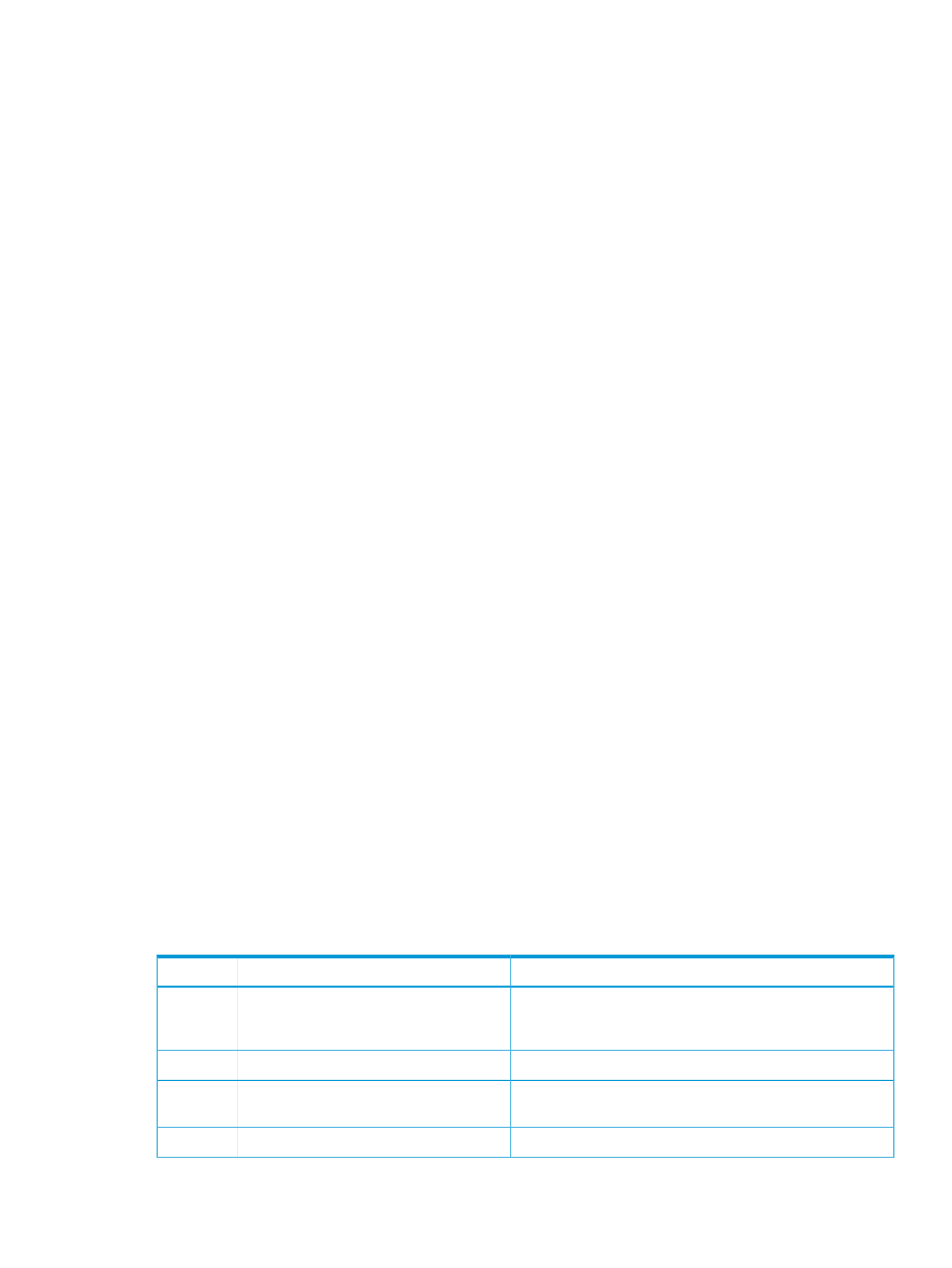
size, HP SSA attempts to migrate the logical drive to the stripe size that you specify. (If you
intend to migrate the logical drive, back up all data before starting the migration procedure.)
HBA category
The HBA category has the following options:
•
•
•
ConnectionName
This option is a user-defined string used as the connection name for the specified HBA.
The string can consist of the following:
•
A maximum of 16 characters
•
Embedded space characters but cannot end with a space character
•
Any of the following characters: a–z, A–Z, 0–9, !, @, #, *, (, ), -, _, +, :, ., /, and [space]
HBA_WW_ID
This option specifies which HBA, based on its assigned WWN, is modified by the configuration
changes.
HostMode
This option specifies the HostMode for a selected HBA. Setting the Host Mode optimizes the storage
array for the selected operating system. The available host modes for an HBA are device-specific.
Not all modes are available on all devices. Not all HBAs support a HostMode.
The following operating system options might be available:
•
Default
•
Microsoft Windows
•
OpenVMS
•
Tru64
•
Linux
•
Solaris
•
Netware
•
HP-UX
HP SSA scripting error messages
Comment or clarification
Error message
Error code
The HP SSA process cannot be initiated. You might see this
error message if you are not authenticated to use HP SSA or
if HP SSA is already running.
General error.
1
HP SSA cannot save one or more controller configurations.
Error saving controller.
268
—
Controller is locked by another machine or
user.
278-282
—
Error communicating with controller.
290
Using HPSSASCRIPTING
41
