Using reboot, Reboot command-line syntax, Reboot command-line arguments – HP Scripting Toolkit for Windows 9.60 User Manual
Page 17: Reboot return codes
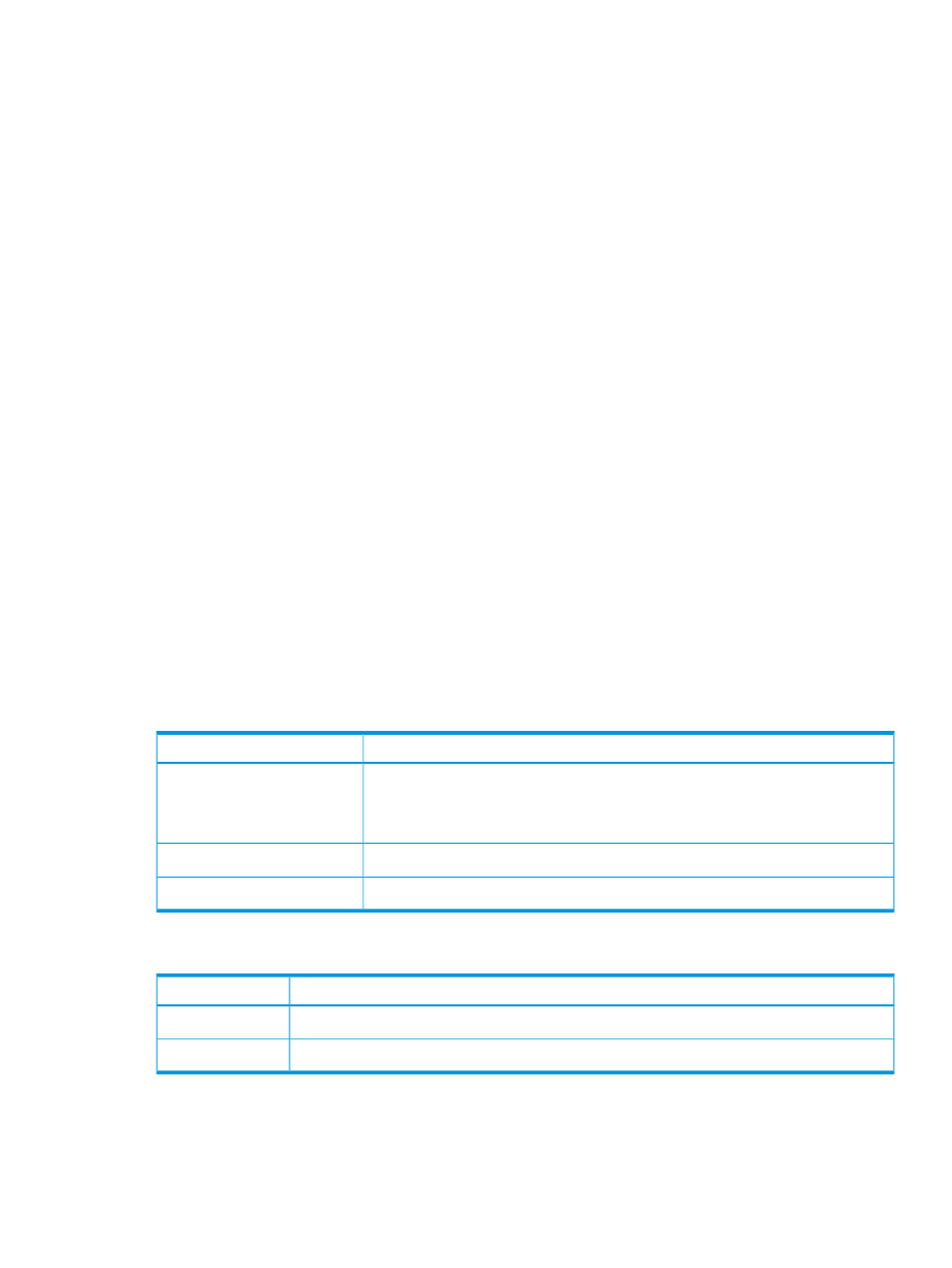
The Scripting Toolkit utilities include:
•
REBOOT
•
SETBOOTORDER (Limited functionality for HP ProLiant 100 series servers)
•
STATEMGR (Utility is not supported on 100 series servers)
•
RBSURESET
•
HPDISCOVERY
•
IFHW
•
HWQUERY
•
CONREP
•
HPRCU
•
HPSSASCRIPTING
•
HPLPCFG
•
LO100CFG (Utility only supports HP ProLiant 100 series servers)
•
HPQLAREP
•
HPONCFG (Not supported on HP ProLiant 100 series servers using the Oxx ROM family)
Using REBOOT
The REBOOT utility enables the user to reboot the server, controlling which device is the boot
device. In conjunction with other utilities, the REBOOT utility controls server reboots from a batch
file.
REBOOT command-line syntax
REBOOT [DRIVE:] [-h]
REBOOT command-line arguments
Description
Command line argument
Valid arguments that can be passed to REBOOT are A:, C:, CD, RBSU, or PXE. By
specifying an argument, the drive indicated is set to boot on the next reboot, and the
[DRIVE:]
system is restarted. If no argument is provided, then the system is set to boot using
the defined boot order.
This argument performs a one-time cold boot of the system.
—c
This argument displays help information.
—h
REBOOT return codes
Meaning
Value
Success
0
Incorrect command line
1
Using REBOOT
17
