Reviewing release notes, Hp ofm manage firmware – HP Integrity rx4640 Server User Manual
Page 28
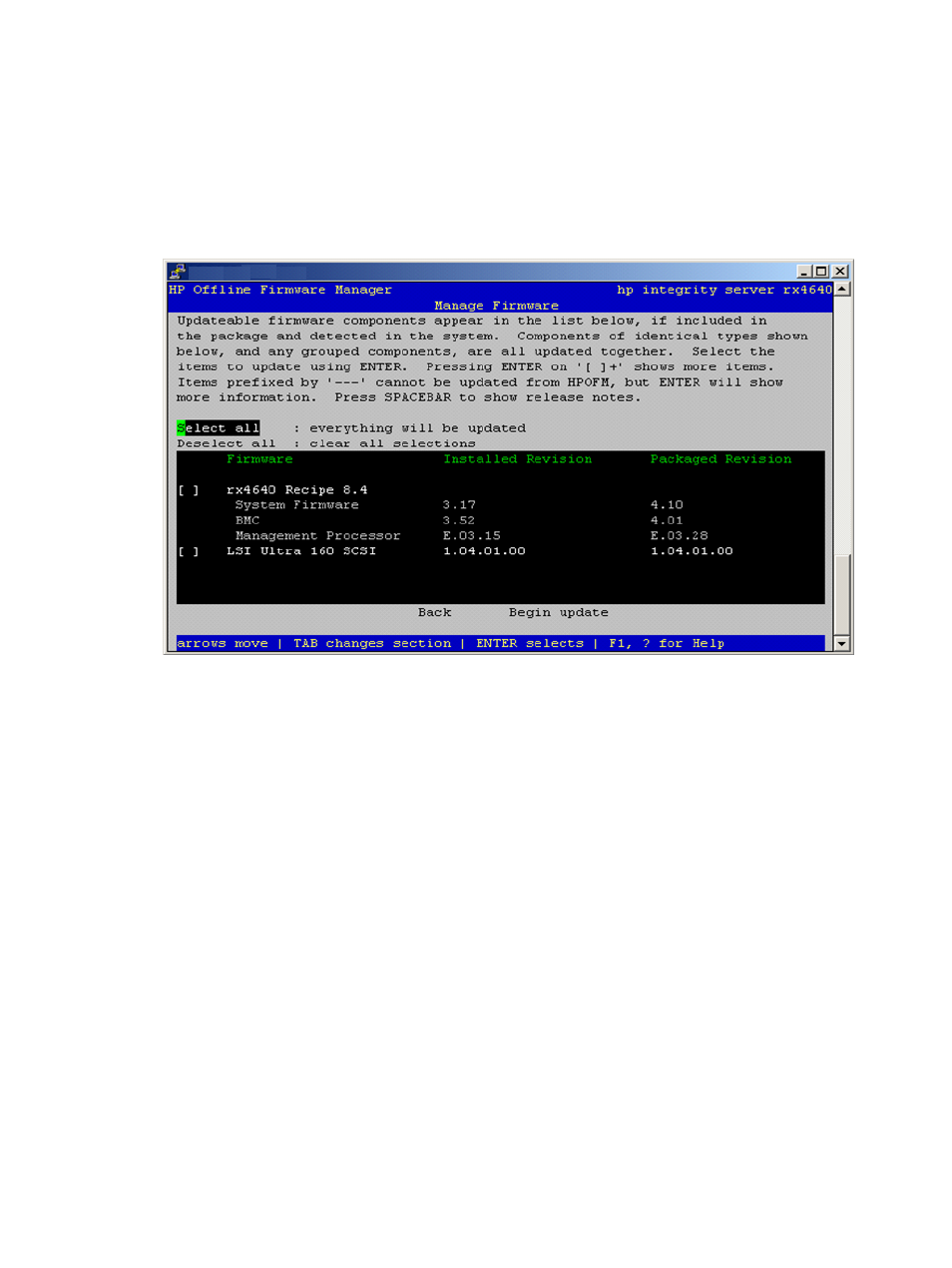
1.
On the HP Offline Firmware Manager Welcome window, select OK and press Enter.
The Update Firmware menu is displayed.
There are some minor differences in the HP OFM Menu for entry-class, mid-range, and
high-end systems.
2.
From the Update Firmware menu, select Manage Firmware and press Enter.
The Manage Firmware window is displayed, as shown in
Figure 3-1 HP OFM Manage Firmware
This menu is the primary interface for HP OFM. It displays:
•
Usage instructions.
•
A list of firmware updates in the package, the components to which they apply, the
current firmware version number, and the update firmware version number.
— A check box ([ ]) indicates that you can select the firmware for an update.
Firmware and any indented components below it are a group and are updated
together. You cannot update only some components in a group. Multiple instances
of the same type of component are usually also considered as a group.
— A series of dashes (–––) indicates that you cannot select the firmware for an update.
For example, older firmware might be incompatible with the newer system
hardware. To display more information, select the firmware, then press Enter.
— A plus sign (+) indicates that multiple instances of the firmware were detected. To
view the instances, highlight the line containing the + and press Enter.
A new window opens, listing each instance of that device present on the system.
Reviewing Release Notes
To review release notes for a firmware package, highlight the firmware entry and press the
spacebar on the Manage Firmware window. The screen switches to a text reader that displays
the release notes, similar to what is shown in
.
28
Updating Firmware Using HP Offline Firmware Manager
- Integrity rx7620 Server 9000 rp4410 Servers 9000 E-Class Servers 9000 T-Class Servers 9000 rp5430 Servers 9000 V-Class Servers 9000 rp5470 Servers Integrity rx6600 Server 9000 rp2450 Servers Integrity rx8620 Server 9000 rp4440 Servers Integrity rx2660 Servers Integrity rx5670 Server 9000 rp2400 Servers 9000 A180 Servers 9000 rp5450 Servers Integrity rx3600 Server Integrity rx2620 Servers Integrity Superdome sx2000 Server Integrity rx7640 Server Integrity rx1600 Servers Integrity rx2800 i4 Server Integrity rx2800 i2 Server 9000 K-Class Servers Integrity rx2600 Servers 9000 rp2470 Servers Integrity rx9610 Server 9000 rp5400 Servers 9000 800 Servers Integrity rx8640 Server Integrity rx1620 Servers Integrity Superdome 2 Server Integrity Superdome sx1000 Server 9000 rp3410 Servers 9000 D-Class Servers Integrity rx2900 Server 9000 R-Class Servers 9000 rp3440 Servers Integrity rx4610 Server
