Hot-plug hard drive options, Installing a hot-plug sas or sata hard drive – HP ProLiant DL380 Server User Manual
Page 52
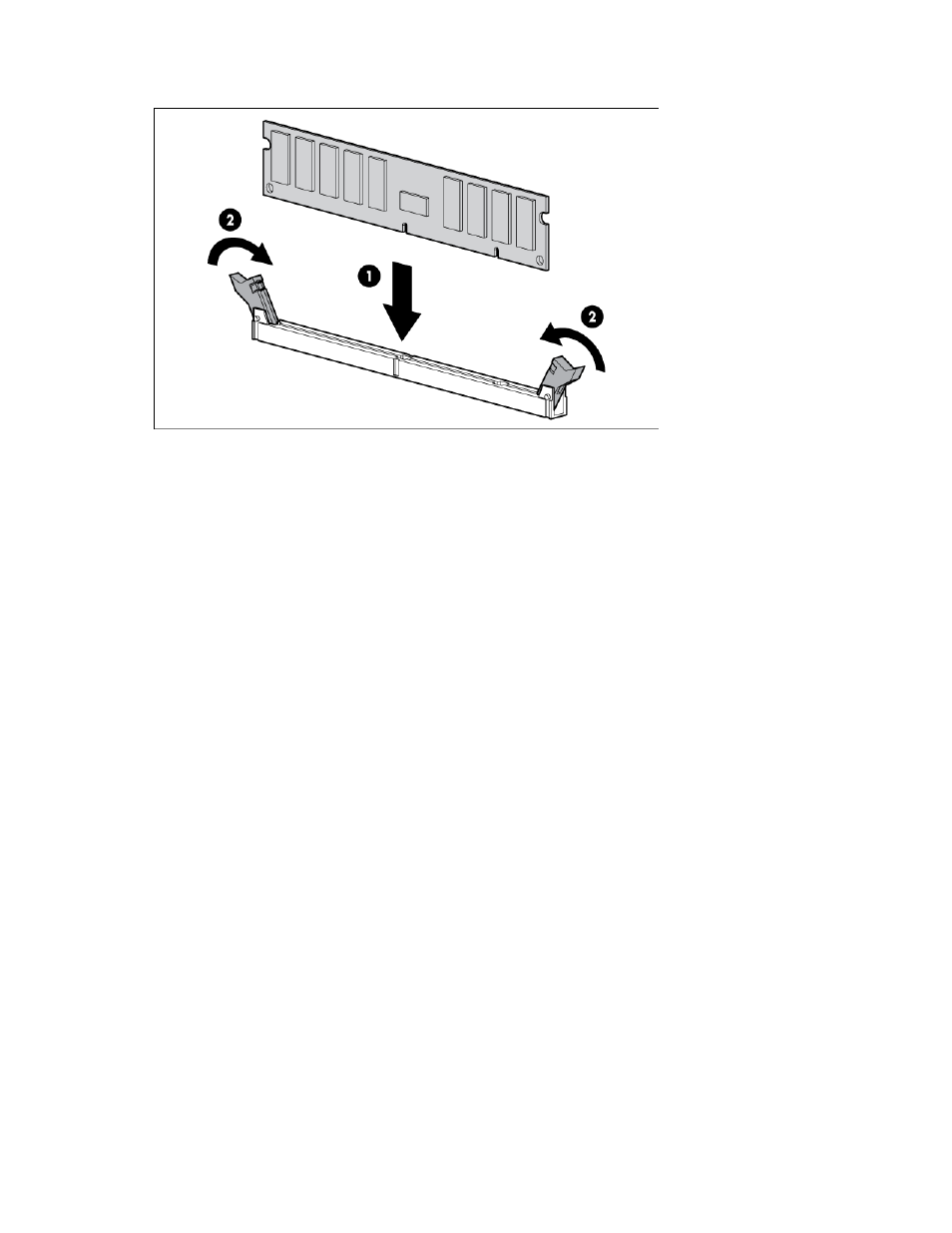
Hardware options installation 52
7.
Install the DIMM.
8.
Install the access panel (on page
9.
Install the server into the rack ("
Installing the server into the rack
" on page
10.
Connect each power cord to the server.
11.
Connect each power cord to the power source.
12.
Use RBSU ("
" on page
) to configure the memory mode.
For more information about LEDs and troubleshooting failed DIMMs, see "Systems Insight Display LED
combinations (on page
)."
Hot-plug hard drive options
When adding hard drives to the server, observe the following general guidelines:
•
The system automatically sets all device numbers.
•
If only one hard drive is used, install it in the bay with the lowest device number.
•
Drives should be the same capacity to provide the greatest storage space efficiency when drives are
grouped together into the same drive array.
Installing a hot-plug SAS or SATA hard drive
The server can support 8 SAS or SATA hard drives in a SFF or LFF configuration, or 16 drives in a SFF
configuration with the optional hard drive cage ("
" on page
To install the component:
