Modifying the maximum size of an event list, Setting data polling interval, Setting event attributes – HP Matrix Operating Environment Software User Manual
Page 24
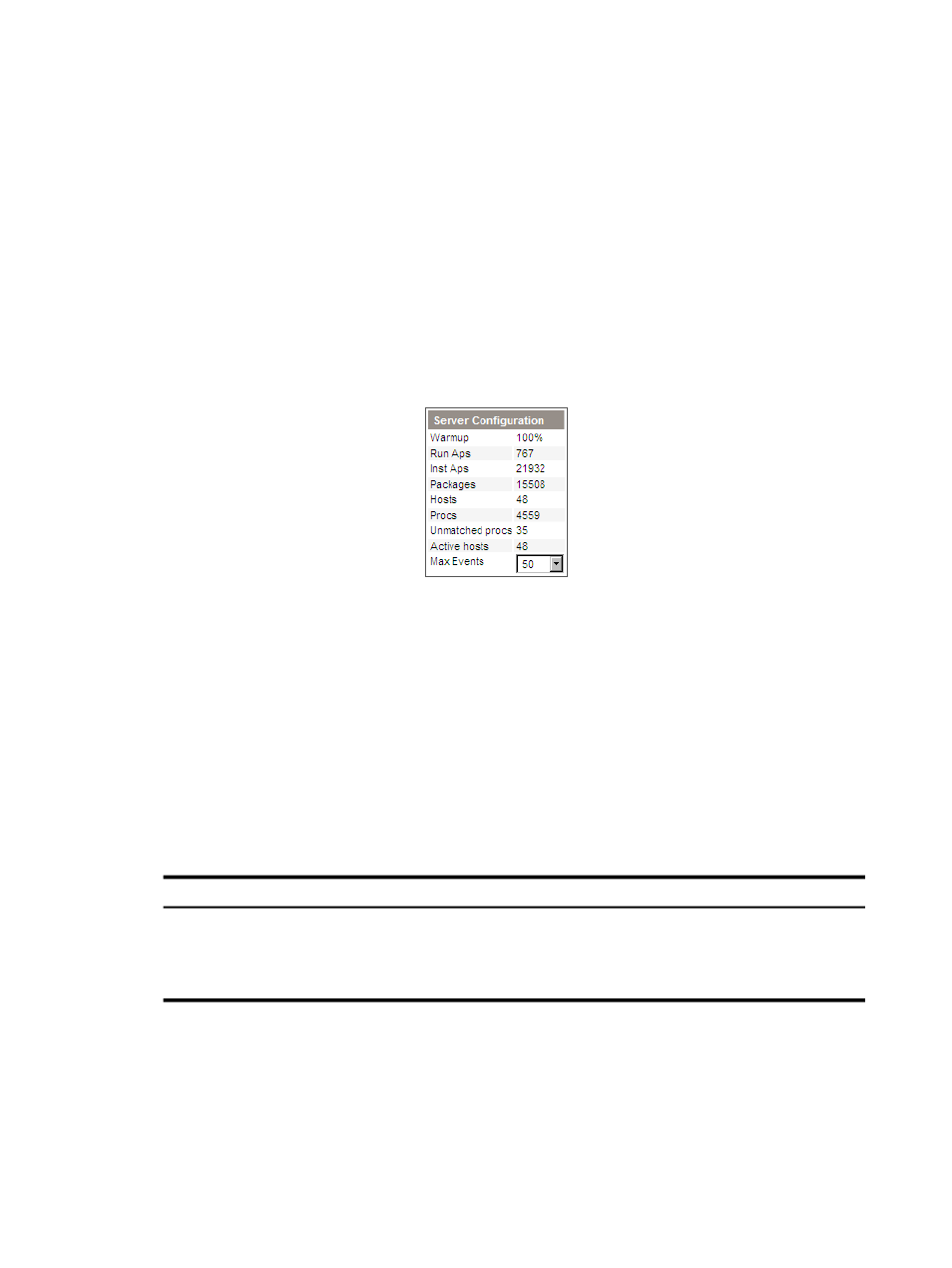
The graphic immediately repaints when you change the time span.
The impact of discovery on Application Discovery server memory usage
Memory use might be higher during the initial
period when
is at its
height, and lessening over time as the majority of discovery is completed.
Modifying the maximum size of an event list
Prerequisite: You must have “VSE All Tools” authorization to set visibility attributes. (See “User
authorizations” in Insight Dynamics help for a discussion of tool box permissions.)
To set event list size, do the following steps.
1.
Click the Admin/Config tab, then the AD Server tab.
2.
Locate the drop-down “Max Events” listed at the bottom of the Server Configuration box
to the left of the graph.
3.
Select the maximum number of events to store in the primary event log.
Event lists are
periodically to the number set in “Max Events”. The new setting is applied
the next time the list is pruned.
Setting data polling interval
You can set the frequency at which the Application Discovery agent sends fresh data to the
Application Discovery server. You can set polling for processes and for packages separately.
Prerequisite: You must have “VSE All Tools” authorization to set visibility attributes. (See “User
authorizations” in Insight Dynamics help for a discussion of tool box permissions.)
1.
Click the following tabs: Admin/Config, then AD Agents.
2.
Find the global settings box on the left of the screen.
Table 3-2 Global settings for refresh of data from Application Discovery agent
Description
Interval type
Frequency of update for host and process data. Default value: 5m (once every
5 minutes)
Global host/process interval
Frequency of update for package data. Default value: 5h (once every five
hours)
Global package interval
3.
Select an interval from the drop down list that appears to the right of each interval type.
Setting event attributes
Introduction to event settings in Application Discovery
Application Discovery logs various application and administrative events occurring in the
computing network. It records events that occur in association with applications, host machines,
24
Procedures and examples
