Macro operation – Avenview SW-DVI-16X16 User Manual
Page 8
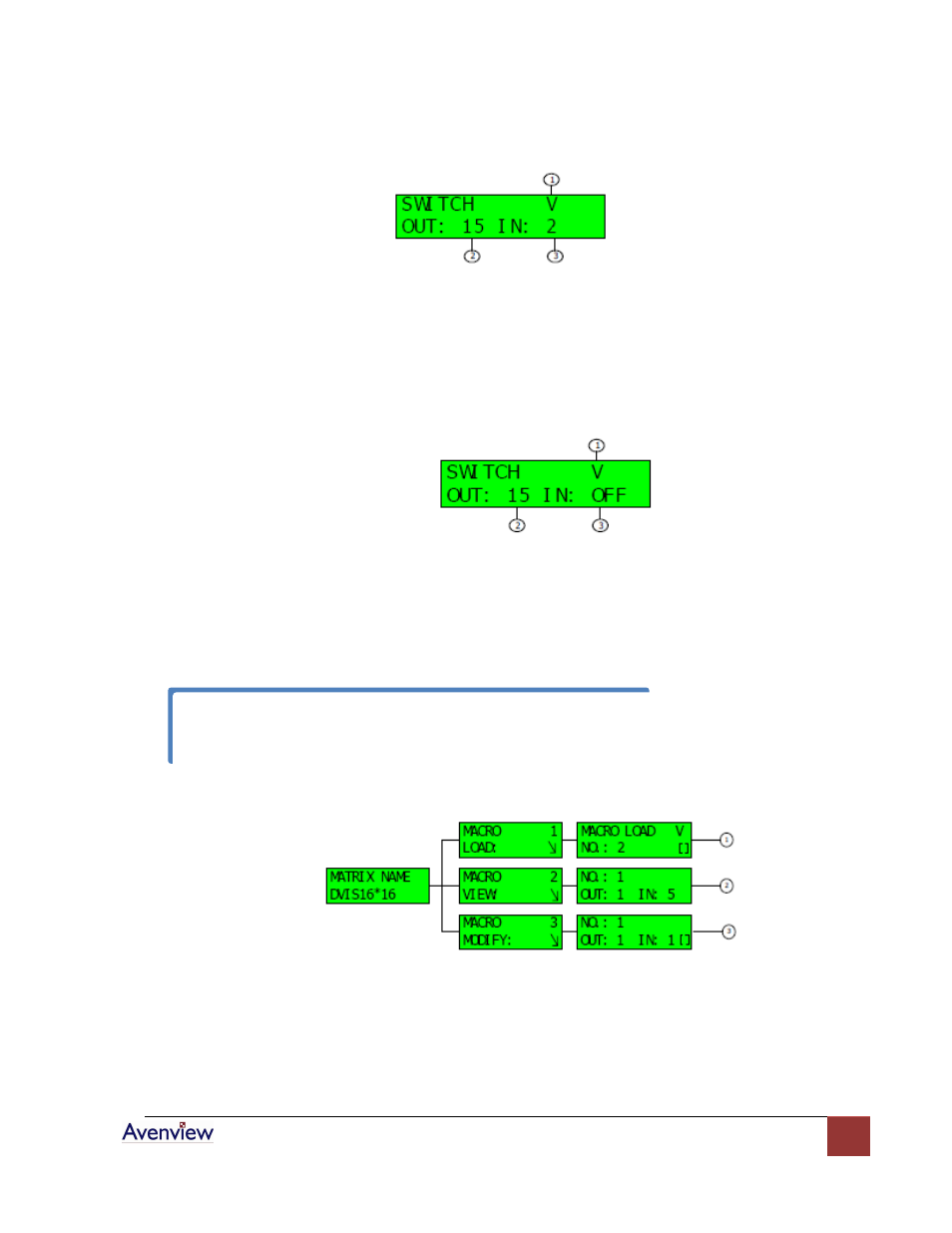
www.avenview.com
8
LOCK the panel when finished setting the channel.
Example 2: Turn OFF Output Channel 15
1. Unlock the panel if the panel locked
2. Select operation format
3. Select output channel
4. Set input channel to be “OFF” in the same way as selecting input channel. Then finish to off
output channel 15,and the LED displays as shown in figure below.
LOCK the panel when finished setting the channel.
2.1.5 Macro Operation
If the panel locked, the device will have a bell warning when press the MACRO button, or if the panel
unlocked, the LED will display the MACRO menu as the following figure 7 when press the MACRO button.
Macro menu has 3 sub-menus:
1. Load Macro: Load the macro content to the device
2. View Macro: View the macro content
3. Modify Macro: Set the macro content
The panel can save only ten macros, and the macros content can only be set through the
panel, namely through RS232 communication you can not change the content of the ten
macros.
