Avenview SW-DVI-16X16 User Manual
Page 25
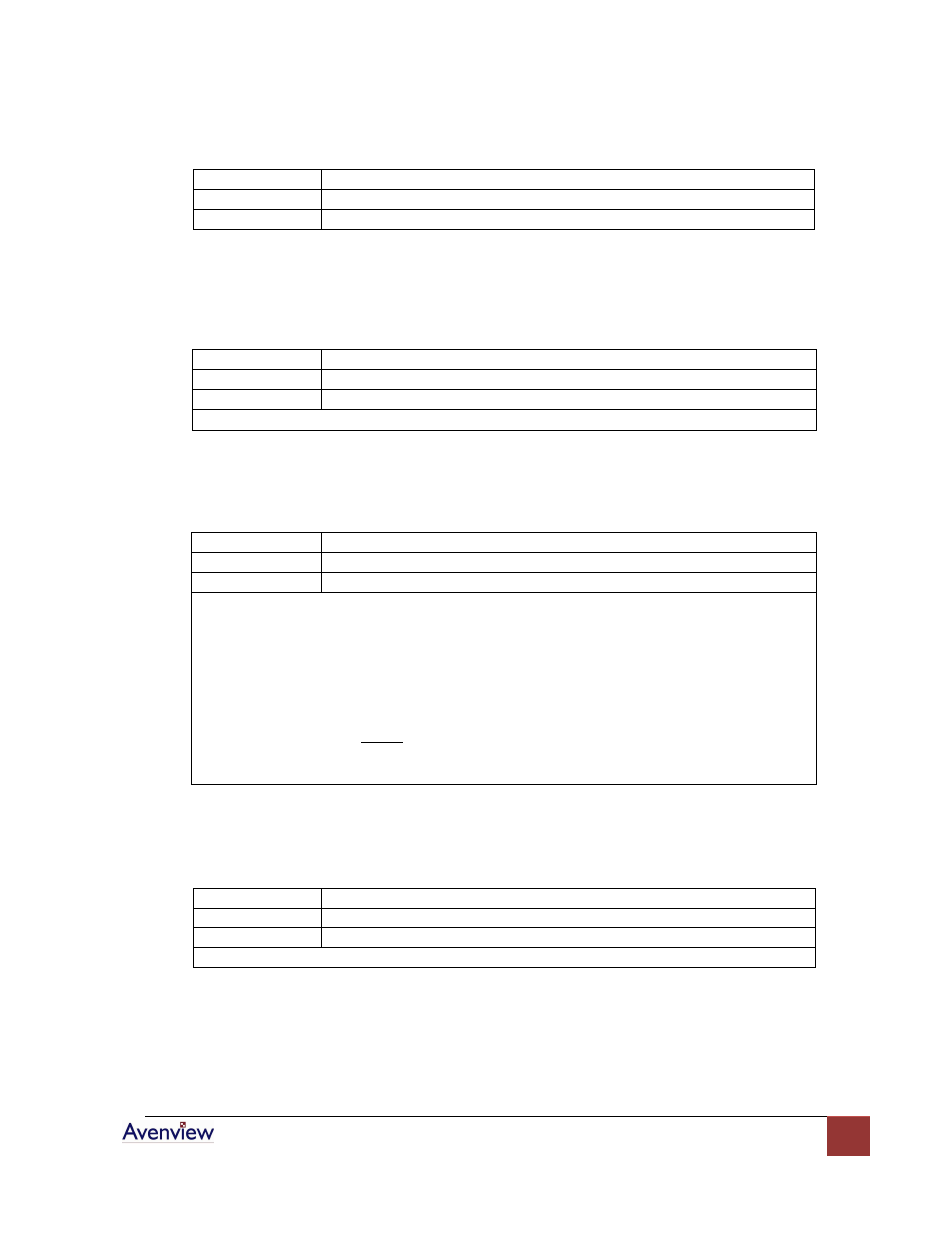
www.avenview.com
25
Function
View the status of single output channel
Format
V[X2]& or v[X2]&
Response
Out[X2]·In[X3]·DVI↵
For example: View the switch status of the output channel 7
Commands sent by PC: V7&
Response by the device: Out07·In02·DVI↵
Explanation: The output channel 7 is tied to the input channel 2.
Get the Software Version
Function
Get the software version.
Format
Q or q
Response
Ver[X].[X]↵
Note:”*X+.*X+” stands for software version。
For example :Get the software version.
Commands sent by PC: Q
Response by the device: Ver1.0↵
Explanation: The software version is 1.0.
Get the Voltage Value of the Control Boards
Function
Get the Voltage value of the control boards.
Format
[X4]*2S
Response
Xf·Xf·Xf·Xf·Vol↵
Xf stands for the temperature on different parts of the control board. The corresponding
relation is as follows:
Voltage NO. Normal voltage. Voltage step
1 +2.5V 6.51mV
2 +2.5V 5.86mV
3 +5.0V 13.02mV
4 +12.0V 31.25Mv
The actual temperature=(Data n)Ч 4 Ч corresponding voltage step.
For example
If Xf value is 0x5F, then the actual temperature is 0x5FЧ4Ч6.51=2473.8mV,namely 2.47V.
For example :Get the Voltage value of the control boards.
Commands sent by PC: 1*2S
Response by the device: 96·82·97·102·Vol↵
Explanation: the actual temperature of respective boards are 2.5V,1.9V,5.05V, 12.75V。
Get the Signal Mark of Input Channels
Function
Get the signal mark of input channels
Format
[X4]*03S
Response
Xf·Xf·…·Xf·Xf·Sig↵
If Xf is 0, it means no signal. If Xf is 1, it means there is signal
For example :Get the signal mark of input channels
Commands sent by PC: 1*3S
Response by the device: 00·00·01·00·00·01·01·00·00·00·00·00·00·00·00·00·Sig↵
Explanation: The input channels 3,6 and 7 have signals.
Get the Load Mark of Output Channels
