Other functions – Avenview SW-DVI-16X16 User Manual
Page 11
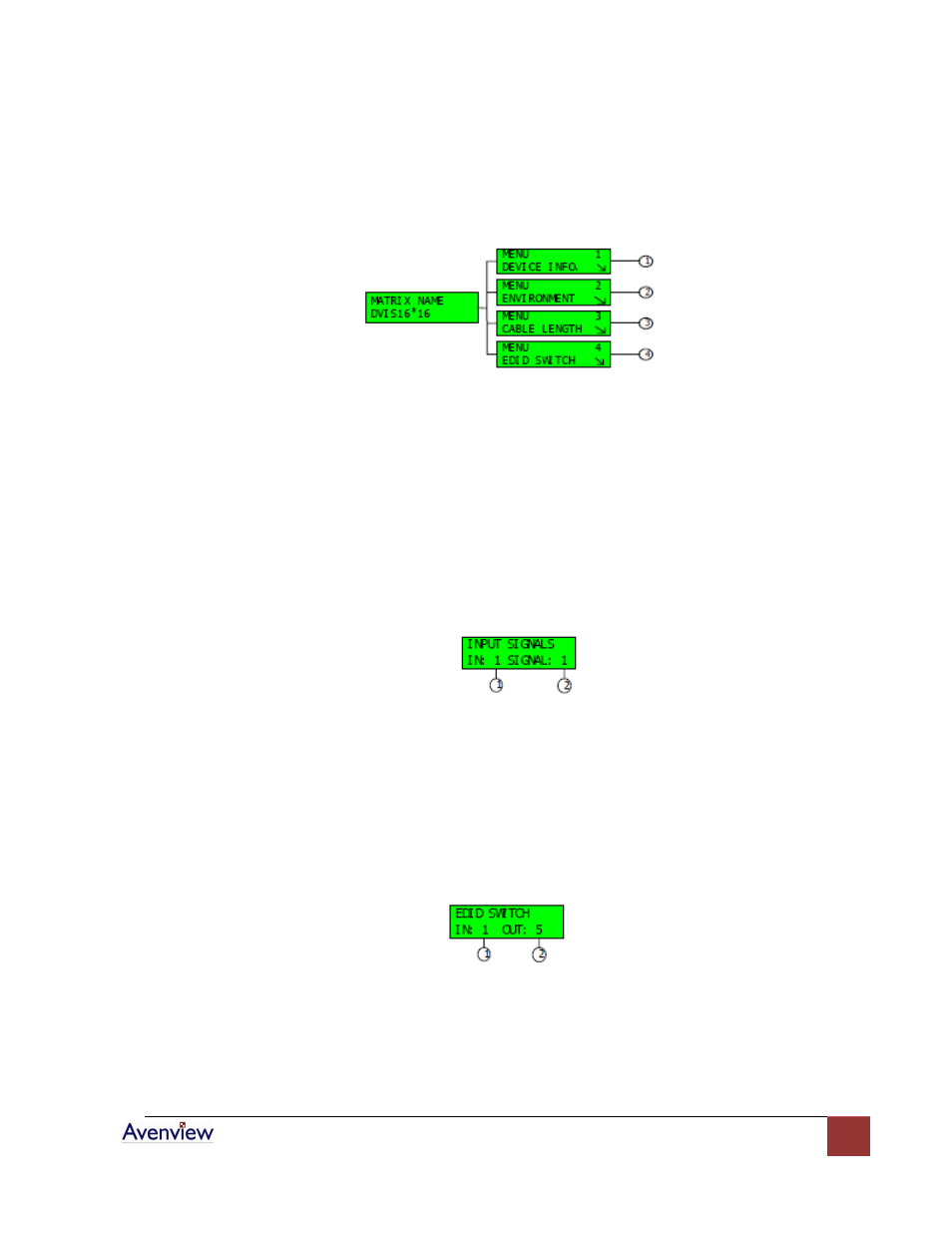
www.avenview.com
11
2.1.7 Other Functions
If the panel locked, the device will have a bell warning when press the MENU button, or if the panel
unlocked, the LED will display the MENU menu as the following figure 14 when press the MENU button.
① Check device information about input signal and output load.
② Check device information about temperature and voltage.
③ Set cable length of input channel.
④ Copy output channel EDID to input channel.
Example: Check Device Input Channel Signal
To the following submenu, the cursor is at ①.
① Input channel number
② Signal symbol: if ② displays “1”, the corresponding input channel has active signal, or no signal.
You can view each input channel signal symbol through trolling ENTER button
Example: Copy Output Channel 10 EDID to Input Channel 8
To the following submenu, the cursor is at ①.
1. Unlock the panel if the panel locked (The LED displays as above figure).
2. Select input channel number: Select input channel 8 through MENU and ENTER button.
3. Select output channel number: Move cursor to ②, select output channel 10 and press the
MENU or ENTER button then finish to Copy Output Channel 10 EDID to Input Channel 8.
4. IF no other operation on panel, press LOCK button to lock the panel.
