Avenview SW-DVI-16X16 User Manual
Page 24
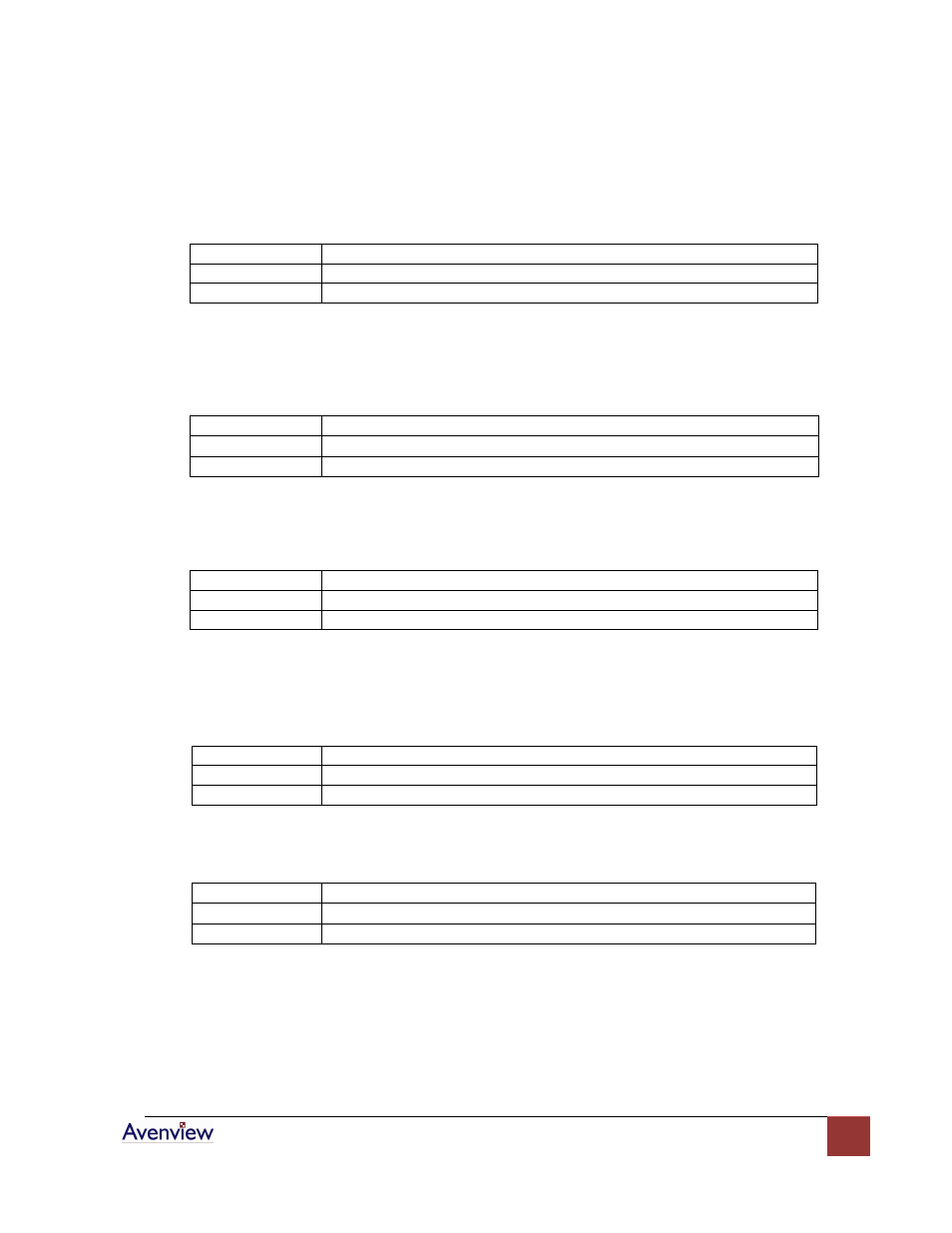
www.avenview.com
24
Commands sent by PC: 1*3&
Response by the device: Out03·In01·DVI↵
Tie multiple input channels to multiple output channels
Function
Tie multiply input channels to multiply output channels
Format
[ESC] Q [X3]*[X2]! … [X3]*[X2]! ←
Response
Out·Multi·In·Multi·All↵
For example: Tie the output channels 4,5,7 to the input channels 3,3,6 respectively
Commands sent by PC: [ESC]Q3*4&3*5&6*7&←
Response by the device: Out·Multi·In·Multi·All↵
Tie all output channels to the appointed input
Function
Tie all output channels to the appointed input
Format
[X3] ! Or [X3]&
Response
Out·Multi·In·[X3]·All↵ or Out·Multi·In·[X3]·DVI↵
For example: Tie all output channels to the appointed input channel 5
Commands sent by PC: 5&
Response by the device: Out·Multi·In·05·DVI↵
Macro command
Function 1
Set Macro
Format
M[X5]·[X3]*[X2]·…*X3+**X2+·E
Response
Sma[X5]↵
For example: Set Macro 6
Macro 6: tie the input channels 16,15,14,13,12,11,10 to the output channels
1,2,3,4,5,6,7 respectively
Commands sent by PC: M6·16*1·15*2·14*3·13*4·12*5·11*6·10*7·E
Response by the device: Sma06↵
Function 2
Load Macro
Format
M[X5]! Or M[X5]&
Response
Rma[X5]·All ↵ or Rma[X5]·DVI↵
For example:Load Macro 2
Commands sent by PC: M2!
Response by the device: Rma02·All↵
Function 3
View Macro
Format
V[X5]; or v[X5];
Response
M[X5]·[X3]*[X2]·…[X3]*[X2]·E
For example:View Macro 5
Commands sent by PC: V5;
Response by the device: M05·01*01·02*02·03*03·04*04·05*05·06*06·E
Response means the output channels 1,2,3,4,5,6 ties to the input channels 1,2,3,4,5,6
respectively.
If the response is M15 E, it means the Macro is not existed.
View the Switch Status of Single Output Channel
