1 before you start, Supported models, Which operating systems are supported – HP StoreEver Ultrium Tape Drives User Manual
Page 13: How do i connect the drive to my server
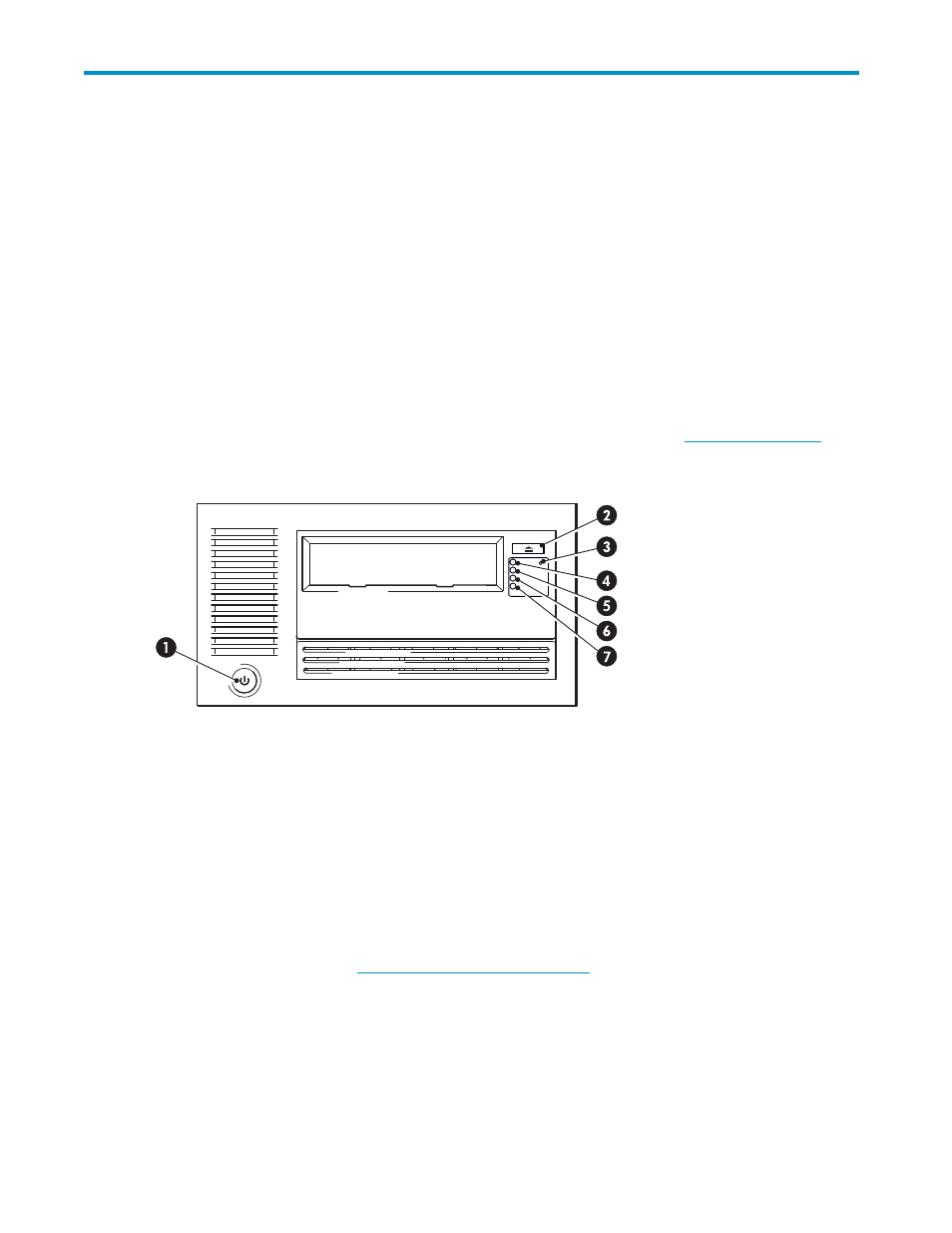
1 Before you start
Supported models
This guide describes how to install and operate the following HP StorageWorks Ultrium tape drive models:
•
HP StorageWorks Ultrium 1840 internal, external and removable tape drives. These are Ultra
320 SCSI devices with a maximum burst transfer speed of 320 MB/second. They can write
uncompressed data at up to 120 MB/second (432 GB/hour) .
•
HP StorageWorks Ultrium 960 internal, external and removable tape drives: These are Ultra
320 SCSI devices with a maximum burst transfer speed of 320 MB/second. They can write
uncompressed data at up to 80 MB/second (288 GB/hour).
•
HP StorageWorks Ultrium 460 internal, external and removable tape drives: These are Ultra
160 SCSI devices with a maximum burst transfer speed of 160 MB/second. They can write
uncompressed data at up to 30 MB/second (108 GB/hour) .
For a detailed product specification, please refer to our World Wide Web site (
http://www.hp.com
).
1. On/Off switch (external drives only)
5. Drive LED
2. Eject button
6. Tape LED
3. Emergency reset button
7. Clean LED
4. Ready LED
Figure 1 Front view of full-height Ultrium external tape drive
Which operating systems are supported?
HP StorageWorks Ultrium drives can be connected to servers running under Windows®, Linux and
other major operating systems. Refer to the “Software Compatibility” section on our “HP StorageWorks
Tape Compatibility” web site
information about
the operating system versions that are supported.
How do I connect the drive to my server?
The following guidelines apply:
Ultrium full-height SCSI Tape Drives
13
