Finding more gwlm information – HP Matrix Operating Environment Software User Manual
Page 12
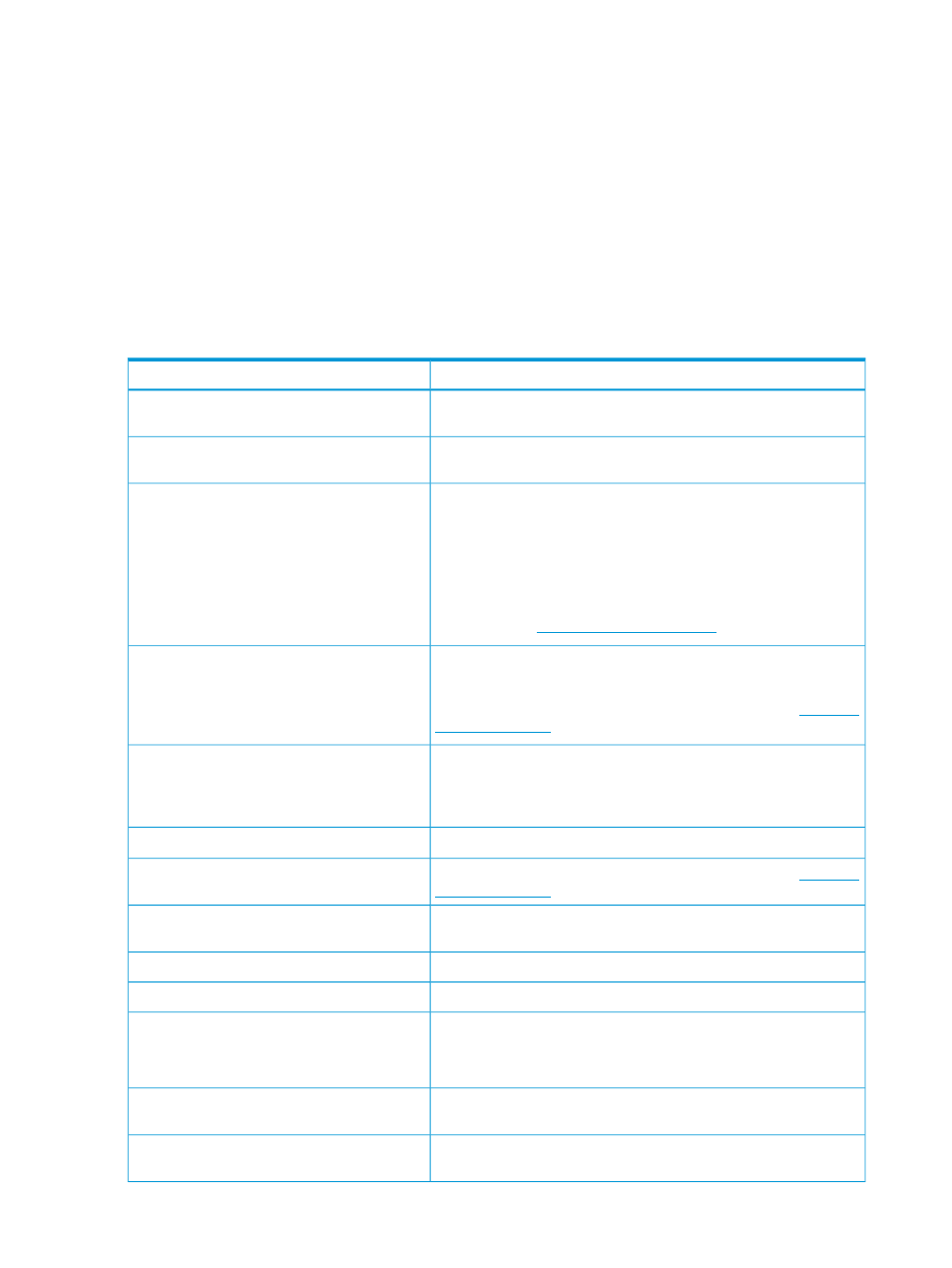
2.
Initialize the CMS by running the vseinitconfig command.
For more information, see vseinitconfig(1M).
3.
Decide which systems will be your managed nodes, then install the gWLM agent software on
those systems. (The agent software is free, but it is functional only for a limited time. For
unlimited use, purchase the agent license to use, or LTU.)
4.
On each managed node, start the gWLM agent daemon gwlmagent.
You can perform the last two steps through System Insight Manager, as described in the HP Matrix
Operating Environment Software Installation and Update Guide.
Finding more gWLM information
indicates where you can find additional information.
Table 2 Where to find additional information
See...
To...
HP Matrix OE visualization Page in System Insight Manager
(Tools
→HP Matrix OE visualization...)
View the structure (nPars, vPars, ...) of your
systems.
vseinitconfig(1M)
Learn about configuring, backing up, and
maintaining your CMS.
gWLM Home Page in System Insight Manager (Tools
→HP Matrix OE
visualization..., then click the Shared Resource Domain tab, then
Tools
→Global Workload Manager→Getting Started - gWLM Home...)
Use gWLM immediately, reading as little as
possible.
or
Global Workload Manager topic in online help
1
or
(this document) (
)
Global Workload Manager topic in online help
1
Learn about gWLM concepts.
or
HP Global Workload Manager User Guide (this document)
“Concepts and terms for using gWLM” (page 7)
Learn gWLM terms.
or
Glossary in online help
1
“Getting the Most Out of gWLM” topic in online help
1
Learn gWLM best practices.
HP Global Workload Manager User Guide (this document)
Learn about other gWLM features.
Online help
1
Learn about the gWLM interface in System
Insight Manager.
gwlm(1M)
Learn about the gWLM command-line interface.
gwlmcmsd(1M)
Learn about gWLM daemons and services
Securing gWLM Communications topic in online help
1
or
Learn about using secure communications with
gWLM.
gwlmsslconfig(1M)
gwlmsend(1M)
Learn how to update metrics when using custom
policies.
gwlmplace(1M)
Learn how to manually place processes in
workloads based on psets or fss groups.
12
Overview
