Rate adaptation – ADC 320F User Manual
Page 56
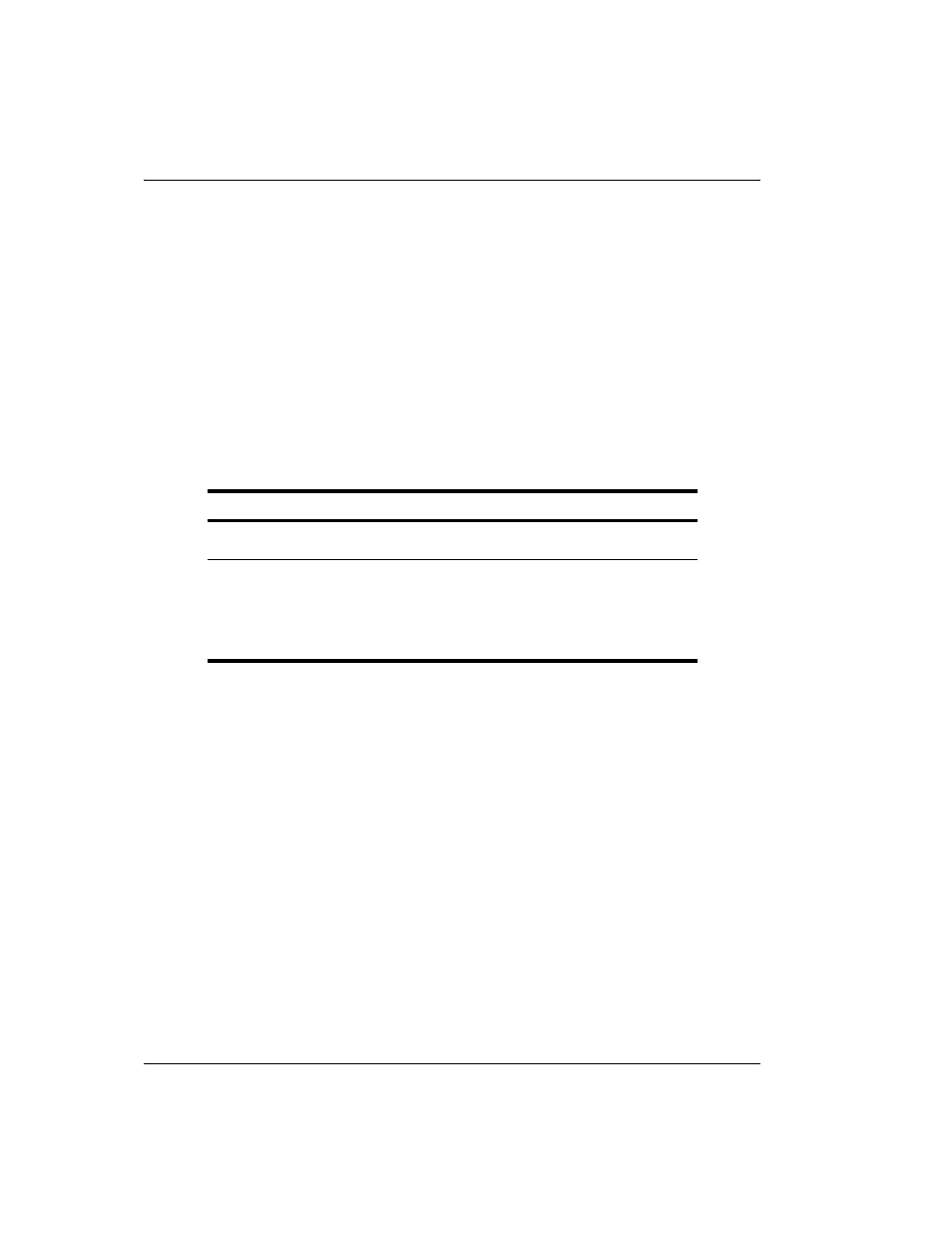
Rate Adaptive Transmission
48
Megabit Modem 310F and 320F User Manual
Rate Adaptation
With ADC's rate adaptive technology, the Megabit Modem 310F and 320F can automatically
adjust to the fastest speed possible, given the transmission distance and line conditions. Or, you
can set the modem to a specific rate. The available data rates are:
•
downstream rates: 64 kbps to 7040 kbps, in increments of 32 kbps
•
upstream rates: 64 kbps to 928 kbps, in increments of 32 kbps
The Megabit Modem 310F and 320F can be set to any one of two modes that determine how
the data rate is selected. It is important to note that rate adaptation occurs only during startup.
The Megabit Modem 310F and 320F will not change the data rate while the link is up. The
two startup modes are:
When a connection is lost in any mode (the cable disconnected, for example), the system
attempts reconnection as if it has been reset.
Reach, Data Rate, SNR Margin, and Noise Environment
The maximum transmission rate of the Megabit Modem 310F and 320F is determined by
distance, SNR margin, and the condition of the line (wire gauge, condition noise environment).
The figure on
shows the relationship between reach and data rate for a given set of
conditions. The plots can be used to determine the achievable reach at a given data rate, or they
may be used to determined the achievable data rates at a given distance. In all cases except the
no noise case, a margin of 4 dB was allocated above the SNR that provides a Bit Error Rate
(BER) of 10
-7
.
Startup Option
Description
Adaptive Rate
The modem comes up at the highest possible data rate
given the configured startup margin and line conditions.
Fixed Data Rate
At startup, the system attempts only the configured
maximum upstream and downstream data rates with a
margin greater than or equal to the configured margin. If the
data rates cannot be obtained, the system continues to
attempt the data rate. If it does not achieve it, the modems
will not sync.
