Configuring bridge parameters, Configuring bridge aging time, Onfiguring – ADC 320F User Manual
Page 35: Ridge, Arameters
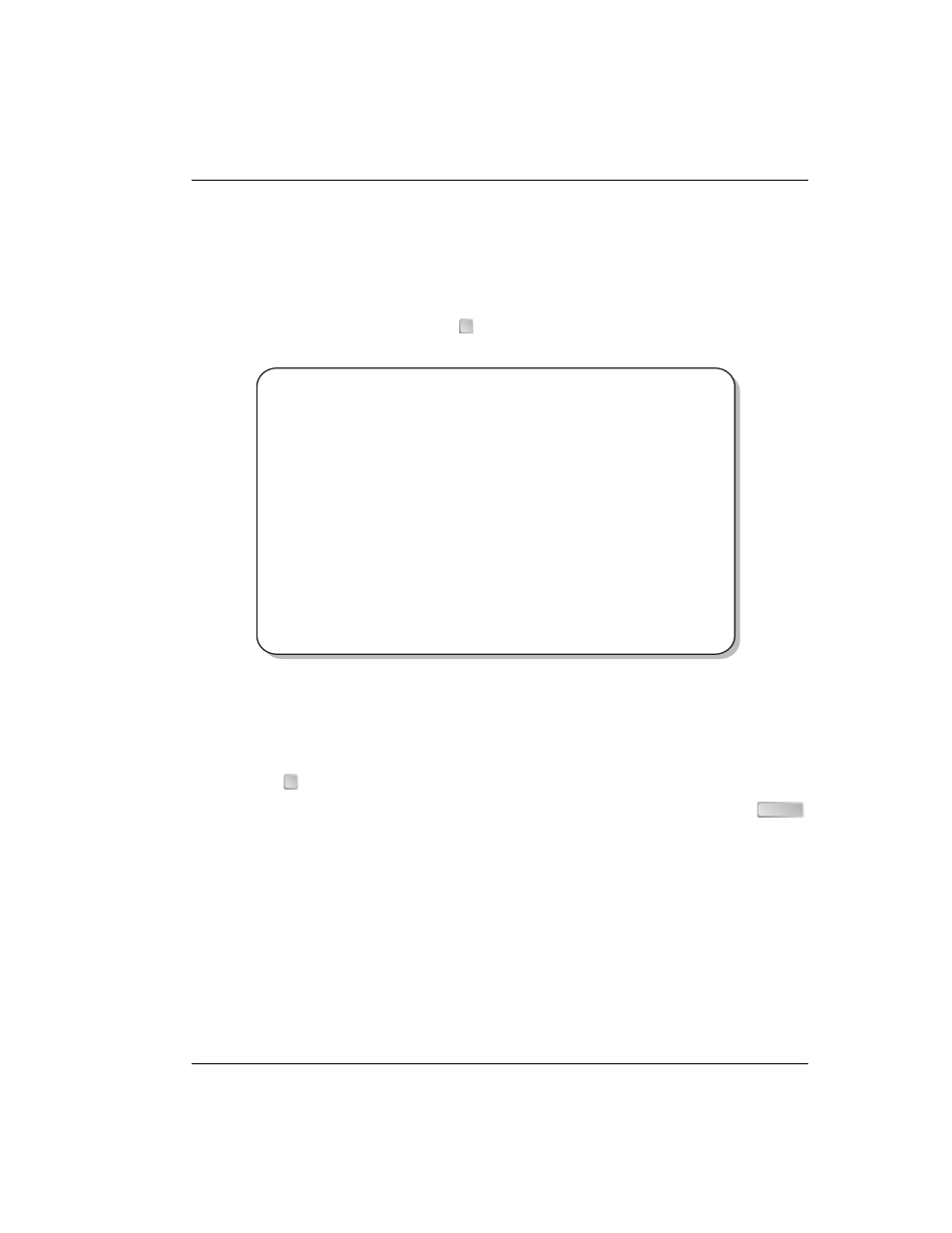
Chapter 4: Configuring the Modems
Megabit Modem 310F and 320F User Manual
27
C
ONFIGURING
B
RIDGE
P
ARAMETERS
Configure the Ethernet bridging parameters. The LAN mode for the Megabit Modem 310F and
320F is half duplex.
1
On the
Main Menu
(
), type
to display the
Bridge Menu
.
Configuring Bridge Aging Time
The Bridge Aging Time determines the interval at which the modem checks the bridging table
for unused addresses and marks those addresses as invalid. The default is 300 seconds.
1
Type
to
select
Bridge Aging Time
.
2
Type the value in seconds (valid range is from 1 to 511) that you want, then press
.
3
09/09/99
PAIRGAIN TECHNOLOGIES
03:36:55
ATU-C ADSL MEGABIT MODEM TERMINAL v 1.0
BRIDGE MENU
LAN LINK STATUS
UP
1. BRIDGE AGING TIME
300 SECONDS
2. BRIDGE RESET
3. BRIDGE STATISTICS MENU
4. SOURCE ADDRESS DATABASE MENU
(M)ain
ENTER CHOICE-->
2
ENTER
