Setup, Unpack and hookup procedure – PRG Mbox EXtreme User Manual
Page 20
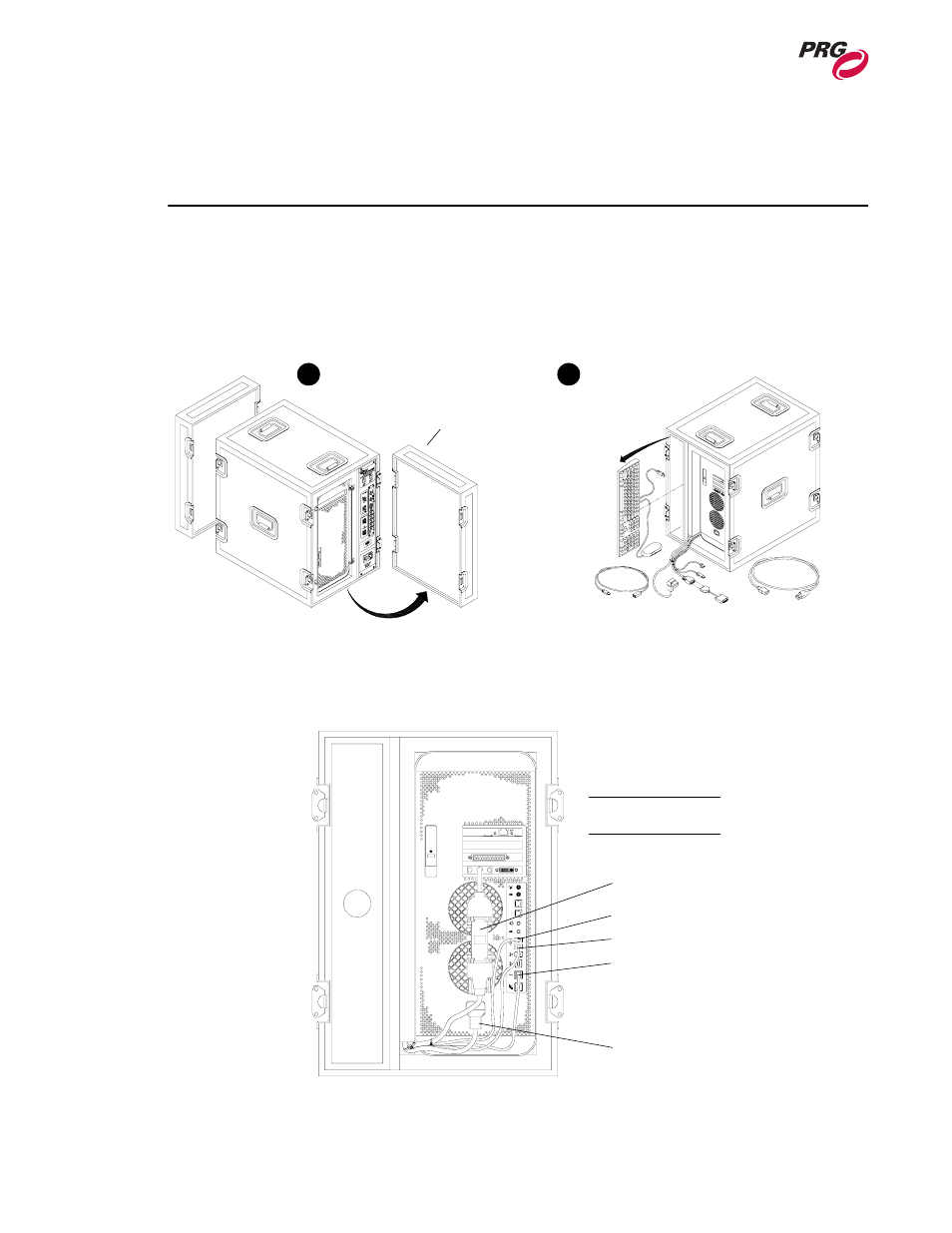
M
BOX
E
XTREME
™ M
EDIA
S
ERVER
U
SER
M
ANUAL
1 2
02.9800.0001
Setup
Unpack and Hookup Procedure
To set up case components:
Step 1. Remove front and back covers from case (
Step 2. Remove keyboard and mouse from back of case.
Figure 2-1: Removing Covers and Components
Step 3. At rear of case, verify that Monitor/Dongle, Keyboard/Mouse, USB, Ethernet and Power
cables are connected to computer (
Figure 2-2: Rear Cable Connections
Remove covers
1
2
Remove components
out
in
optical
audio
Monitor/Dongle
Power
Ethernet
USB
Keyboard/Mouse
NOTE:
Also refer to Figure 1-2.
