Multi-information display, 2010 rdx – Acura 2010 RDX User Manual
Page 82
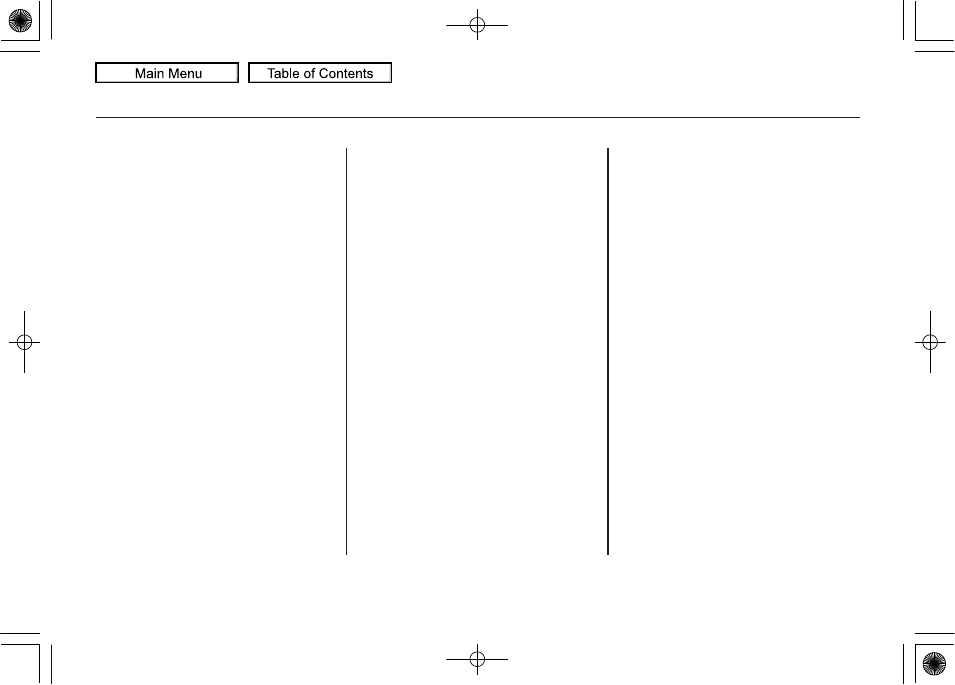
SH-AWD Torque Distribution
Monitor
On SH-AWD models
This monitor shows how much
torque is being delivered to each
wheel. For more information, see
page
Tire Pressure Monitor
You can see the pressure of each tire
in this monitor. If one or more tire
pressure are low, inflate them to the
correct pressure. For more
information, see page
Temperature Gauge
This shows the temperature of the
engine's coolant. During normal
operation, the reading should rise
from the
‘‘C (Cold)’’ mark to about
the middle of the gauge. In severe
driving conditions, such as very hot
weather or a long period of uphill
driving, the reading may rise to near
the
‘‘H (Hot)’’ mark of the gauge. If it
reaches the
‘‘H’’ mark, pull safely to
the side of the road. See page
for
instructions and precautions on
checking the engine's coolant
system.
Bluetooth
®
HandsFreeLink
®
You can receive or make phone calls
from your cell phone through your
vehicle's
Bluetooth
®
HandsFreeLink
®
(HFL) system without touching your
cell phone.
To use the system, your cell phone
and the HFL system must be linked.
Not all cell phones are compatible
with this system. Refer to page
for instructions on how to link your
cell phone to HFL and how to receive
or make phone calls, or visit the
acura.com/handsfreelink website. In
Canada, visit
www.acura.ca
, or call 1-
(888) 9-HONDA-9.
Multi-Information Display
78
09/07/07 15:02:04 10 ACURA RDX MMC North America Owner's M 50 31STK630 enu
2010 RDX
