Playing the xm, Radio (models with navigation system), 2010 rdx – Acura 2010 RDX User Manual
Page 241
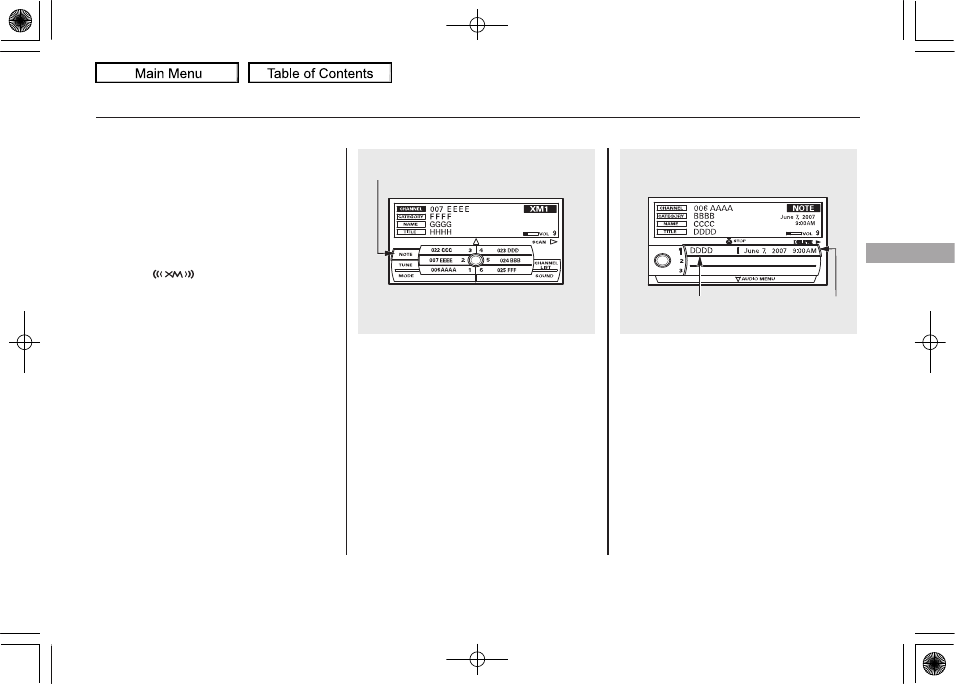
Note Function
If equipped.
This function stores the sound
content played on the selected XM
radio station with the channel,
category, name, and title information.
To activate this function, press and
hold the
button for about 2
seconds while a song or passage
which you want to store is playing.
The function records for about 10
seconds, enough for you to identify
the selection when you play it back.
Once you store the recorded sound
file, you can replay it and confirm the
information. The system can store up
to 30 sound files. If you continue to
store more information, the oldest
one will be deleted each time you
add new information.
To replay and see the stored
information, press the AUDIO button
to select the audio control display.
Push down the selector knob to
display the audio menu. Turn the
selector knob to select NOTE, then
press ENTER.
Turn the selector knob to select a
sound file, then press ENTER. The
audio control display shows the
category, name and title information
of the selected file.
NOTE ICON
SOUND FILE
RECORDED DATE
CONTINUED
Playing the XM
®
Radio (Models with navigation system)
237
Features
09/07/07 15:02:04 10 ACURA RDX MMC North America Owner's M 50 31STK630 enu
2010 RDX
