Playing an ipod (models without navigation system), 2010 rdx – Acura 2010 RDX User Manual
Page 205
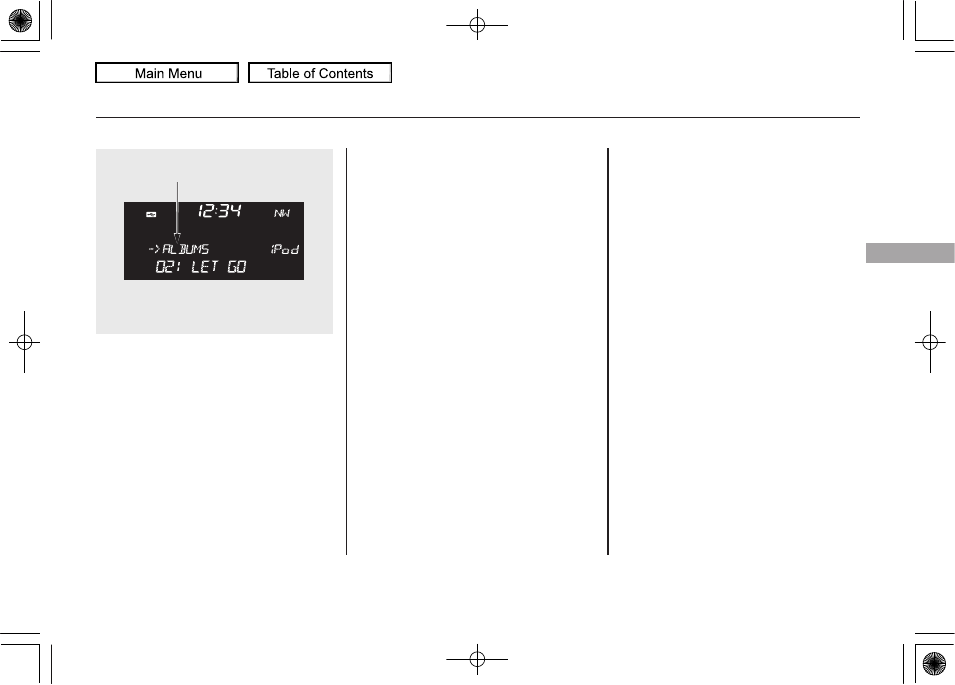
The center display shows items on
the selected list. Press either side of
the TUNE/FOLDER bar repeatedly.
After making a selection, wait for a
few seconds to set your selection.
If you select
‘‘ALL,’’ all available files
on the selected list are played.
To Select Repeat or Shuffle Mode:
You can select any type of repeat and
shuffle mode by using the RPT
button or the A.SEL/RDM button.
REPEAT
- This feature
continuously plays a file. To activate
the repeat feature, press the RPT
button. You will see
‘‘RPT’’ in the
center display. To turn it off, press
the RPT button again.
SHUFFLE ALL
- This feature
plays all available files in a selected
list (playlists, artists, albums or
songs) in random order. To activate
the shuffle all feature, press the A.
SEL/RDM button. You will see
‘‘RDM’’ in the center display. To turn
it off, press and hold the A.SEL/
RDM button.
SHUFFLE ALBUM
- This feature
plays all available albums in a
selected list (playlists, artists, albums
or songs) in random order. The files
in each album are played in the
recorded order. To activate the
shuffle album feature, press the A.
SEL/RDM button repeatedly. You
will see
‘‘F-RDM’’ in the center
display. To turn it off, press and hold
the A.SEL/RDM button.
Each time you press the A.SEL/
RDM button, the mode changes from
shuffle all play to shuffle album play,
then to normal play.
NOTE:
Available operating functions vary on
models or versions. Some functions
may not be available on the vehicle's
audio system.
ALBUM MODE is selected
CONTINUED
Playing an iPod (Models without navigation system)
201
Features
09/07/07 15:02:04 10 ACURA RDX MMC North America Owner's M 50 31STK630 enu
2010 RDX
