Audiovox PPC 4100 User Manual
Page 30
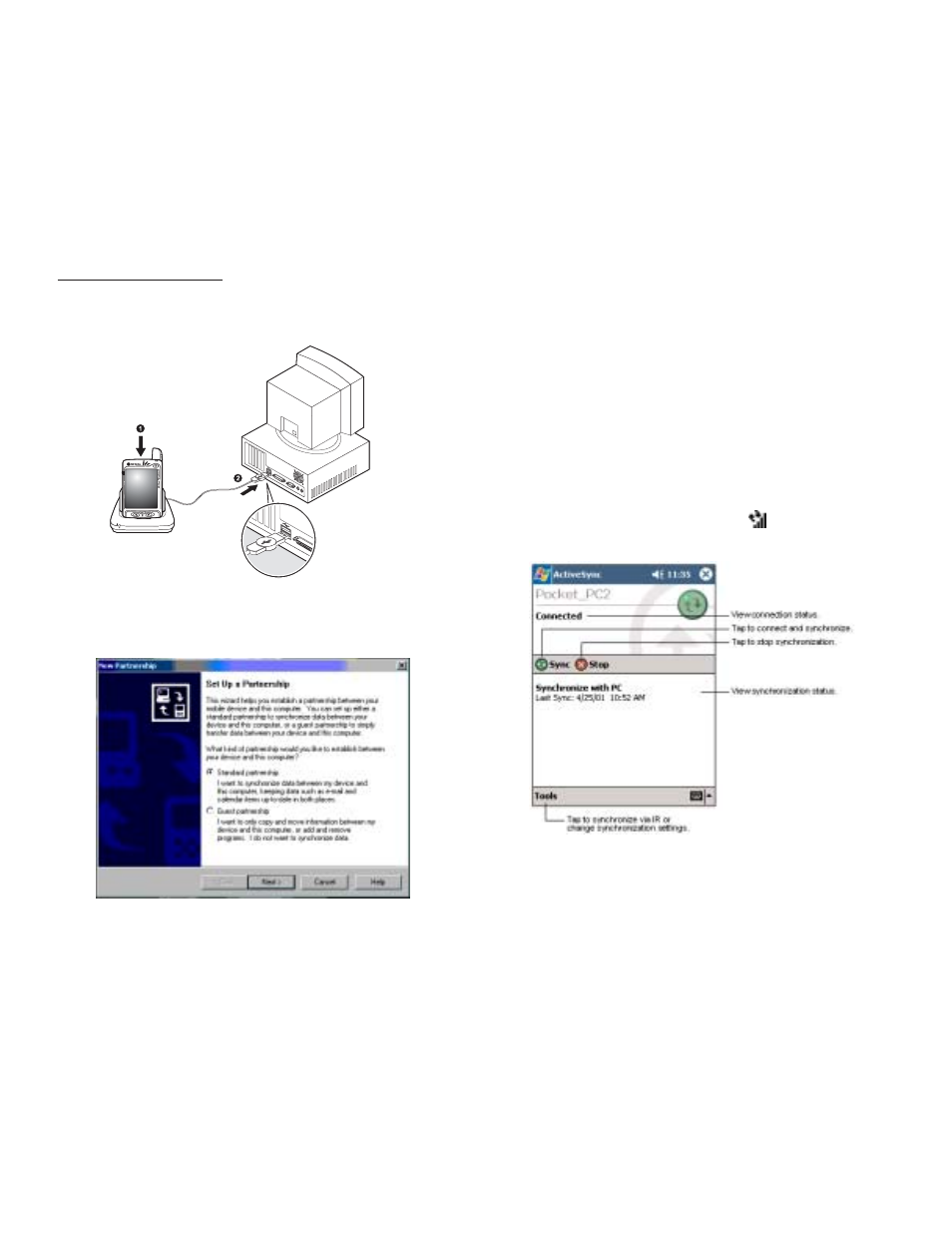
59
58
To prevent synchronization problems, select the
“Synchronize with Microsoft Mobile Information
Server and/or this desktop computer” option in the
New Partnership setup wizard only if you are
certain that your company is running Microsoft
Exchange Server with Exchange ActiveSync and you
know the ser ver name. Otherwise, select the
“Synchronize with this desktop computer” option.
For more information, contact your cor porate
network administrator or service provider.
The initial synchronization process will automatically
begin when you finish using the wizard. During the
synchronization process this icon
appears on your
device’s navigation bar.
To create a partnership:
1. Dock your device in the front pocket of the cradle.
2. Plug the cradle’s USB connector into a USB port on
your computer.
The New Partnership setup wizard will automatically
start on your computer screen.
3. Follow the onscreen instructions.
- VOX 8610 (54 pages)
- PC100 (12 pages)
- PPC-6600 (167 pages)
- CDM-4000 XL (79 pages)
- MVX-475 (26 pages)
- SBC Series (14 pages)
- Prestige PR-140 (20 pages)
- CDM8600 (74 pages)
- MVX501 (24 pages)
- MVX507 (29 pages)
- CDM-8910US (69 pages)
- CDM-8900 (69 pages)
- CDM-8900 (137 pages)
- CTX5000 (18 pages)
- CDM 8500 (74 pages)
- CDM 8500 (76 pages)
- CDM 4500 (42 pages)
- PM-8920 (206 pages)
- CDM 8410 (78 pages)
- CDM 8410 (77 pages)
- CDM-8615 (66 pages)
- CDM-8615 (131 pages)
- PPC6600 (195 pages)
- PR-130 (19 pages)
- CDM-9100 (107 pages)
- MVX-550 (22 pages)
- CDM-9150X (107 pages)
- PC200 (12 pages)
- MVX-500 (18 pages)
- SP85 (12 pages)
- CDM-89100C (68 pages)
- CDMA2000 (67 pages)
- CDM9500 (145 pages)
- CDM3300 (60 pages)
- CDM-9500 (145 pages)
- BC-20 (10 pages)
- TRAN-410A (13 pages)
- MVX-430 (20 pages)
- CTX-4200 (18 pages)
- VI600 (154 pages)
- CDM-8930 (85 pages)
- MVX-850 (24 pages)
- CDM120 (41 pages)
- 8910 (70 pages)
