Pph ho on ne e o op pe er ra at tiio on n – Audiovox PPC 4100 User Manual
Page 145
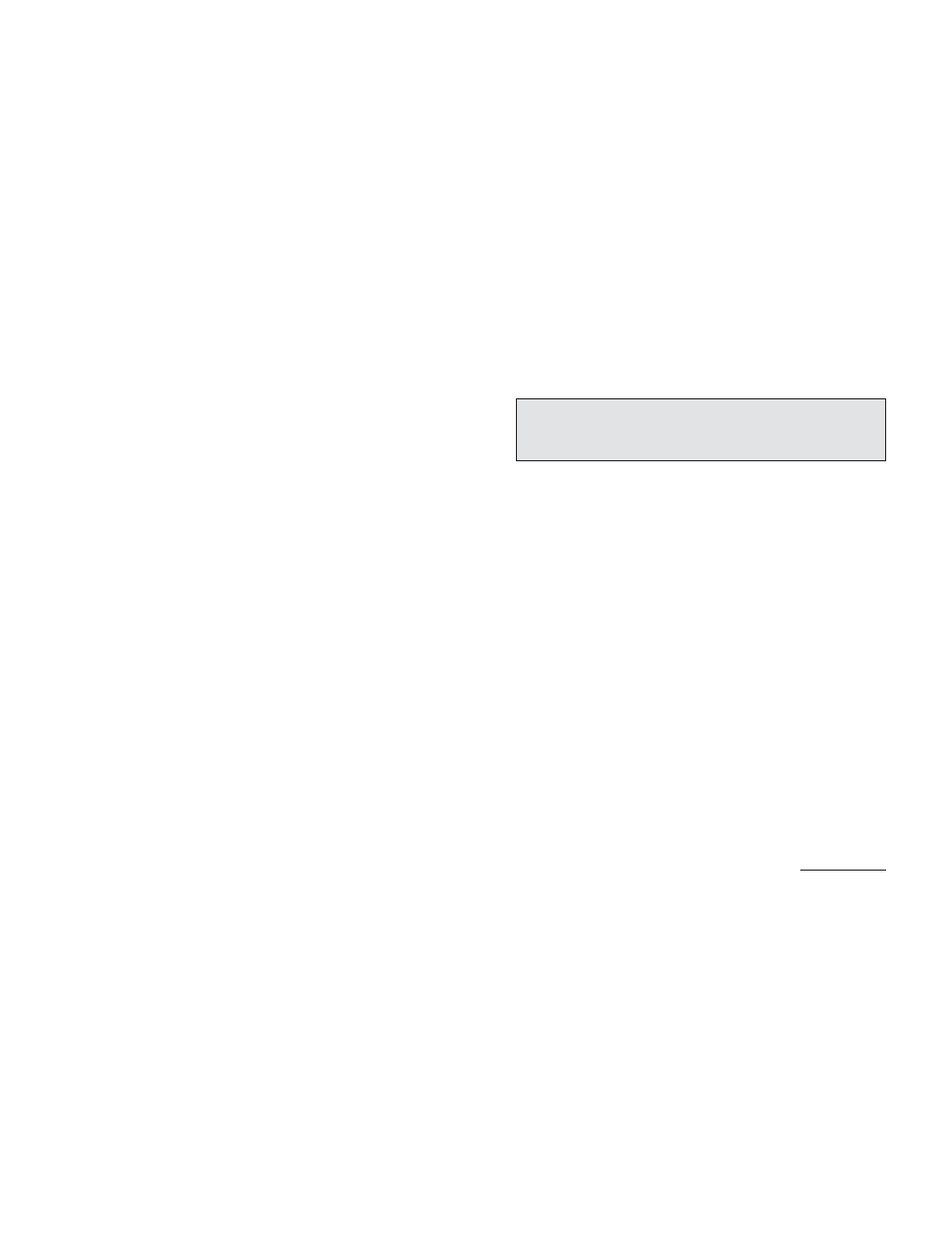
289
288
P
PH
HO
ON
NE
E O
OP
PE
ER
RA
AT
TIIO
ON
N
When speaking into the device microphone or the
headset microphone, a minimum separation distance of
1 inch (2.5 cm) must be maintained between the user's
face and the device, including its antenna, to comply
with the FCC exposure limits.
B
Bo
od
dy
y--w
wo
orrn
n O
Op
pe
erra
attiio
on
n
Your PPC4100 Pocket PC phone was tested for typical
body-worn operations with the back of the device kept
1.5 cm from the body. To comply with FCC RF exposure
requirements, a minimum separation distance of 1.5 cm
must be maintained between the user's body and the
back of the device, including the antenna. Third-party
belt-clips, holsters and similar accessories containing
metallic components should not be used. Body-worn
accessories that cannot maintain 1.5 cm separation
distance between the user's body and the back of the
device, and have not been tested for typical body-worn
operations may not comply with FCC RF exposure limits
and should be avoided. For more information about RF
exposure, please visit the FCC web site at www.fcc.gov.
N
NO
OT
TE
E:: D
Do
o n
no
ott tto
ou
uc
ch
h tth
he
e a
an
ntte
en
nn
na
a u
un
nn
ne
ec
ce
es
ss
sa
arriilly
y w
wh
he
en
n u
us
siin
ng
g tth
he
e
p
ph
ho
on
ne
e ffu
un
nc
cttiio
on
n.. C
Co
on
ntta
ac
ctt w
wiitth
h tth
he
e a
an
ntte
en
nn
na
a a
affffe
ec
ctts
s c
ca
allll q
qu
ua
alliitty
y a
an
nd
d
m
ma
ay
y c
ca
au
us
se
e tth
he
e d
de
ev
viic
ce
e tto
o o
op
pe
erra
atte
e a
att a
a h
hiig
gh
he
err p
po
ow
we
err lle
ev
ve
ell tth
ha
an
n
o
otth
he
errw
wiis
se
e n
ne
ee
ed
de
ed
d..
!
Always locate the power supply cable in an area
where it will not be stepped on, tripped over, or
otherwise subjected to damage or stress.
!
Never place heavy objects on the power supply cable,
as this could result in damage to the cable.
!
Never bend or twist a power supply cable, and never
pull it in an attempt to remove the AC adapter or
accessory plug from a socket. Always grasp the AC
adapter or the accessory plug directly when unplugging
the power supply cable in order to avoid damaging the
cable.
!
Always ensure the power plug pins are clean and
free of dust or other foreign material by wiping the pins
with a clean dry cloth. Dust or other foreign material
accumulation on the power plug pins could cause fire.
!
Be certain to insert the power plug deeply into a
socket. Failure to do so could cause a fire and an
electric shock.
!
Always disconnect the AC adapter from the power
source when it is not in use.
