Audiovox PPC 4100 User Manual
Page 124
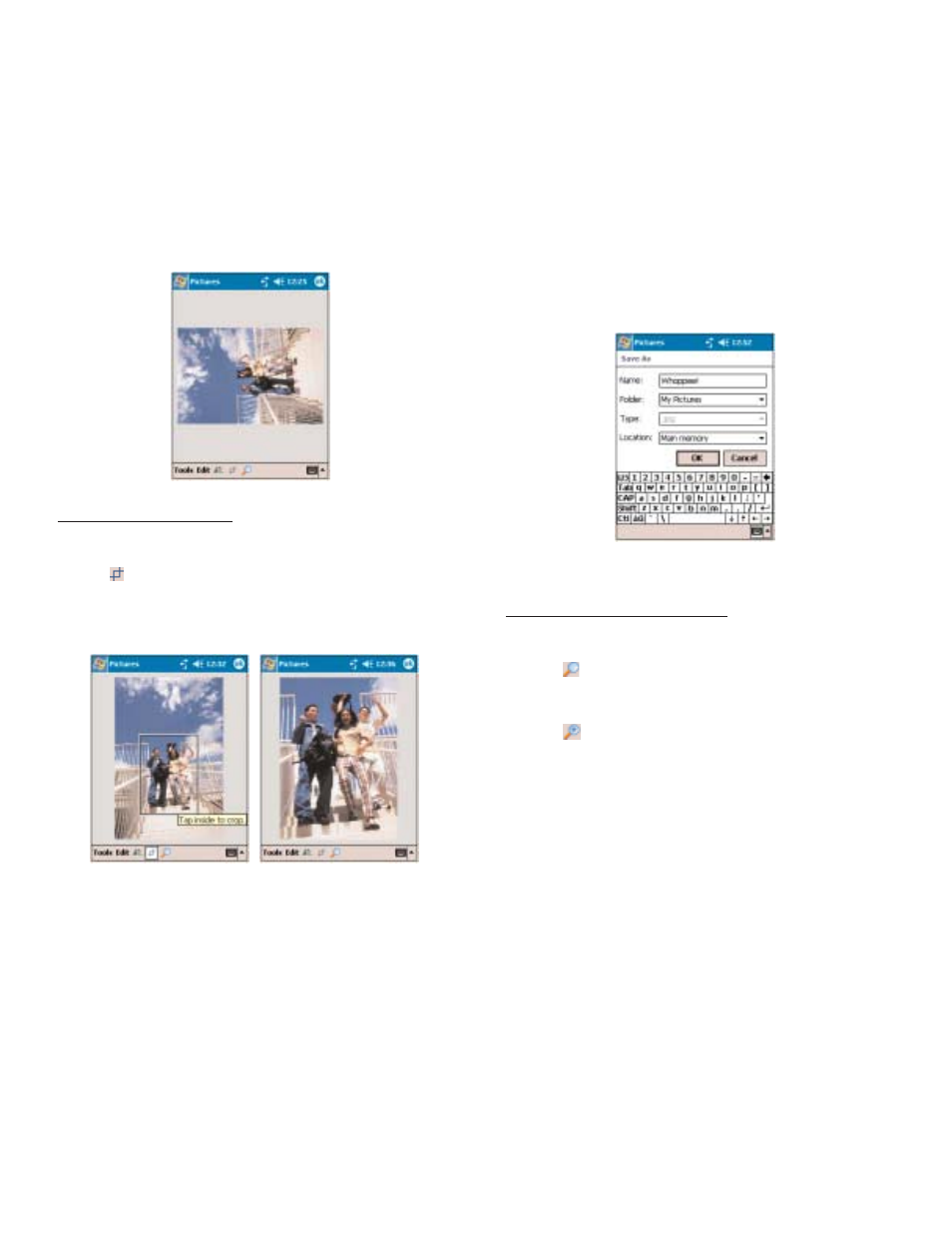
247
To crop part of an image:
You have the option to specify a portion of an image and
then save that portion as a new JPEG file.
1. Tap
to enable the Crop tool.
2. Drag your stylus across part of the image you want to
crop.
3. Tap inside the selection.
246
4. Tap OK.
5. Tap Yes.
6. Fill out the fields in the Save As window.
7. Tap the OK button.
To zoom in/zoom out the image:
To view images in a larger or smaller scale use the Zoom
tool.
1. Tap
to enable the Zoom tool.
A zoom selection panel appears on the lower right
corner of the screen.
2. Tap
to enable the zoom selection tools.
The full screen image will zoom in and a red
selection border will automatically appear on the image
inside the zoom selection panel.
See also other documents in the category Audiovox Mobile Phones:
- VOX 8610 (54 pages)
- PC100 (12 pages)
- PPC-6600 (167 pages)
- CDM-4000 XL (79 pages)
- MVX-475 (26 pages)
- SBC Series (14 pages)
- Prestige PR-140 (20 pages)
- CDM8600 (74 pages)
- MVX501 (24 pages)
- MVX507 (29 pages)
- CDM-8910US (69 pages)
- CDM-8900 (69 pages)
- CDM-8900 (137 pages)
- CTX5000 (18 pages)
- CDM 8500 (74 pages)
- CDM 8500 (76 pages)
- CDM 4500 (42 pages)
- PM-8920 (206 pages)
- CDM 8410 (77 pages)
- CDM 8410 (78 pages)
- CDM-8615 (66 pages)
- CDM-8615 (131 pages)
- PPC6600 (195 pages)
- PR-130 (19 pages)
- CDM-9100 (107 pages)
- MVX-550 (22 pages)
- CDM-9150X (107 pages)
- PC200 (12 pages)
- MVX-500 (18 pages)
- SP85 (12 pages)
- CDM-89100C (68 pages)
- CDMA2000 (67 pages)
- CDM9500 (145 pages)
- CDM3300 (60 pages)
- CDM-9500 (145 pages)
- BC-20 (10 pages)
- TRAN-410A (13 pages)
- MVX-430 (20 pages)
- CTX-4200 (18 pages)
- VI600 (154 pages)
- CDM-8930 (85 pages)
- MVX-850 (24 pages)
- CDM120 (41 pages)
- 8910 (70 pages)
