Iin nb bo ox x iin nb bo ox x – Audiovox PPC 4100 User Manual
Page 113
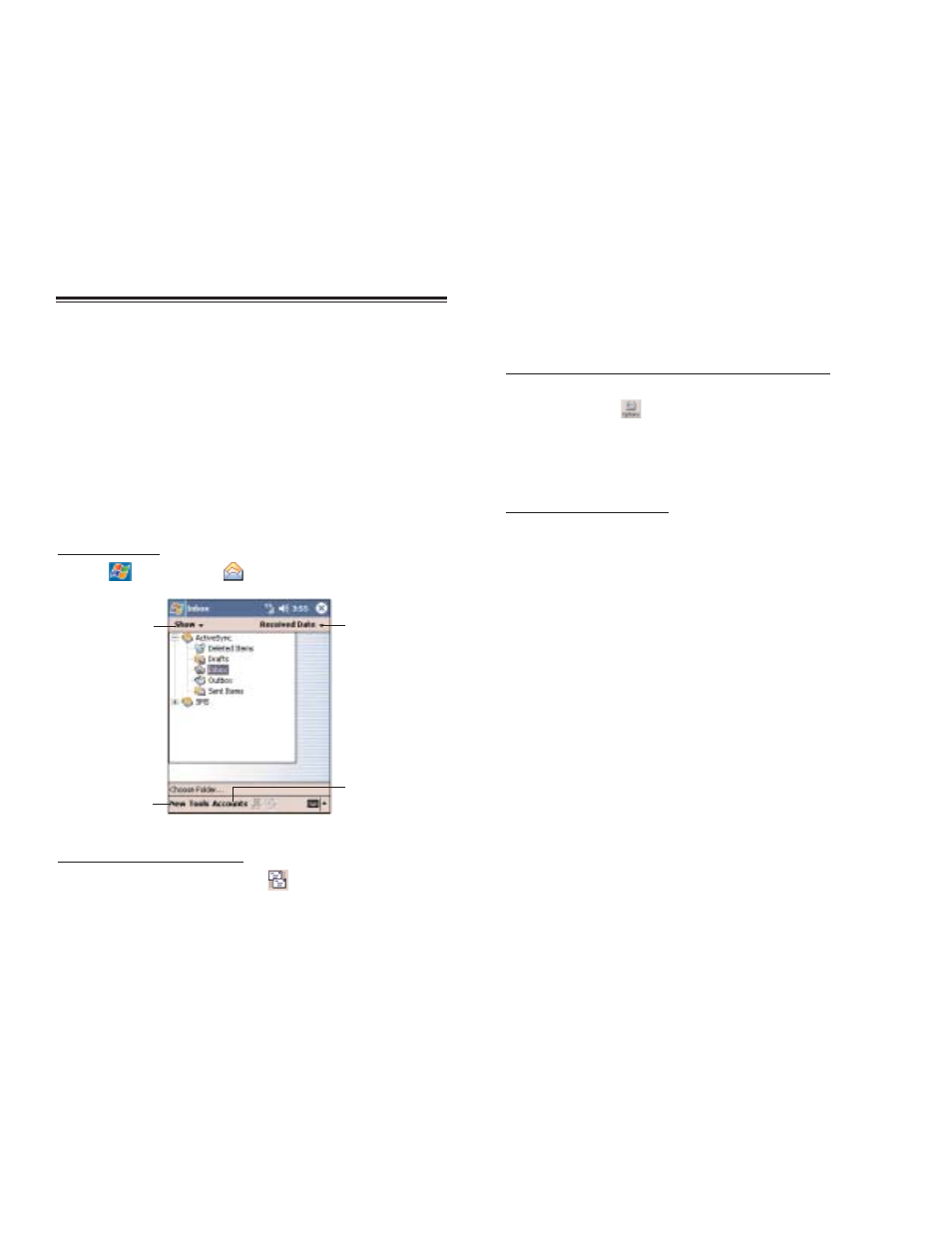
225
S
SY
YN
NC
CH
HR
RO
ON
NIIZ
ZIIN
NG
G E
EM
MA
AIIL
L M
ME
ES
SS
SA
AG
GE
ES
S
Email messages can be synchronized as part of the
general synchronization process. You will need to enable
Inbox synchronization in ActiveSync.
To enable Inbox synchronization in ActiveSync:
1. Open ActiveSync on your computer.
2. Click O
Op
pttiio
on
ns
s
.
3. In the Mobile Device list under the Desktop area,
select the check box before Inbox.
4. Click O
OK
K.
During synchronization:
!
Messages are copied from the Outlook Inbox folder on
your computer, or from a Microsoft Exchange server, to
the Inbox folder (under the ActiveSync account) on your
device.
!
By default, when synchronizing Inbox information with
your computer, you will receive only messages from the
last three days and the first .5 KB of each new message.
You can also choose to download file attachments.
!
The messages on your device and on your computer
are linked. When you delete a message on your device,
it is also deleted from your computer the next time you
synchronize, and vice versa.
!
Messages in subfolders in other email folders in
Outlook are synchronized only if the folders have been
selected for synchronization in Inbox on your device.
U
US
SIIN
NG
G T
TH
HE
E M
ME
ES
SS
SA
AG
GE
E L
LIIS
ST
T
The messages you receive are displayed in the
message list. By default, the most recently received
messages are displayed first in the list.
224
Use Inbox to:
!
Send and receive email messages by connecting
directly to an email server through an Internet service
provider (ISP) or a network.
!
Synchronize email messages with Microsoft
Exchange or Microsoft Outlook on your computer.
!
Send and receive SMS messages through your
mobile service subscription. Inbox supports 8 bits data
with class 0, 1, 2, 3, as well as USDD (Unstructured
Supplementary Service Data).
To open Inbox:
!
Tap ,
then
IIn
nb
bo
ox
x
.
To send and receive email:
!
Tap the S
Se
en
nd
d//R
Re
ec
ce
eiiv
ve
e icon or
tap
A
Ac
cc
co
ou
un
ntts
s, then
C
Co
on
nn
ne
ec
ctt..
IIN
NB
BO
OX
X
IIN
NB
BO
OX
X
Tap to select which
account and/or
folder to display.
Tap to create a
new email or
SMS message.
Tap to select
which account
to use.
Tap to select a
sort order for
the messages.
