LG LX400 User Manual
Page 159
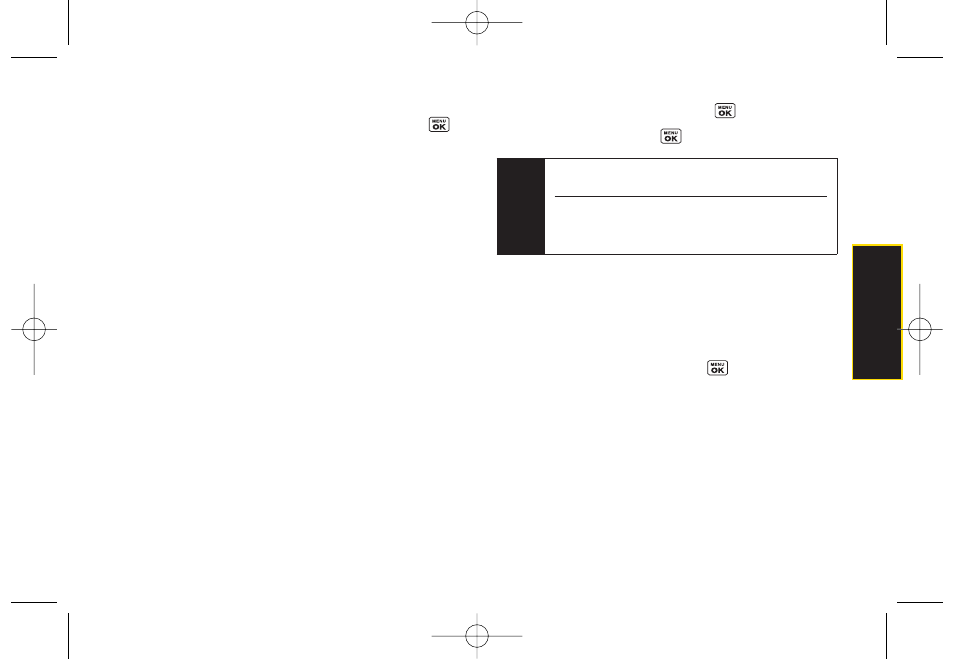
Section 3B: Sprint Vision
145
ⅷ
History
keeps a list of links to your most recently visited
sites. To navigate to a site, highlight it and press
,
and then select
Connect
.
ⅷ
Page info
displays information about the current Web
page.
ⅷ
BrowserOptions
displays additional options:
Ⅲ
Settings
provides access to additional browser
options, including
My homepage
,
Font Setting
,
Privacy
, and
Preferences
.
Ⅲ
Reload this page
deloads the current Web page.
Ⅲ
Restart browser
refreshes the current browser
session.
Ⅲ
View error log
allows you to view error log.
Ⅲ
Browserinfo
allows you to display information
about your browser.
Creating a Bookmark
Bookmarks allow you to store the address of your
favorite Web sites for easy access at a later time.
1.
Go to the Web page you want to mark.
2.
Press
Menu
(right softkey) to open the browser
menu.
3.
Select
Mark this page
and press
.
4.
Select
Save
and press
to save the bookmark.
Accessing a Bookmark
1.
Press
Menu
(right softkey) to open the browser
menu.
2.
Select
My bookmarks
.
3.
Select a bookmark and press
(or press the
number corresponding to the bookmark you wish
to access).
Note
Bookmarking a page does not store the page
contents, just its address.
Some pages cannot be bookmarked. Whether a
particularWeb page may be marked is controlled
by its creator.
Sprint
Vision
LX400_Eng_0603.qxp 6/3/09 10:52 AM Page 145
