Sending sprint picture mail – LG LX400 User Manual
Page 121
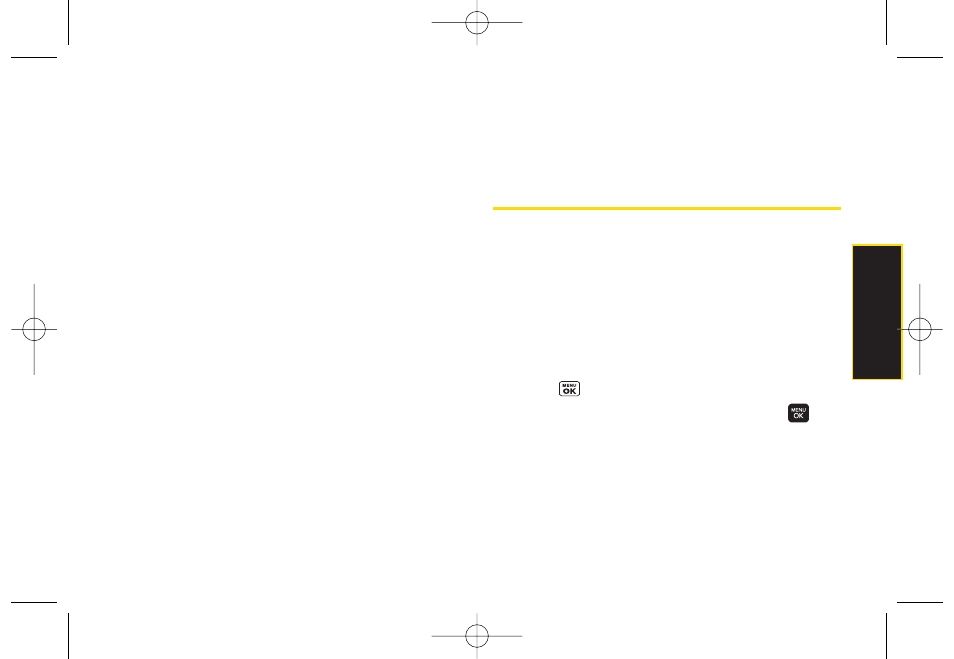
Camera
ⅷ
Assign
to download the selected item and assign it
to a phone task. (See “In Phone Folder Options”on
page 105.)
ⅷ
Delete
to delete and videos from the current online
album. Select
Delete selection
or
Delete all
.
ⅷ
to order prints that can be delivered by mail or
picked up at a retail outlet; or to print directly to a
printer using
Bluetooth or PictBridge.
ⅷ
Post to
Service to send the image to a number of
popular third-party Web image services.
ⅷ
Save To
to download the image to your phone’s In
Phone Folder.
ⅷ
Detail/Edit
to display the following options:
Ⅲ
Text Caption
to edit the selected item's caption.
Ⅲ
Media Info
to display information such as the
Caption, Model, Taken, Resolution, File size,
Quality, Location Info, and Uploaded.
Ⅲ
Rotate
allows you to rotate image and save it. Only
activated forVGA(480*640) and QVGA(240*320)
Resolution.
ⅷ
Media Filter
to display the following options:
Ⅲ
All
to display all media.
Ⅲ
Pictures Only
to display only pictures.
Ⅲ
Videos Only
to display only videos.
ⅷ
Album List
to display the My Album list.
Sending Sprint Picture Mail
Once you have taken a picture or a video, you can use
the messaging capabilities of your phone to instantly
share it with family and friends. You can send a picture to
up to 25 people at a time using their email addresses or
their phone numbers.
Sending Pictures and Videos From the In
Phone Folder
1.
Press
> Pictures > My Albums > In Phone
.
2.
Select a picture or video to send and press
.
(The check box in the lower right corner will be
marked. You can select multiple pictures and
videos.)
3.
Press
Options
(right softkey)
> Send
. (You will see a
message.)
Section 2J. Camera
107
LX400_Eng_0603.qxp 6/3/09 10:52 AM Page 107
