Record voice – LG LG8575 User Manual
Page 77
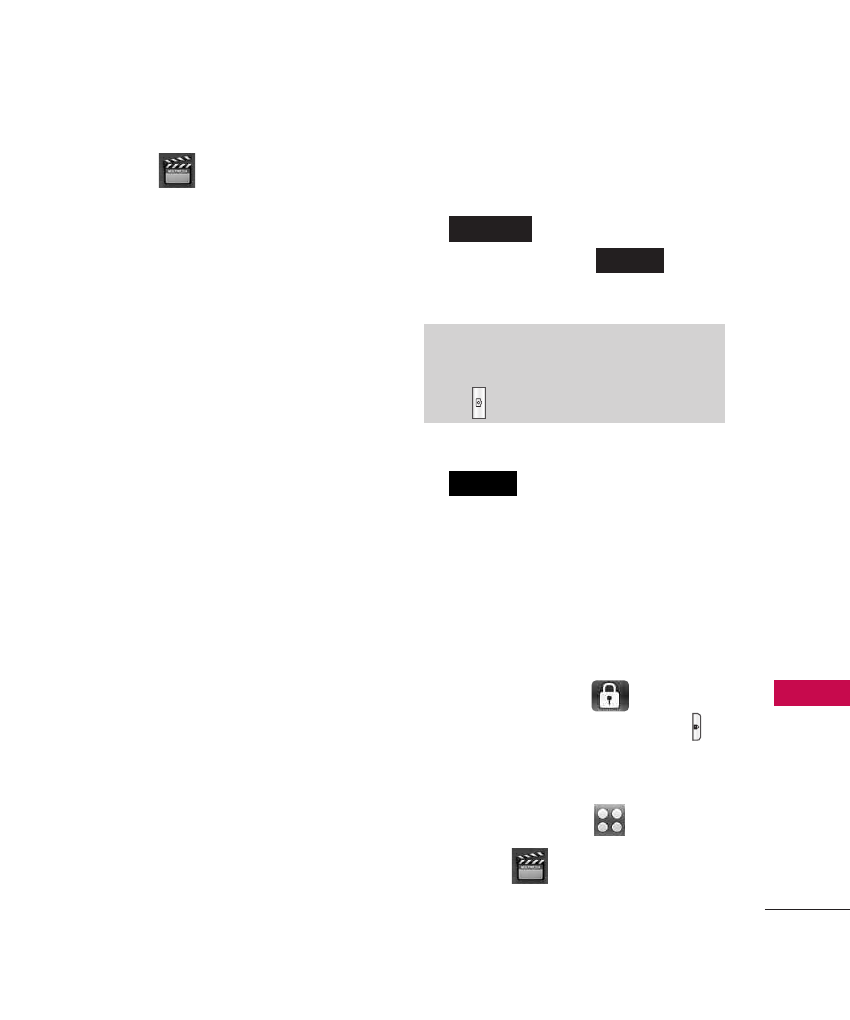
75
MUL
T
IMEDIA
2. Touch .
3. Touch
Record Video
.
4. Touch the screen to set Video
options. For more information
on how to use Video
recording, see page 46.
●
Select the option(s) to
customize.
Brightness
White Balance
Auto/ Sunny/
Cloudy/ Fluorescent/ Glow
Settings
Recording Time
For Send/
For Save
Resolution
320X240/
176X144
Color Effects
Normal/
Negative/ Aqua/ Sepia/
Black&White
Auto Save
On/ Off
Save Option
Internal/ External
5. Record a video by touching
the Record touch key
, then touch the
Stop touch key
to
end recording.
6. Touch the Save touch key
. The video clip is
stored in My Videos.
3. Record Voice
Allows you to use your phone as
a voice recorder.
1. Press and hold
to unlock
or press the Unlock Key (
)
on the right side of your
phone and touch the Menu
Touch Soft Key
.
2. Touch .
Save
Note
Stop
Record
You can also press the side Camera
Key
to start and stop recording.
- Octane VN530 (345 pages)
- Octane VN530 (166 pages)
- C2500 (73 pages)
- C3320 (76 pages)
- 500 (85 pages)
- C1100 (90 pages)
- 600 (86 pages)
- B2100 (79 pages)
- C2200 (52 pages)
- -TM510 (47 pages)
- -DM110 (40 pages)
- 200 (54 pages)
- 8560 (2 pages)
- CHOCOLATE MCDD0012301 (12 pages)
- AX245 (200 pages)
- CU500 (10 pages)
- CU500 (16 pages)
- CU500 (218 pages)
- 260 (240 pages)
- 1500 (196 pages)
- 1500 (2 pages)
- AX260 (115 pages)
- LG300G (226 pages)
- Apex (80 pages)
- Cosmos (8 pages)
- VN250 (141 pages)
- A7110 (8 pages)
- A7110 (262 pages)
- 3280 (94 pages)
- BLUETOOTH QDID B013918 KP199 (226 pages)
- Bliss -UX700W (143 pages)
- GT950 (149 pages)
- Wine (2 pages)
- ELLIPSE 9250 (169 pages)
- C1300 (134 pages)
- 355 (102 pages)
- LGVX9200M (317 pages)
- Ally VS740 (2 pages)
- GR500R (146 pages)
- 150 (76 pages)
- 620G (2 pages)
- BL20 (48 pages)
- -RD2630 (68 pages)
- DOUBLEPLAY MFL67441301 (196 pages)
- 420G (2 pages)
