Drafts, Voicemail – LG LG8575 User Manual
Page 63
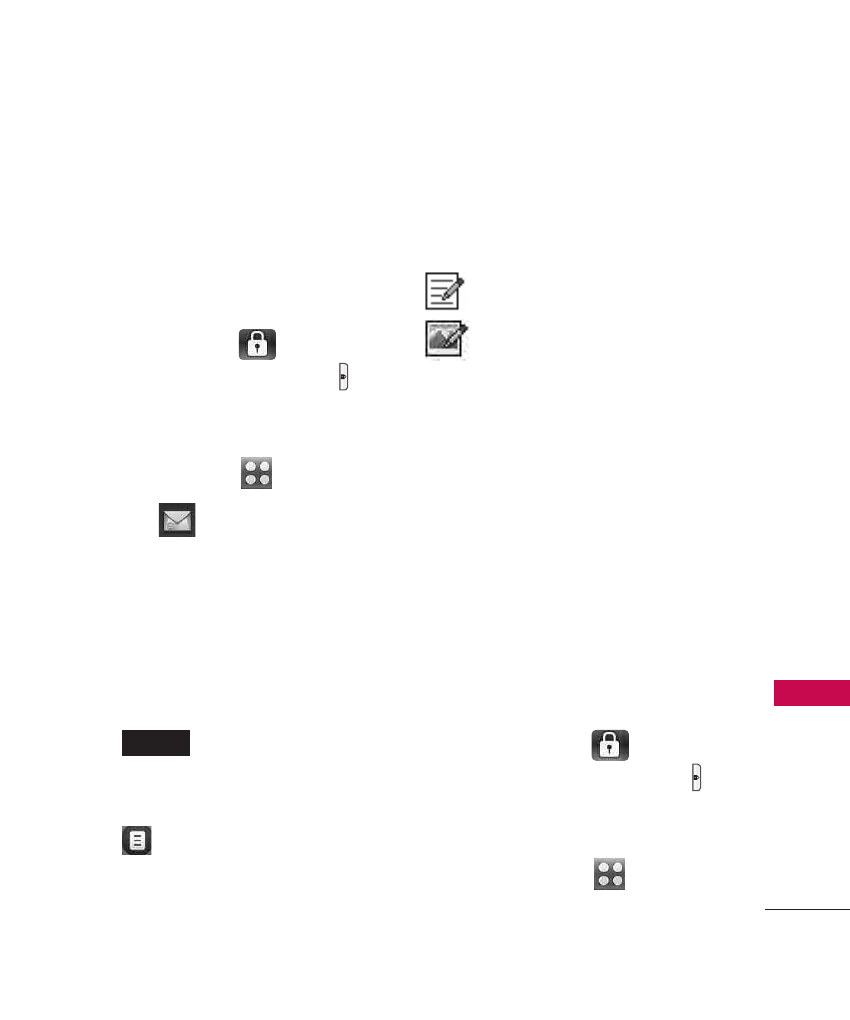
61
MESS
A
G
ING
3. Drafts
Your phone allows you to save
Drafts of messages. When Drafts
are saved, they are saved in the
Drafts folder.
1. Press and hold
to unlock
or press the Unlock Key (
)
on the right side of your
phone and touch the Menu
Touch Soft Key
.
2. Touch .
3. Touch
Drafts
.
4. Touch a message entry.
5. Options from here:
●
Touch the Send touch key
to send the
message.
●
Touch the Options icon
for the following
options:
Preview / Save As Draft /
Priority Level / Callback #
Message Icon Reference
Draft Text Message
Draft Picture/Video
Message
4. Voicemail
Shows the number of new voice
messages recorded in the
Voicemail box. Once you exceed
the storage limit, old messages
may be overwritten. When you
receive a new voice message, your
phone will alert you.
Checking Your Voicemail Box
1. Press and hold
to unlock
or press the Unlock Key (
)
on the right side of your
phone and touch the Menu
Touch Soft Key
.
SEND
- Octane VN530 (345 pages)
- Octane VN530 (166 pages)
- C2500 (73 pages)
- C3320 (76 pages)
- 500 (85 pages)
- C1100 (90 pages)
- 600 (86 pages)
- B2100 (79 pages)
- C2200 (52 pages)
- -TM510 (47 pages)
- -DM110 (40 pages)
- 200 (54 pages)
- 8560 (2 pages)
- CHOCOLATE MCDD0012301 (12 pages)
- AX245 (200 pages)
- CU500 (218 pages)
- CU500 (10 pages)
- CU500 (16 pages)
- 260 (240 pages)
- 1500 (2 pages)
- 1500 (196 pages)
- AX260 (115 pages)
- LG300G (226 pages)
- Apex (80 pages)
- Cosmos (8 pages)
- VN250 (141 pages)
- A7110 (8 pages)
- A7110 (262 pages)
- 3280 (94 pages)
- BLUETOOTH QDID B013918 KP199 (226 pages)
- Bliss -UX700W (143 pages)
- GT950 (149 pages)
- Wine (2 pages)
- ELLIPSE 9250 (169 pages)
- C1300 (134 pages)
- 355 (102 pages)
- LGVX9200M (317 pages)
- Ally VS740 (2 pages)
- GR500R (146 pages)
- 150 (76 pages)
- 620G (2 pages)
- BL20 (48 pages)
- -RD2630 (68 pages)
- DOUBLEPLAY MFL67441301 (196 pages)
- 420G (2 pages)
