3 video message – LG LG8575 User Manual
Page 59
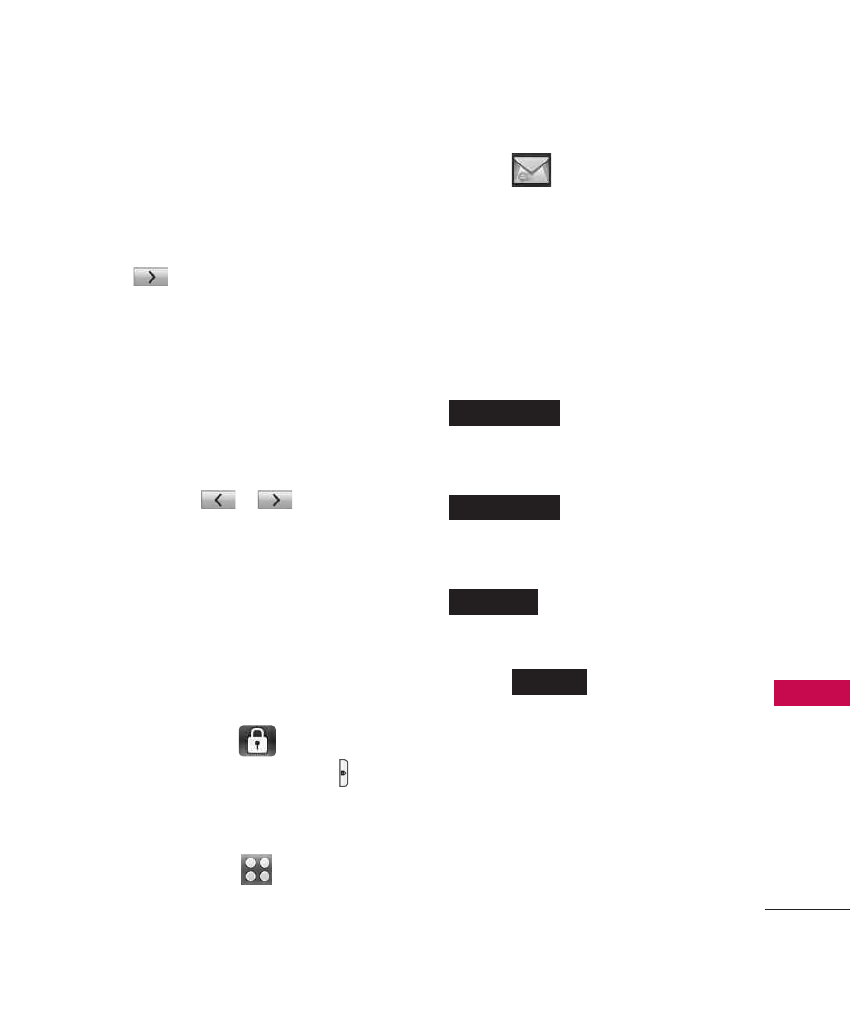
57
MESS
A
G
ING
2. Add a picture or sound to
your message.
3. Touch the Next Slide touch
key .
4. Add another picture or sound
file to the new Slide.
5. Repeat adding slides, text and
pictures as necessary. Touch
the Previous Slide/ Next Slide
touch keys
/
to scroll
through the slides attached to
your picture message.
6. Complete the message then
send the message.
1.3 Video Message
1. Press and hold
to unlock
or press the Unlock Key (
)
on the right side of your
phone and touch the Menu
Touch Soft Key
.
2. Touch .
3. Touch
New Message
.
4. Touch
Video Message
.
5. Enter the destination
address(es) by touching the
Favorite touch key
to copy the
address from a Favorites entry,
the Contact touch key
to copy the
address from your Contact
List, the New # touch key
to manually enter
the address.
6. Touch
after entering
the recipient(s) (up to 10).
7. Touch the text field, then type
your message with the touch
keypad.
DONE
New #
Contact
Favorite
- Octane VN530 (345 pages)
- Octane VN530 (166 pages)
- C2500 (73 pages)
- C3320 (76 pages)
- 500 (85 pages)
- C1100 (90 pages)
- 600 (86 pages)
- B2100 (79 pages)
- C2200 (52 pages)
- -TM510 (47 pages)
- -DM110 (40 pages)
- 200 (54 pages)
- 8560 (2 pages)
- CHOCOLATE MCDD0012301 (12 pages)
- AX245 (200 pages)
- CU500 (10 pages)
- CU500 (16 pages)
- CU500 (218 pages)
- 260 (240 pages)
- 1500 (196 pages)
- 1500 (2 pages)
- AX260 (115 pages)
- LG300G (226 pages)
- Apex (80 pages)
- Cosmos (8 pages)
- VN250 (141 pages)
- A7110 (8 pages)
- A7110 (262 pages)
- 3280 (94 pages)
- BLUETOOTH QDID B013918 KP199 (226 pages)
- Bliss -UX700W (143 pages)
- GT950 (149 pages)
- Wine (2 pages)
- ELLIPSE 9250 (169 pages)
- C1300 (134 pages)
- 355 (102 pages)
- LGVX9200M (317 pages)
- Ally VS740 (2 pages)
- GR500R (146 pages)
- 150 (76 pages)
- 620G (2 pages)
- BL20 (48 pages)
- -RD2630 (68 pages)
- DOUBLEPLAY MFL67441301 (196 pages)
- 420G (2 pages)
