Messaging, Settings – LG LG8575 User Manual
Page 64
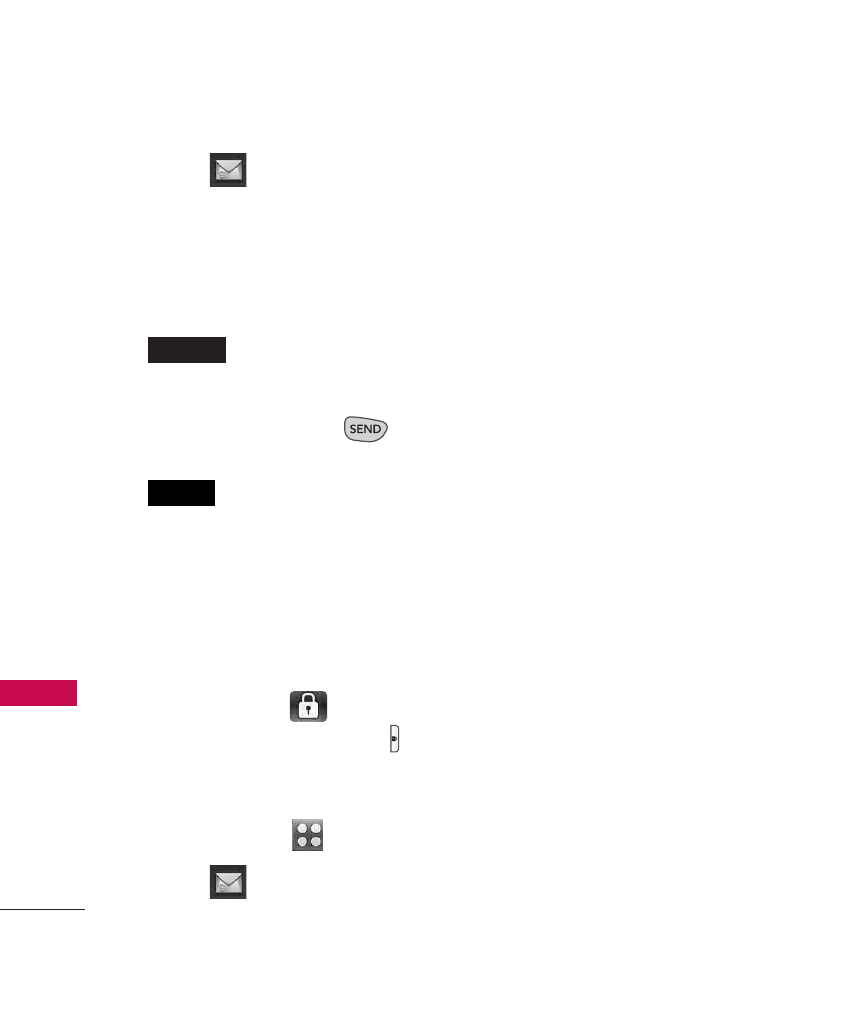
MESSAGING
62
MESS
A
G
ING
2. Touch .
3. Touch
Voicemail
.
4. Options from here:
●
Touch the Clear touch key
to clear the
Voicemail counter.
●
Press the SEND Key
or
touch the Call touch key
to listen to the
message(s).
5. Settings
Allows you to configure settings
for your messages.
1. Press and hold
to unlock
or press the Unlock Key (
)
on the right side of your
phone and touch the Menu
Touch Soft Key
.
2. Touch .
3. Touch
Settings
.
Messaging Settings Sub-Menu
Descriptions
1. Messages View
Select
TIME
to display messages
chronologically in Inbox and Sent
folders. Select
CONTACT
to
sort all messages chronologically
by Contact in one message
folder.
2. Entry Mode
Select T9 Word , Abc , ABC or
123 to be your default input
method.
3. Text Entry Settings
Allows you to activate/deactivate
the text entry settings Show
Candidate, Word Correction, or
Word Prediction.
CALL
CLEAR
- Octane VN530 (345 pages)
- Octane VN530 (166 pages)
- C2500 (73 pages)
- C3320 (76 pages)
- 500 (85 pages)
- C1100 (90 pages)
- 600 (86 pages)
- B2100 (79 pages)
- C2200 (52 pages)
- -TM510 (47 pages)
- -DM110 (40 pages)
- 200 (54 pages)
- 8560 (2 pages)
- CHOCOLATE MCDD0012301 (12 pages)
- AX245 (200 pages)
- CU500 (218 pages)
- CU500 (10 pages)
- CU500 (16 pages)
- 260 (240 pages)
- 1500 (2 pages)
- 1500 (196 pages)
- AX260 (115 pages)
- LG300G (226 pages)
- Apex (80 pages)
- Cosmos (8 pages)
- VN250 (141 pages)
- A7110 (8 pages)
- A7110 (262 pages)
- 3280 (94 pages)
- BLUETOOTH QDID B013918 KP199 (226 pages)
- Bliss -UX700W (143 pages)
- GT950 (149 pages)
- Wine (2 pages)
- ELLIPSE 9250 (169 pages)
- C1300 (134 pages)
- 355 (102 pages)
- LGVX9200M (317 pages)
- Ally VS740 (2 pages)
- GR500R (146 pages)
- 150 (76 pages)
- 620G (2 pages)
- BL20 (48 pages)
- -RD2630 (68 pages)
- DOUBLEPLAY MFL67441301 (196 pages)
- 420G (2 pages)
